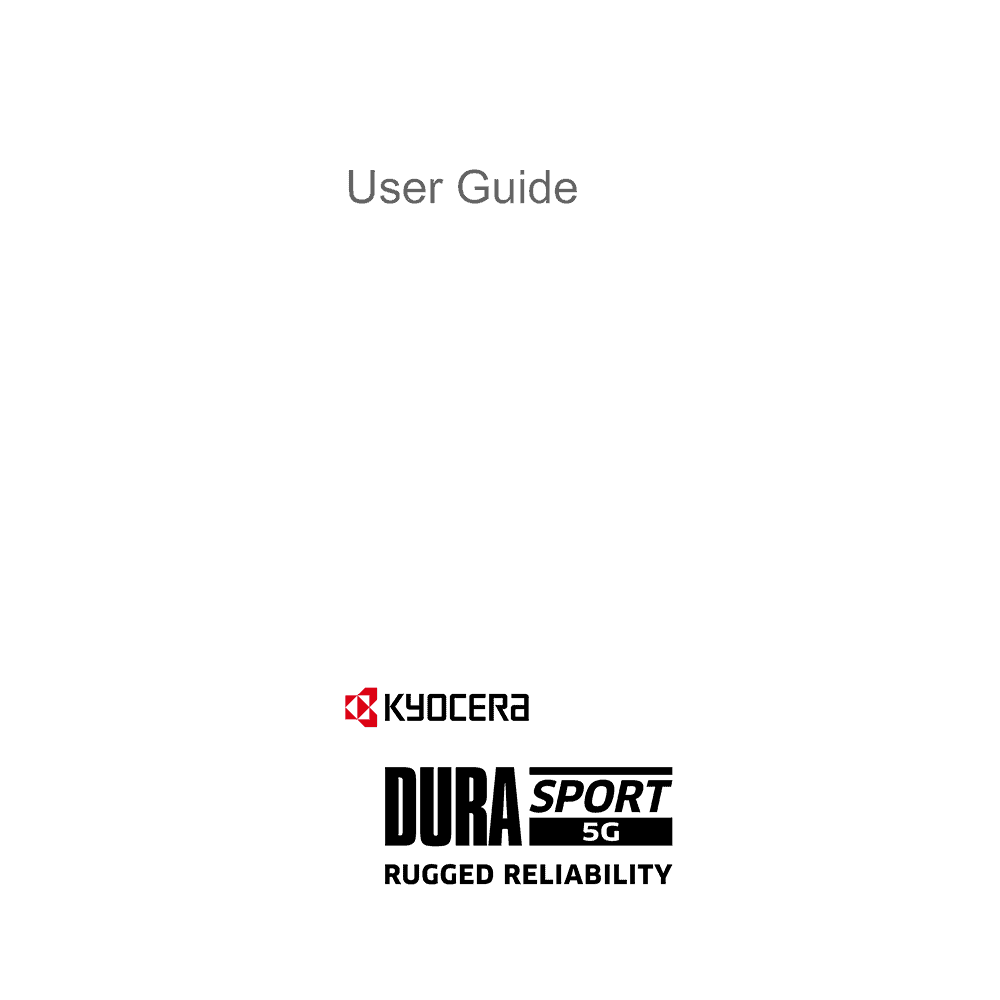Kyocera DuraSport 5G Smartphone User Guide
Download PDF user manual for Kyocera Mobile DuraSport 5G rugged smartphone (Verizon/UScellular/Unlocked) (EN|ES) 127 pages 2022 zip
Description
This PDF user guide is for the Kyocera DuraSport 5G smartphone.
About the Item
Kyocera DuraSport 5G rugged smartphone (Verizon / USCellular / unlocked)
Ultra-durable and fully equipped to tackle your most demanding workdays, whether you’re in the office, working in the field, or in rural locations.
– Rugged Design: Engineered, tested, and reinforced to withstand drops (up to 5 feet on concrete), dirt, and the elements, with a waterproof design that simplifies cleaning and sanitizing.
– Push-to-Talk: Program the large side button for push-to-talk applications, enabling instant one-to-one or one-to-group communication over cellular or Wi-Fi networks, across multiple teams or configure the button for quick access to most used applications.
– Business Ready: 5G conneectivity plus dual band (L1/L5) GPS provides improved location accuracy and robustness even in urban canyons. Know where your assets are, keep your employees safe, and optimize efficiency. Enterprise Grade Wi-Fi offers greater security and interoperability, providing fast, seamless roaming between Wi-Fi access points, and 802.11mc for precise indoor location positioning.
– Secure Your Data & Simplify Deployment: Biometric authentication via facial recognition or fingerprint sensor, and enhanced security features utilizing a FIPS 140-2 compliant cryptographic module, keep your phone, and the data on it, secure. Android Enterprise Recommended certification ensures your device will receive regular security updates. Simplify deployment with zero-touch, allowing you to deploy in bulk without the need for manual setup of each device, and OEM Configuration for enhanced device management settings.
– More features help you and your business function better: Covert Mode disables audible notifications, alerts, and light emissions, but keeps applications running normally in the background. Ideal for situations when you don’t want to disturb the environment. Use Battery Care Mode to help extend the overall usable life of your phone’s battery by optimizing the charge cycles, minimizing degradation.
– Worry Less. Do More: Use DuraSport 5G for a reliable experience – no matter where you go. Swipe and interact seamlessly, even with wet hands or while wearing gloves. Gain quick, secure access with Fingerprint Sensor or Facial Recognition and go all day² fueled by a 4500mAh battery that powers every move. Get back to the action quickly with multiple charging options – Qi Wireless Charging and USB-C with Quick Charge 4.0 compatibility.
– Action Ready: DuraSport’s camera, sport, and fitness features let you make the most of your adventures. Document every side of the story using picture-in-picture Multi Camera Mode. Or just dive in to easily capture underwater photos and videos with a fully waterproof device. ANT+ support adds additional capabilities to Bike Mode and is compatible with select fitness apps and devices offering detailed performance tracking. Capture the action with dual rear cameras (48MP Main and 16MP Ultra-Wide), and when on the go, enhance photos and videos with Action Overlay – displaying speed, distance traveled, altitude, and more.
Please read this user guide carefully before using the device to ensure safe and proper use.
All features, functionality, and other specifications, as well as the information contained in this guide are based upon the latest available information and are believed to be accurate at the time of issuing.
(PDF) USER GUIDE (EN) / GUIA DEL USUARIO (ES)
SUMMARY OF CONTENTS
INTRODUCTION
– Descriptions in the User Guide
– Additional Information
GET STARTED
– Your Phone at a Glance
– Set Up Your Phone
– Turn Your Phone On and Off
PHONE BASICS
– Touchscreen Navigation
– Function Buttons
– Your Home Screen
– Enter Text
PHONE CALLS
– Make Phone Calls
– Receive Phone Calls
CONTACTS
– Contacts List
– Add a Contact. Delete a contact. Edit a contact.
APPLICATIONS
– Google Apps
CONNECTIONS
– Wi-Fi
– Bluetooth
– Near Field Communication (NFC) Technology
– Mobile Hotspot & Tethering
CAMERA
– Use the Camera App
– View Pictures and Videos Using Photos
– Work with Pictures
– Share Pictures and Videos
USEFUL TOOLS
– Clock. Alarm. Timer. Stopwatch. Bedtime.
– Calculator
– Flashlight
– Sound Recorder
– Voice Search
– Outdoor. Weather.
SETTINGS
– Network & Internet
– Connected Devices
– Apps
– Notifications
– Battery
– Programmable Key
– Storage
– Sound & vibration
– Display
– Wallpaper & Style
– Accessibility
– Security
– Privacy
– Location
– Safety & Emergency
– Passwords & Accounts
– Digital Wellbeing & Parental Controls
– Google
– System Update
– System
– About Phone
CONTACT US
– Support Center
– Remote Support
DRYING PROCEDURES
– Drying Your Phone
COPYRIGHT & TRADEMARKS
(PDF) KYOCERA DURASPORT 5G PRODUCT SPEC SHEET
(PDF) KYOCERA DURASPORT 5G QUICK REFERENCE GUIDE / QUICK START GUIDE
(PDF) DURASPORT 5G AS A MOBILE HOTSPOT
(PDF) KYOCERA DURASPORT 5G SAFETY & WARRANTY INFORMATION
(PDF) KYOCERA DURASPORT 5G HINTS AND TIPS
(PDF) KYOCERA DURAFORCE ULTRA 5G AND DURASPORT 5G INSTANT COMMUNICATION WITH PUSH TO TALK
(PDF) KYOCERA AS A TOTAL SOLUTION
Why Download the Manual?
This user guide provides all the information from Kyocera about the DuraSport 5G rugged smartphone, as detailed in the table of contents. Reading it completely will address most questions you might have. You can download and save it for offline use, including viewing it on your device or printing it for your convenience if you prefer a paper version.
How to Download the Manual?
Download it by clicking the button below
Helped you out?
Glad to hear that. It would be awesome if you could . . .