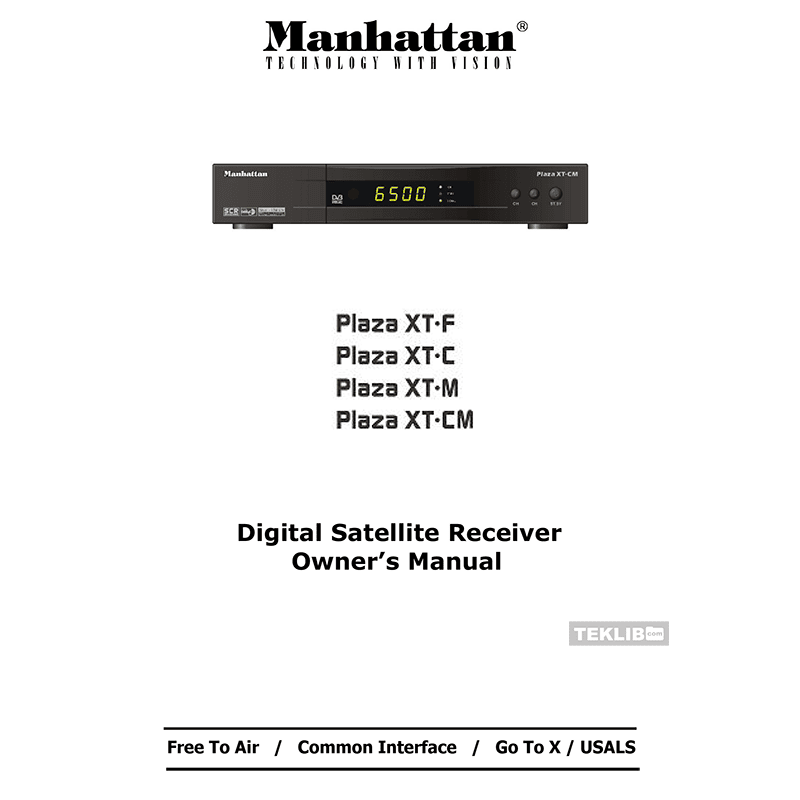Manhattan Plaza XT-CM Digital Satellite Receiver Owner’s Manual
Download PDF user manual for Manhattan TV Plaza XT-CM Digital DVB-S MPEG2 Satellite Receiver (EN) 9 pages 2008 zip
Description
This PDF user manual is for the Manhattan Plaza XT-CM Digital Satellite Receiver.
About the Item
Manhattan Plaza XT-CM Digital DVB-S MPEG2 Satellite Receiver
The Plaza XT is a high performance digital satellite receiver, supporting many different requirements of broadcast standards worldwide. This STB includes the best possible features as well as Blind Search together with the most up-to-date electronics hardware and easy to use on-screen menu.
Please read this manual and the following general safety requirements carefully before installing your STB.
(PDF) OWNER’S MANUAL (ENGLISH)
SUMMARY OF CONTENTS
– General safety requirements
– Connectors and definition
– Front Panel controls
– Remote Control functions
– Installation
– Selecting output signal to TV
– Setting the Time
– Antenna configuration
– Searching channels
– Configuring DiSEqC Positioner
– Automatic Search
– How to upgrade software
– Using Blind Search feature
– Using Event Timer
– How to change Channel or Satellite
– Selecting Radio Channels
– Viewing Scrambled Channels
– Electronic Program Guide
– How to display Subtitles
– How to select Audio Language
– How to display Tele-Text
– Creating Favorite Channels
– Editing Channels
– Editing Satellite and TP
– Editing Channel PIDs
– How to set parental Lock
– How to reset your STB
– STB to STB copy function
– How to upgrade software via PC
– Editing TP in Channel Search
– Trouble Shooting Guide
– General Specifications
Default password is 0000.
Master Password: 6699
Why download the Manual?
This instruction manual provides all the information from Manhattan / Eurosat Distribution about the Plaza XT-CM Satellite Receiver, as detailed in the table of contents. Reading it completely will address most questions you might have. You can download and save it for offline use, including viewing it on your device or printing it for your convenience if you prefer a paper version.
How to download the Manual?
Download it by clicking the button below
Helped you out?
Glad to hear that. It would be awesome if you could . . .