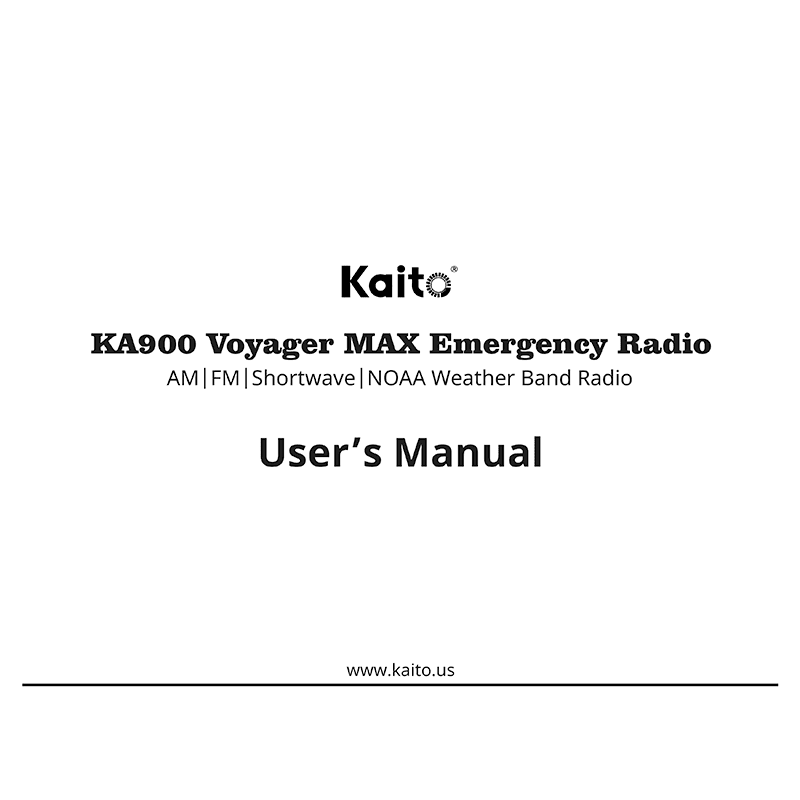Kaito KA900 Voyager MAX Emergency Radio User’s Manual
Download PDF user manual for Kaito Electronics KA900 Voyager MAX AM/FM/Shortwave/NOAA Weather Emergency Radio (EN) 58 pages Ver 1.0 2018 zip
Description
This PDF operation manual is for the Kaito KA900 Voyager MAX emergency radio.
About the Item
Kaito KA900 Voyager MAX AM/FM/Shortwave/NOAA Weather Emergency Radio
This KA900 Voyager MAX Emergency Radio is a multi-functions music machine. It features stereo radio, Bluetooth speaker, MP3 player with Micro-SD card, recorder and scheduled time recorder, flashlight, reading lamp, cranking dynamo, solar panel, NOAA weather alert, alarm clock, sleep timer, e-book, equalizer, hand strap and more.
It is an AM, FM, Shortwave and NOAA Weather band radio. Also provide local NOAA weather alert emergency function to help users respond to emergency situations. This true emergency gadget that best for outdoors or situation you need a power and information, perfect for black out, earthquake , hurricane, and any situations that you need power and information.
It has multi-way powered include the crank dynamo, solar energy, rechargeable lithium battery, Micro-USB port, DC-in jack etc., to ensure this radio gets enough power to help users respond to possible emergency situations.
This radio built-in bright a LED flashlight and an adjustable tilt angle of the 5-LED reading lamp and large solar panel, make full use of solar energy or user’s environment for optimal lighting. It is built-in two high-quality speakers, to provide good quality stereo radio listening, when working in the MP3 player or Bluetooth playback, it also supports excellent two-channel audio output. Not only that, it has the sound equalizer, variety of loop mode selection, lyrics display, multi-language display, support for up to 32G memory capacity, manage up to 9999 music tracks and more functions.
It is built-in a microphone and the recorder function, support internal radio and external voice recording, immediate recording, time scheduled recording or more.
It can be thourgh the built-in USB output port for charging the cellphones and other devices with USB connections, to help uses respond to emergencies.
It has E-book function, using a built-in text browser can read the .txt document stored on the Micro-SD card, such as emergency calls and guides, etc., you can used them in the radio, to get more help in the emergency situations.
Whatever, this KA900 Voyager MAX Emergency Radio is designed for both everyday use as well as emergency preparedness applications.
Please read the user’s manual before first use of the radio.
(PDF) USER’S MANUAL in English (EN) language.
SUMMARY OF CONTENTS
– Introduction
– Product Features
– Schematic Diagram
– Definition of the Button Operations
– Button Lock/Unlock Function
– Power On/Off
– Using the Rechargeable Lithium Battery
– Battery Strength Status
– Charging the Rechargeable Lithium Battery
– Using the Flashlight
– Using the Reading Lamp
– Charging for Cellphone or Other Devices
– About the Main Menu
HOW TO PLAY THE RADIO
– Choose the Radio Band
– Operation in the FM Band
– Operation in the AM Band
– Operation in the Shortwave Band
– Operation in the NOAA Weather Band
– Use the ALERT in the NOAA Weather Band
– Volume Control
– How to Tuning in Station
– Use the Antenna
– Storing the Radio Station Manually
– Delete the Single or All Memories
RECORDER FUNCTION
– Listening to the Recorded Files
– Music Play
BLUETOOTH CONNECTION
TEXT BROWSER
CALENDAR
SYSTEM SETTINGS
– System Time
– Language
– Backlight
– Contrast
– Sleep Timer
– Keypad Tone
– Alarm & Recording
– Restore Factory Settings
LINE-IN FUNCTION
EARPHONE JACK
USE THE MICRO-SD CARD
MANAGE THE MUSIC AND RECORDED FILES
– Lyrics Display
IMPORTANT SAFETY INSTRUCTIONS
TROUBLESHOOTING:
1. Can not turn on the radio.
Possibly the battery is drained. Please charge the battery.
2. Speaker does not produce sound.
Check the volume level; if too low, turn it grown.
3. Can not play audio from the Micro-SD card
Check if the Micro-SD card has poor compatibility by trying another card, or the files is damaged or with incorrect format, delete the file and try again.
4. Can not charge the radio.
Check if the external adapter or the USB charge cable is connected correctly.
Check if the adapter or USB charge cable is damaged.
5. How to reset the radio?
Some misuse may lead to errors in the radio, remove the built-in rechargeable battery for a few minutes and reload. But your personal setup will lost.
SPECIFICATIONS
Why Download the Manual?
This user manual provides all the information from Kaito Electronics about the KA900 Voyager MAX emergency radio, as detailed in the table of contents. Reading it completely will address most questions you might have. You can download and save it for offline use, including viewing it on your device or printing it for your convenience if you prefer a paper version.
How to Download the Manual?
Download it by clicking the button below
Helped you out?
Glad to hear that. It would be awesome if you could . . .