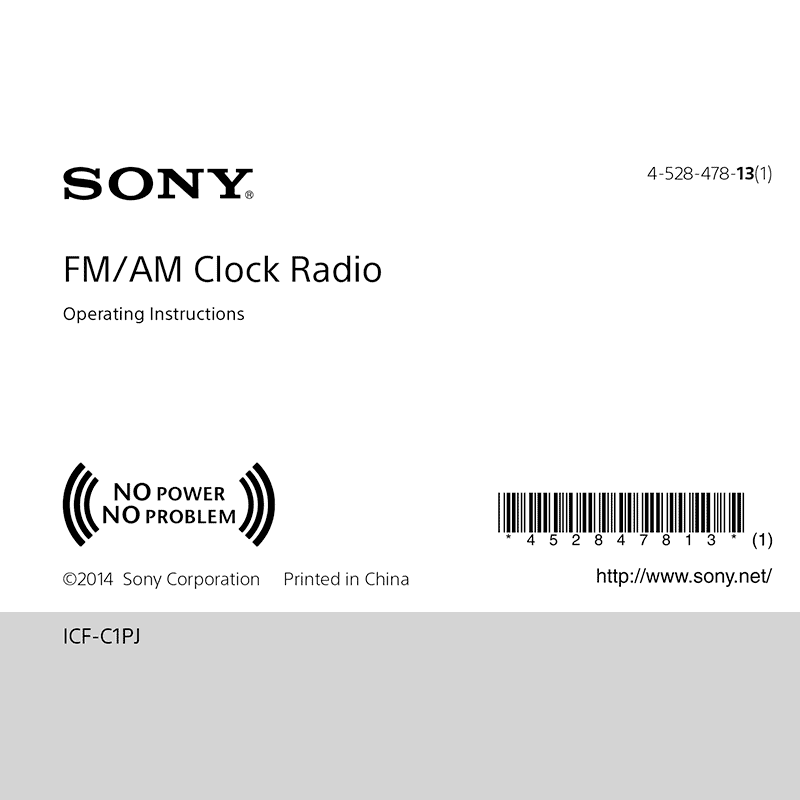Sony ICF-C1PJ FM/AM Clock Radio Operating Instructions
Download PDF user manual for Sony ICFC1PJ FM/AM Clock Radio with Time Projector (EN) 4-528-478-13(1) 2014 zip
Description
This PDF instruction manual is for the Sony ICF-C1PJ Clock Radio..
About the Item
Sony ICF-C1PJ FM/AM Clock Radio with Time Projector
Before operating the unit, please read this guide thoroughly and retain it for future reference.
Read these instructions. Keep these instructions. Heed all warnings. Follow all instructions.
(PDF) OPERATING INSTRUCTIONS (ENGLISH)
SUMMARY OF CONTENTS
CAUTIONS AND WARNINGS
IMPORTANT SAFETY INSTRUCTIONS
PRECAUTIONS
NOTES ON LITHIUM BATTERY
GENERAL INFORMATION
– About the battery as a backup power source
This unit contains a CR2032 battery as a backup power source to keep the clock and the alarm operating during a power interruption. (No Power No Problem system)
– When to replace the battery
– Replacing the backup battery
OPERATIONS
– Setting the clock manually
– How to change the time format
– How to display the date and year
– When daylight saving time (summer time) begins/ends while Automatic DST/summer time adjustment is set to off
USING THE PROJECTOR
– How to rotate the projection view
LISTENING TO THE RADIO
– How to preset radio stations
– How to tune to a preset station
SELECTING A NATURE SOUND
SETTING THE ALARM
– Before setting the alarm
– Setting the radio alarm
– If no station has been preset yet
– Setting the Nature Sound alarm
– How to stop the alarm
– How to doze for a few more minutes
– How to deactivate the alarm
– How to change an alarm setting
SETTING THE SLEEP TIMER
– How to turn off the radio or Nature Sound before the preset time
– How to use both the sleep timer and alarm
SETTING THE BRIGHTNESS OF THE DISPLAY
CHARGING A SMARTPHONE
Why download the Manual?
This instruction manual provides all the information from Sony about the ICF-C1PJ FM/AM Clock Radio, as detailed in the table of contents. Reading it completely will address most questions you might have. You can download and save it for offline use, including viewing it on your device or printing it for your convenience if you prefer a paper version.
How to download the Manual?
Download it by clicking the button below
Helped you out?
Glad to hear that. It would be awesome if you could . . .