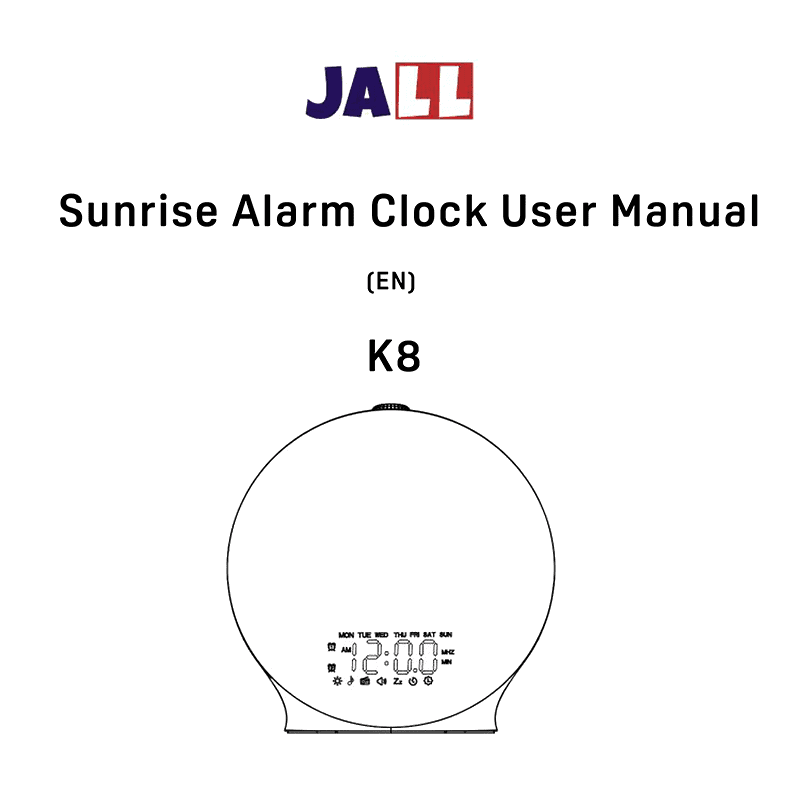Jall K8 Sunrise Alarm Clock User Manual
Download PDF user manual for JALL K8 Sunrise Alarm Clock (EN) 31 pages v2.8.3 2023 zip
Description
This PDF user manual is for the Jall K8 Sunrise Alarm Clock.
About the Item
JALL K8 Sunrise Alarm Clock
This Sleep Aid digital alarm clock is designed for everyone, especially for heavy sleepers and kids. The sunrise simulation light with 7 natural sounds will be on gradually from 10% brightness to 100% by 30 minutes before alarm setting time. If you think 30 minutes is too long, you can set the process to 20 minutes or 10 minutes. Wake you up by nature.
(PDF) USER MANUAL in English (EN) language.
SUMMARY OF CONTENTS
1. PRODUCT OVERVIEW
2. FIRST USE
3. TIME SETTING
3.1 12H/24H Time Format Setting
3.2 Time: “Hour” Setting
3.3 Time: “Minute” Setting
3.4 “Monday-Sunday” Setting
4. ALARM SETTING
4.1 Alarm Setting
– Activate The Alarm 1
– Alarm Time: “Hour” Setting
– Alarm Time: “Minute” Setting
– Alarm Sounds Setting
– Sounds Volume Setting
4.2 Alarm Mode Setting (Weekend Alarms)
By turning the Alarm Mode Switch on the back of the alarm clock, you can set the corresponding alarm for Every Day, Weekday or Weekend.
5. SNOOZE & STOP ALARMS
5.1 Snooze Function
5.2 Snooze Set
– Set the Snooze Duration
– Set The Light On / Off During Snooze
5.3 Stop Alarms. 3 options to stop the alarm for the day:
– Press and Hold the Snooze Button for 3 Seconds
– Click Corresponding Alarm Button Once
– Without Any Action
5.4 How To Disable The Alarm Completely
6. FM RADIO SETTING
6.1 Manual Frequency Tuning:
– Turn The FM Radio On
– Manual Frequency Tuning
– Volume Up / Down
– Turn Off The FM Radio
6.2 Automatic Frequency Tuning:
– Turn The FM Radio On
– Automatic Frequency Tuning
– Switch Station
– Turn Off The FM Radio
7. MOOD LIGHT SETTING
This light alarm clock has a total of 15 kinds of colorful mood lights, including 8 kinds of solid color lights and 7 kinds of RGB mood lights.
7.1 8 Solid Color Lights
– Turn The Sunlight On
– Turn Solid Color Light On
– Intensity Up / Down
– Turn Off The Solid Color Light Mode
7.2 7 RGB Mood Lights
– Turn The RGB Mood Light On
– Intensity Up / Down
– Turn Off The RGB Mood Light Mode
8. MUSIC MODE
This alarm clock has a total of 8 natural sounds. (cricket, campfire in the forest, birds, frogs, seagulls, river, rain, wind chimes.
– Turn The Music On
– Volume Up / Down
– Turn Off The Music Mode
9. FALL ASLEEP SETTING
In fall asleep mode, the light and music will gradually diminish over time until they shut off at the end of the fall asleep duration.
– Turn The Fall Asleep Mode On
– Fall Asleep Light & Sounds
– Turn Off The Fall Asleep Mode
The longest fall asleep duration can be set to 480 minutes (8 hours), which can almost last for an entire night.
10. SOME TIPS ABOUT THE CLOCK
– Turn it on as a night light / reading ligh
– Adjust the brightness of the time display
– About the (CR2032) battery compartment
– About the USB output
11. FAQ
This section summarizes the most common issues you may have with the wake-up light.
Q: This appliance doesn’t work at all.
(1) Perhaps the adapter is not inserted properly in the wall outlet. Plug the adapter properly into the wall outlet.
(2) Perhaps there is a power failure. Check if the power supply works by connecting another appliance.
Q: How can I turn the alarm sound off once it has gone off?
Please click the corresponding Alarm button to turn it off. So if you set “Alarm 1”, click the Alarm 1 button and it should shut off for that day.
Q: Can I make it so that only the light comes on, not the alarm? (or Can you set the alarm so there is only sound, no light?)
(1) When setting an alarm, the sound volume can be set to OFF, which means that when the alarm goes off, there will be light but no sound.
(2) When setting an alarm, the light intensity can be set to OFF, which means that when the alarm goes off, there will be sound but no light.
Note : You can’t set both light and sound to be “OFF” at the same time.
Q: How can I completely turn off the time display?
You can adjust the brightness of the time display, or turn it off by clicking the Dimmer button.
Q: Can I completely turn off the alarm so it won’t ring any more?
You can turn the alarm off completely by clicking the Alarm button.
Q: Why didn’t my alarm go off?
(1) Please ensure that the alarm indicator is on.
(2) Please ensure that the Alarm Mode Switch is in the correct position.
(3) Please ensure that the alarm is set correctly. (AM/PM error)
Q: I received a product that was damaged/missing part/scratched/dirty.
We apologize for that. Please don’t worry, we are committed to providing a lifetime warranty on this product. Please contact us via Email for a brand new replacement.
Why Download the Manual?
This user manual provides all the information from JALL about the K8 Sunrise Alarm Clock, as detailed in the table of contents. Reading it completely will address most questions you might have. You can download and save it for offline use, including viewing it on your device or printing it for your convenience if you prefer a paper version.
How to Download the Manual?
Download it by clicking the button below
Helped you out?
Glad to hear that. It would be awesome if you could . . .