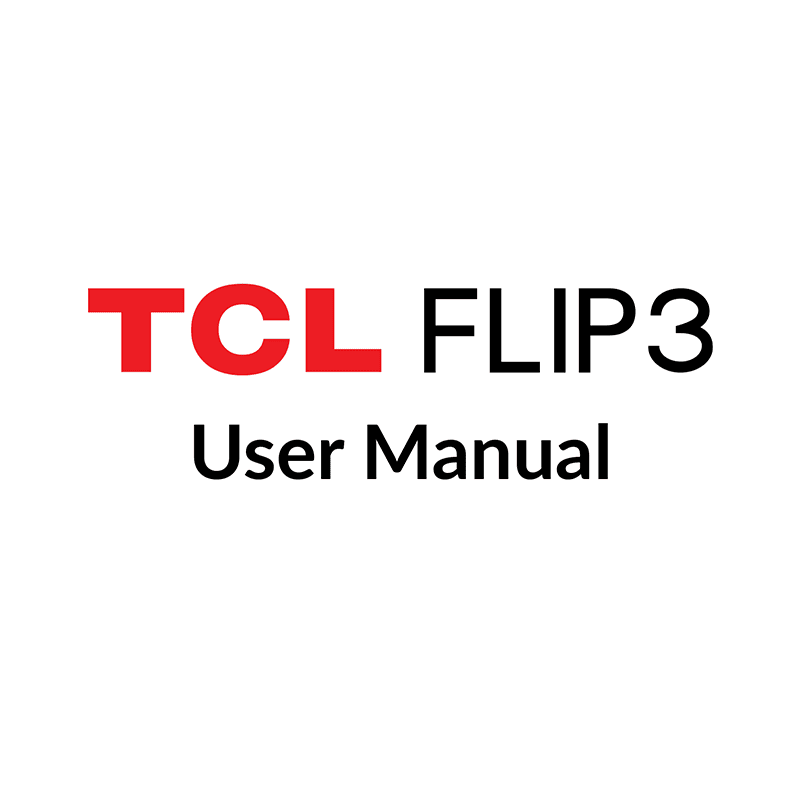TCL FLIP 3 phone User Manual
Download PDF user manual for TCL FLIP 3 (T435D/T435WS) GSM/UMTS/LTE phone (EN) 66 pages 2024 zip
Description
This PDF user manual is for the TCL FLIP 3 Phone.
About the Item
TCL FLIP 3 phone GSM/UMTS/LTE
Model: T435D / T435WS
Enjoy a clear connection with the TCL FLIP 3, which comes with all the apps and services you need. When you have 4G LTE connectivity and HD voice, you can hear without straining to stay in touch almost anywhere. With two screens you can quickly check for messages or notifications and see who is calling. A battery that has a long life keeps you going all day and on new adventures.
– The 1.77″ external display easily displays who’s calling with discreet alerts to let you manage notifications. The 3.2″ internal display can be adjusted for text size and brightness.
– Largely printed, easy-to-read keys and a simple yet friendly user interface lets users navigate menus and send messages easily and quickly.
– Intuitive keys and shortcuts are there to help you quickly access your favorite contacts, emails or notifications, letting you spend more time on important items and less time searching through menus.
– Equipped with a dedicated external SOS button that allows you to call for help in case of an emergency.
– Featuring the long-lasting 1850mAh battery that supports up to 10.5 hours of 4G LTE talk time and more than 17 days of stand-by time.
– Access your preferred email with a navigation pad shortcut and browse the web with the easy-to-use browser. Store your favorites with 8GB of extendable internal storage.
– Enjoy an effortless connection hands-free with a powerful speaker or connect your favorite pair of wired or Bluetooth headphones. The TCL Flip 3 also boasts compatibility with the M4/T4 Hearing Aid.
(PDF) USER MANUAL in English (EN) language.
Why Download the Manual?
This user manual provides all the information from TCL about the FLIP 3 phone, as detailed in the table of contents. Reading it completely will address most questions you might have. You can download and save it for offline use, including viewing it on your device or printing it for your convenience if you prefer a paper version.
How to Download the Manual?
Download it by clicking the button below
Helped you out?
Glad to hear that. It would be awesome if you could . . .