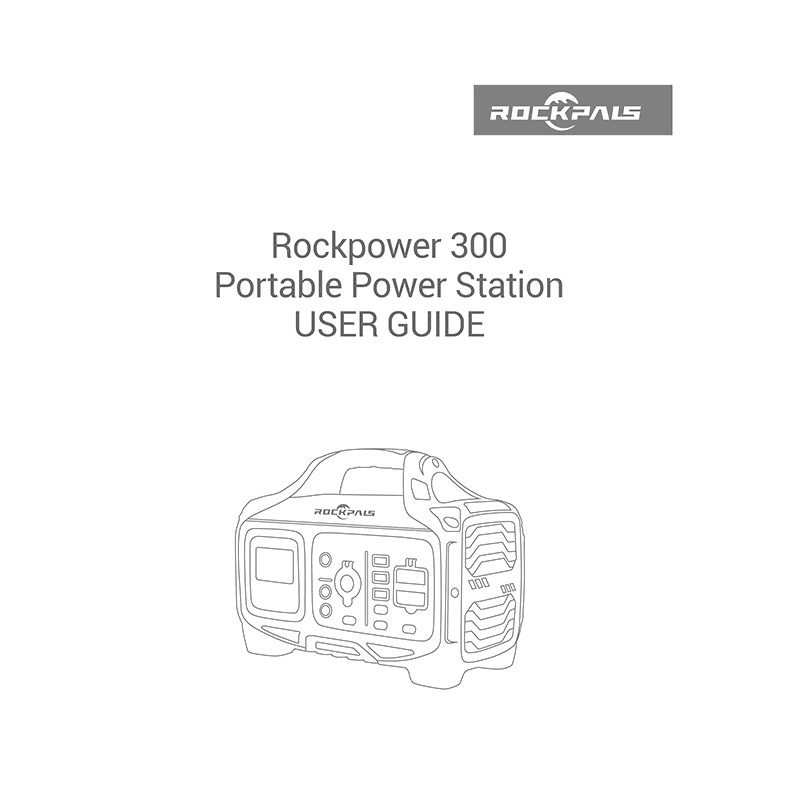Rockpals Rockpower 300 Portable Power Station User Guide
Download PDF user manual for Rockpals Rockpower 300 Portable Power Station 300W (500W peak) / 280.8Wh (78000mAh) Lithium-ion (EN|JA) 32 pages V6.0 zip
Description
This PDF user guide is for the Rockpals Rockpower 300 power station 300W/280.8Wh.
About the Item
Rockpals Rockpower 300 Portable Power Station 300W (500W peak) / 280.8Wh (78000mAh) Lithium-ion
Before using or storing, please read this manual carefully, and charge your Rockpower 300 with the included charging adapter.
(PDF) USER GUIDE in English (EN) and Japanese (JA) languages.
SUMMARY OF CONTENTS
– Introduction
– What’s In The Box
– Button Definition
– LCD Display
– Using Your Rockpower 300
– USB Output
– DC Output
– AC Output
– What it Powers
– Charging Your Rockpower 300
– Charging from Solar
– Charging from AC Adapter
– Charging from Car Charger (12V/ 24V)
– Charging Indication
– Technical Specifications
Frequently Asked Questions:
– Why this power station cannot supply power to other devices (no output)?
1. Please check whether the power button and output ports of the power station are turned on (there’s no output if the ambient temperature is beyond -10 °C to 40 °C).
2. Check if the device completely inserted into the output port of power station; Whether there is foreign matter at the port of device and power station.
3. Please refer to the marquee of the LCD display to confirm the remaining battery capacity of the power station. If it’s less than 10%, the power station needs to be recharged.
4. Check if the voltage and current specifications of the device exceed the range of power station.
5. Please confirm whether the power station is automatically turned on over current/ overload/ over temperature function due to other reasons.
– How to release the automatic protection function after it is activated?
– Follow these steps
A: If the OVERLOAD mark is lit on LCD display
1. Disconnect the device first.
2. Short press the power button to release the automatic protection mode.
B: If the LCD display is completely black
1. Disconnect the device first.
2. Charge the power station for 2~3 minutes.
3. Short press the power button to release the automatic protection mode.
– Why is the adapter hot while charging the power station?
– Our accessories include an AC adapter that can be used up to 65°, in addition, the adapter is UL/PSE certified, please feel free to use it.
– What is overload protection?
– Overload protection is that the power station will automatically turn off when the power of the device exceeds the rated output power. The LCD display will alert when the power system detects that the device being used is shorted or overloaded. Please confirm whether the device parameter specifications meet the scope of the power station before using it.
– Can I charge this power station while supplying power at the same time?
– When the power station is in recharging, the USB/ TYPE-C/ DC output ports are workable; but there is no AC output at this period.
– How do i know if my device will work with the Rockpower 300?
– You will need to check the amount of power your device requires. This may require some research on your end. An online search or examining the user guide for your devices should suffice. To be compatible with the Rockpower 300 you should use devices that require less than 300W.
– How to know the working times for my device?
– Working time = (280.8Wh*0.85)/working power of the device. For reference, assuming your device consumes 30W (possibly a 40-inch TV), the working time is 280.8Wh*0.85/30W ≈ 8hr
– Can i take Rockpower 300 on a flight?
– No, Under FAA regulations we are not allowed to take any battery exceeding 100Wh on a plane, Rockpower 300 is 280.8Wh.
– AC and DC output, which way is best to power my CPAP machine?
– For Optimal Use with CPAP. Rockpower 300 can power your cpap by two ways: 110V AC plug and 12V DC plug. Strongly recommend that CPAP users use DC to DC converter to work with this unit and turn off or remove the heater/ humidifier, it should last longer. To buy the DC converter, please consult with your CPAP supplier or simply find us for a guide.
– Is this Rockpower 300 uses Modified-sine wave inverter or Pure-sine wave inverter?
– The Rockpower 300 uses pure sine wave inverter, pure sine wave inverters use more sophisticated technology to protect even the most sensitive electronics. Pure sine wave inverters produce power which equals – or is better than – the power in your home. Appliances which may not function properly, or which may be permanently damaged, without pure, smooth power will be safe with pure sine inverters.
Why Download the Manual?
This user guide provides all the information from Rockpals about the Rockpower 300 power station 300W/280.8Wh, as detailed in the table of contents. Reading it completely will address most questions you might have. You can download and save it for offline use, including viewing it on your device or printing it for your convenience if you prefer a paper version.
How to Download the Manual?
Download it by clicking the button below
Helped you out?
Glad to hear that. It would be awesome if you could . . .