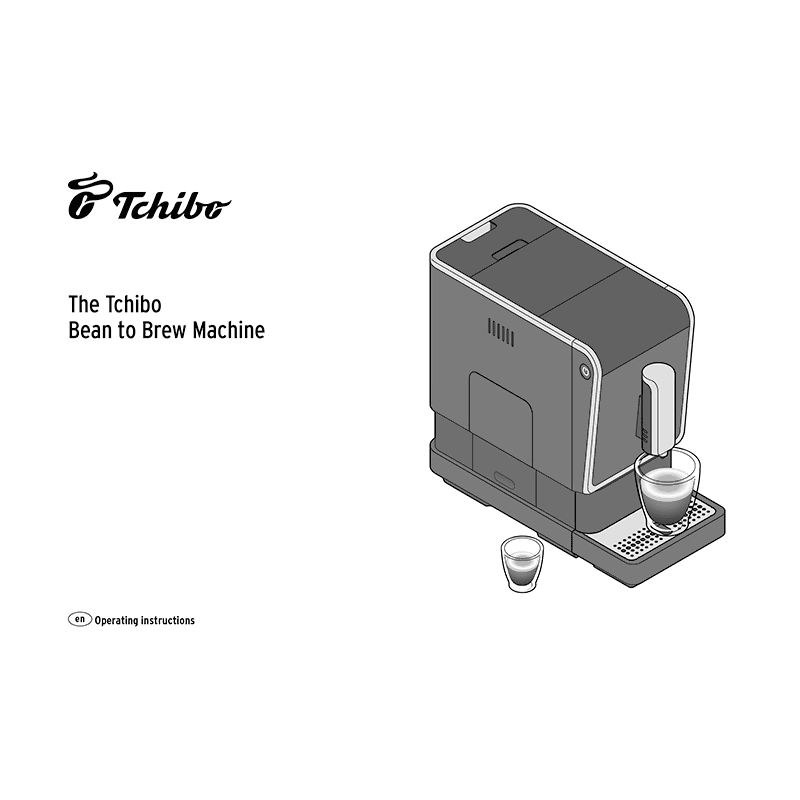Tchibo BEAN TO BREW Coffee Machine 644 060 Operating Instructions
Download PDF user manual for Tchibo Bean to Brew Coffee Machine, Product number: 644 060 (EN) 32 pages 109547HB V5 2023 zip
Description
This PDF instruction manual is for the Tchibo 644 060 BEAN TO BREW Coffee Machine.
About the Item
Tchibo BEAN TO BREW Machine, Product number: 644 060
Read this manual prior to using this machine. Keep this manual for future reference.
(PDF) OPERATING INSTRUCTIONS (ENGLISH)
SUMMARY OF CONTENTS
ABOUT THESE INSTRUCTIONS
INTENDED USE
The coffee machine has been devised for the following uses:
– Preparing espresso and other coffee beverages from whole (unground), roasted coffee beans.
– For household only.
The machine has not been devised for processing beans that are oily, caramelized or sugar-coated, raw coffee (green, unroasted beans), beans mixed with raw coffee, or loose coffee grounds.
LOCATION
IMPORTANT SAFETY INSTRUCTIONS
– Important Safeguards
– Possible machine damage
AT A GLANCE (DELIVERY CONTENTS)
– Parts description
– Control buttons (white)
– Warning lights (orange)
PACKAGING MATERIAL
REMOVING PROTECTIVE FILMS AND PACKAGING MATERIALS
INITIAL OPERATION – PRIOR TO FIRST USE
SWITCHING ON THE MACHINE
ADJUSTING THE HEIGHT OF THE COFFEE SPOUT
RINSING THE MACHINE
MAKE A COFFEE
Default settings upon purchasing the machine:
– Espresso 2 US.fl.oz. (59 ml)
– Regular coffee 6 US.fl.oz. (177 ml)
– Large coffee 8 US.fl.oz. (237 ml)
Empty coffee grounds container, leftover water tray and drip bowl
PREHEATING THE CUP
ADJUSTING THE STRENGTH OF THE COFFEE – BOOST BUTTON
ADJUSTING THE AMOUNT OF THE BEVERAGE
– Restoring the factory settings
ADJUSTING THE GRINDING DEGREE
– Increasing the coarseness of the grind
– Increasing the fineness of the grind
EXPANSION FOR THE COFFEE BEAN COMPARTMENT
ADJUSTING THE AUTOMATIC RINSING CYCLE
STANDBY MODE
CLEANING
– Cleaning the casing
– Clean the water tank
– Cleaning the filter
– Cleaning the leftover water tray, the coffee grounds container and the drip bowl/grid
– Cleaning the brewing unit
DESCALING
(The descaling process takes about 15 minutes.)
FOR A LONG PERIOD OF NON-USE
PROBLEMS / SOLUTIONS
– The “Refill water” symbol is lit up.
Is the water tank empty? Remove the water tank, fill it with fresh water and put it back into the machine. The pump starts automatically and continues with the brewing process, for example.
Was the water tank pulled out of the machine during brewing process? This will immediately stop the brewing process. Put the water tank back into the machine.
– The “Refill beans” symbol is lit up.
Is the coffee bean compartment empty? Fill beans into the coffee bean compartment. The coffee beans will automatically be pulled into the grinder and ground during the next grinding/brewing process.
– The “Empty coffee grounds” symbol is lit up or flashing.
Is the container for the coffee grounds full? Empty the coffee grounds container. Wait at least 5 seconds. Put the coffee grounds container together with the leftover water tray back into the machine (see chapter “Emptying the coffee grounds container, leftover tray and drip tray”).
Is the leftover water tray with the container for the coffee grounds not correctly inserted in the machine? Remove the parts and put them back into the machine correctly (see step 3 in the chapter “Emptying the coffee grounds container, leftover water tray and drip bowl”).
– The “Brewing unit” symbol is lit up.
Is the brewing unit or the brewing unit cover not correctly in place? Remove the brewing unit cover and make sure the brewing unit is firmly in place (see “Cleaning” chapter / section “Cleaning the brewing unit”).
– The “Descale” symbol is lit up.
The machine needs to be descaled. Do this within the next couple of days. Do not wait any longer, otherwise so much limescale may collect that a descaling agent will no longer have any effect. A self-induced defect of this kind will not be covered by the warranty. Proceed as described in the “Descaling” chapter.
– The rinsing/hot water button lights up while descaling / the descaling process is not completed.
Take the water tank out of the machine. Clean the tank thoroughly as described in the chapter “Cleaning”, section “Cleaning the water tank”. Fill the water tank with cold tap water up to the MAX mark.
Insert the water tank back into the machine. Place an empty container (with a capacity of at least 500 ml) under the coffee spout. Press the rinsing/hot water button. The machine will flush water through the pipes before switching automatically to Standby mode. The descaling process is now complete.
USER INSTRUCTIONS
– The coffee is not hot enough.
Especially in the case of espresso, the quantity of coffee is so small compared with the size of the cup that it cools down quickly. A cold cup intensifies the cooling effect. Warm up the cup beforehand (see chapter “Preheating the cup”).
– The coffee is too weak.
* Adjust the grinder to a finer setting.
* Press the boost button to make the coffee stronger.
– The coffee flows slowly out of the coffee spout.
This happens when the grinding degree is very finely adjusted. Adjust the grinder to a coarser setting.
– The machine takes an unusually long amount of time to heat up.
The coffee or hot water is only being dispensed in small amounts.
The machine needs to be descaled even if the “Descale” symbol is not lit up. Proceed as described in the “Descaling” chapter.
Additional information and helpful video instructions are available on the Internet.
TECHNICAL SPECIFICATIONS
– Product number: 644 060
– Mains voltage: 120 V ~ 60 Hz
– Power: 1350 watts
– Power consumption when turned off: 0.5 watts
– Protection class: I
– Pump pressure: 275.6 psi (19 bar)
– Sound pressure level: less than 80 dB(A)
– Dimensions (W x D x H): 7.1 in. x 15.7 in. x 12.4 in. (18 x 40 x 31.5 cm)
– Weight 18.1 lbs (8.2 kg)
– Automatic switch-off: After 10, 20, 30, or 120 minutes
– Preset brew quantities: Large coffee 8 US.fl.oz. (237 ml)
– Regular coffee 6 US.fl.oz. (177 ml)
– Espresso 2 US.fl.oz. (59 ml)
– Coffee grounds container: approx. 10 portions
DISPOSAL
Why download the Manual?
This instruction manual provides all the information from Tchibo about the 644060 Bean to Brew Coffee Machine, as detailed in the table of contents. Reading it completely will address most questions you might have. You can download and save it for offline use, including viewing it on your device or printing it for your convenience if you prefer a paper version.
How to download the Manual?
Download it by clicking the button below
Helped you out?
Glad to hear that. It would be awesome if you could . . .