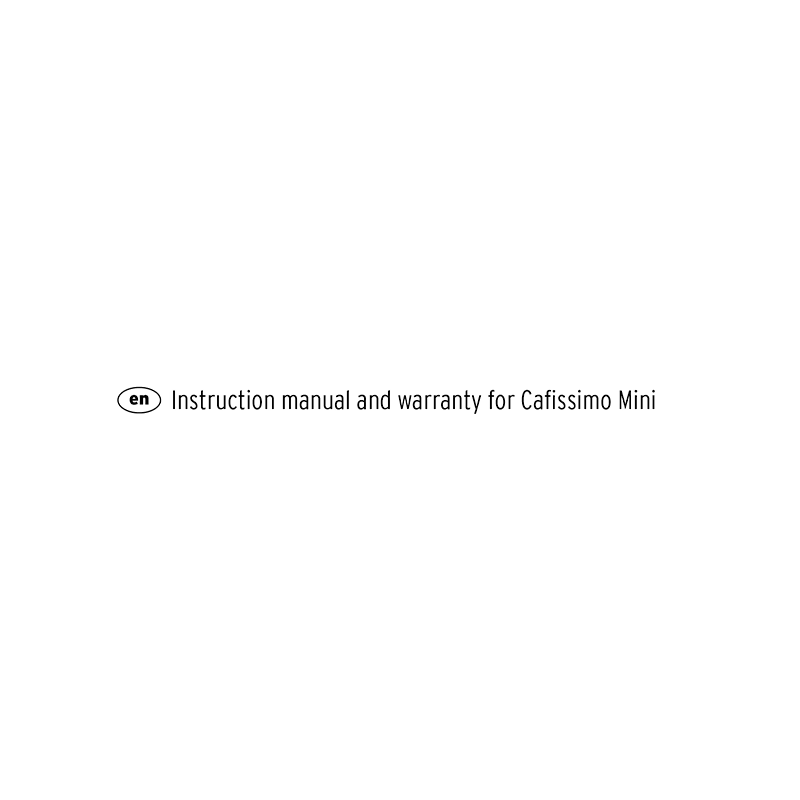Tchibo CAFISSIMO MINI Coffee Machine 313212 Instruction Manual
Download PDF user manual for Tchibo Cafissimo Mini Coffee Machine Model: 313212 (EN) 15 pages 2017 zip
Description
This PDF instruction manual is for the Tchibo 313212 CAFISSIMO MINI Coffee Machine.
About the Item
Tchibo Cafissimo MINI Coffee Machine Model: 313212
Read this manual prior to using this machine. Keep this manual for future reference.
(PDF) INSTRUCTION MANUAL (ENGLISH)
SUMMARY OF CONTENTS
INTENDED USE AND LOCATION
The coffee machine has been devised for the following uses:
– Brewing filter coffee, caffè crema, espresso and tea with Tchibo capsules.
It has been designed for use in households or for similar applications such as
– in shops, offices or similar work areas,
– agricultural buildings,
– by customers in hotels, motels, bed and breakfast establishments or other places offering accommodation.
ABOUT THESE INSTRUCTIONS
Read these safety warnings carefully and only use the machine as described in these instructions to avoid accidental injury or damage.
Keep these instructions for future reference. If you pass the machine on to another person, remember to give them these instructions.
SAFETY WARNINGS
AT A GLANCE
– Parts description
CONTROL PANEL – BUTTON FUNCTIONS
The colours of the buttons are visible only when the machine is switched on.
Indicator light:
– Flashes red (water tank empty)
– Lights up yellow (machine needs to be descaled)
INITIAL OPERATION – PRIOR TO FIRST USE
RINSING THE MACHINE
After switching the machine on for the first time or if you have not used the machine for longer than two days, rinse the machine by allowing two cups of water to flow through it (without a capsule).
THE FINEST AROMA – THE FINEST FLAVOUR
– One capsule per cup
– Full aroma
– Preheating the cup
– Coffee strength
USING LARGE / SMALL CUPS OR GLASSES
BREWING COFFEE
Default settings (amounts are approximate):
Espresso 40 ml / Caffè crema 125 ml / Filter coffee 125 ml
– If you would like to stop the brewing process prematurely, press the same coffee button again while brewing.
ADJUSTING THE STRENGTH OF THE COFFEE
Adjust the strength of the coffee to suit your personal taste by adjusting the quantity of water. You can do this for one single brewing procedure or save the setting.
– Adjusting the strength for the current brewing procedure (without saving the setting)
– Setting the strength permanently (saving the setting)
– Restoring the factory settings. How to restore the original settings for the water quantity.
STANDBY MODE
If no button is pressed for about nine minutes, the machine will automatically switch to standby mode. The On/Off button and coffee buttons will go out.
CLEANING
– Cleaning the casing
– Rinsing the water tank daily
– Thoroughly cleaning the water tank weekly. The water tank should be cleaned once a week.
– Cleaning the used capsule container and drip tray/grid
– Cleaning the cup tray
DESCALING
– Descaling takes about 30 minutes.
– How to descale the machine
– Using durgol swiss espresso
FOR A LONG PERIOD OF NON-USE
PROBLEMS / SOLUTIONS
– The indicator light is flashing red and a signal is sounding.
– There are coffee grounds in the cup.
– The coffee is not hot enough.
– The indicator light lights up yellow permanently.
– Water is dripping out of the coffee spout.
– It is not possible to press down the lever.
DISPOSAL
TECHNICAL SPECIFICATIONS
– Type / Model: Cafissimo 313212
– Product number: see “Warranty” section
– Mains voltage: 220-240 V ~ 50 Hz
– Power: 1500 watts
– Power consumption when turned off: 0.04 watts
– Automatic switch-off: approx. 9 minutes
– Protection class: I
– Pump pressure: max. 15 bar
– Sound pressure level: less than 70dB(A)
– Ambient temperature: +10 to +40°C
– Preset brew quantities:
Filter coffee 125 ml
Caffè crema 125 ml
Espresso 40 ml
WARRANTY
SERVICE FORM
Why download the Manual?
This instruction manual provides all the information from Tchibo about the 313212 Cafissimo Mini Coffee Machine, as detailed in the table of contents. Reading it completely will address most questions you might have. You can download and save it for offline use, including viewing it on your device or printing it for your convenience if you prefer a paper version.
How to download the Manual?
Download it by clicking the button below
Helped you out?
Glad to hear that. It would be awesome if you could . . .