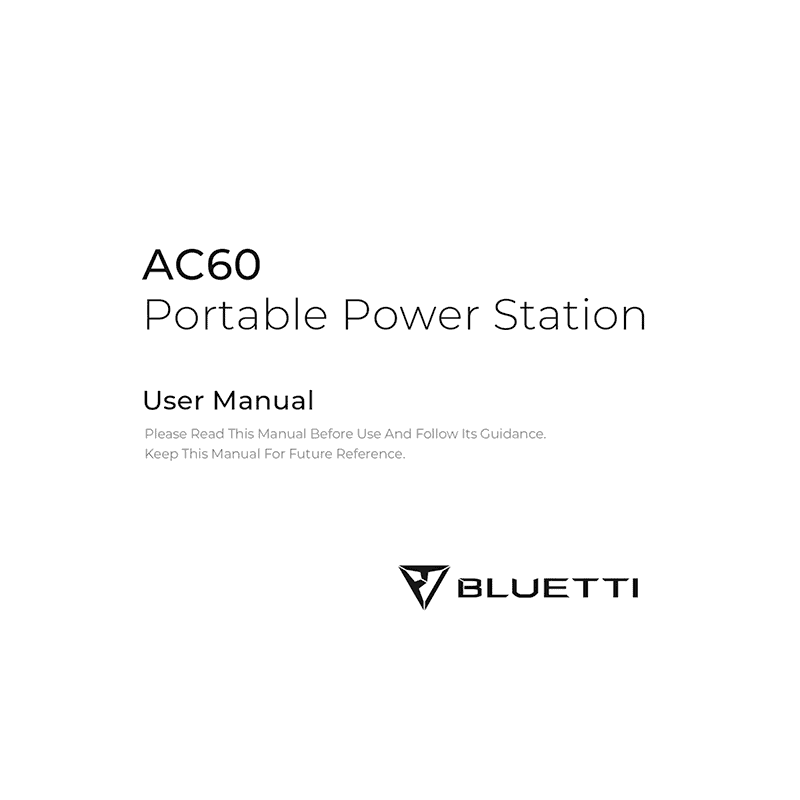Bluetti AC60 Portable Power Station User Manual
Download PDF user manual for Shenzhen PowerOak Newener / Bluetti AC60 Portable Power Station 600W / 403.2Wh LiFePO4 (EN) 28 pages P/N: 17.0303.0528-02A2 2023 zip
Description
This PDF user manual is for the Bluetti (PowerOak) AC60 power station.
About the Item
Bluetti (PowerOak) AC60 Portable Power Station 600W 403.2Wh LiFePO4
As a portable power station, AC60 weighs only 9.1 kg, yet features a 600W pure sine wave inverter and 403.2Wh LiFePO4 battery pack, enough to run most of your essentials for hours. LiFePO4 cells, the safest chemistry available, together with advanced Battery Management System (BMS), give you the highest level of security. The AC60 employs unique housing waterproof technology, making it very suitable for travel and outdoor use.
If necessary, you can attach 2 B80 expansion batteries to AC60 for a maximum capacity of 2000Wh.
AC60 also supports ECO mode – the AC output or DC output automatically shuts down at low power consumption or no load to maximize energy efficiency.
Please read this manual before use and follow its guidance. Keep this manual for future reference.
(PDF) USER MANUAL (ENGLISH)
SUMMARY OF CONTENTS
– WARNINGS
1. SAFETY INSTRUCTIONS
1.1. General Safety
1.2. Handling
1.3. Storage and usage
– What to do if the SoC drops to 0 (during operation or upon startup)
2. WHAT’S IN THE BOX
– Standard Packaging
– Optional
3. PRODUCT OVERVIEW
3.1 Diagram
3.2 Specifications
4. OPERATING INSTRUCTIONS
This device is intended to be used indoors only. Do not use outdoors.
4.1 Buttons
4.1.1. Power ON/OFF
4.1.2. Settings
– Setting mode
– Frequency switching
– Power Lifting mode
– Grid Enhancement mode
– ECO mode
4.2. LCD Screen
– LCD Instructions
4.3 Charging
4.3.1. AC Charging (Wall Outlet). AC60 supports Turbo/Standard/Silent charging modes.
4.3.2. Solar Charging
4.3.3. Car Charging
4.3.4. Generator Charging
4.4 Discharging
4.4.1. AC Output. AC60 has 2 AC output ports, providing a total of up to 600W AC power. It can also handle a surge of 1200W.
4.4.2. DC Output
4.4.3. Estimated Operation Time
– The self-consumption of AC60 is about 10W.
– Low temperature and excessive loads could greatly impact the battery capacity and reduces its normal operation time.
4.5 Connect AC60 and B80
– With the battery expansion cable, AC60 supports up to 2 B80 expansion batteries for a total capacity of 2015Wh.
4.6 BLUETTI App
– How to download Bluetti App
– AC60P supports Bluetooth connection. Once connected, the AC60P can be accessed and controlled on a mobile phone or other smart devices.
5. APPENDIX
5.1 FAQs
Q: How do I know whether my devices will work well with this product?
A: Please evaluate the total constant load of your devices. If it doesn’t exceed the Max. output power of AC60 (600W), you can use this power station to run your devices. Please note that if the total load exceeds the limit, but the loads on AC output is lower than 600W, the inverter will turn off the DC output only.
Note: Some devices with built-in motor/compressor may start at 2-4 times the rated power, which can easily overload the AC60.
Q: Can I use third-party solar panels to charge this product?
A: Yes, you can. Make sure your solar panels have an open circuit voltage of 12V~28V and have the MC4 connectors. Please do NOT mix different types of solar panels.
Note: Time required for one full charge depends on weather condition, the sunshine intensity and the angle of solar panels.
Q: Can it charge and discharge at the same time?
A: Yes. It supports pass-through charging. AC60 comes with the premium LiFePO4 battery and proprietary Battery Management System to ensure that it can charge and discharge at the same time.
Q: What is ECO mode and can I turn it off?
A: ECO mode helps save power, and you can turn it on or off on the screen. When operating on ECO mode, the AC/DC output will automatically turn off if the AC60 is bearing low or no load for a while. You can set the power threshold of AC output and DC output to 10W-30W/5W-10W, respectively, for 1, 2, 3, or 4 hours.
Q: Why is the charging power often too low?
A: AC60 has a built-in intelligent BMS that automatically adjusts the charging power in response to the battery temperature and SoC, thus protecting the battery and extending its service life.
Q: Can I make the AC60 less noisy when charging?
A: Yes. Select “Silent” for AC charging in the BLUETTI app. Please refer to 4.3.1 AC Charging for more details.
Q: When should I use the Grid Enhancement mode?
A: This mode is handy when charging the AC60 via an unstable AC source, such as an unreliable grid or generator.
E.g. If you change the generator’s output while charging the AC60, the voltage dip will also cause the charge to fail.
5.2 Troubleshooting. Error Code / Error Description:
E001 – Inverter overload
E003 – Inverter short circuit
E065 – Cigarette lighter output short circuit
E068 – Cigarette lighter overtemperature
E085 – Charging temperature too high
E086 – Charging temperature too low
E087 – Discharging temperature too high
E088 – Discharging temperature too low
E033 – PV Input overvoltage
E034, E035 – B80 PV Input overvoltage
Others – Contact BLUETTI technical support
5.3 Abbreviations
5.4 FCC Warning
5.5 Important Instructions
– Grounding Instructions
– User maintenance instructions
– Moving and storage instructions
Why download the Manual?
This user manual provides all the information from Bluetti PowerOak about the AC60 power station, as detailed in the table of contents. Reading it completely will address most questions you might have. You can download and save it for offline use, including viewing it on your device or printing it for your convenience if you prefer a paper version.
How to download the Manual?
Download it by clicking the button below
Helped you out?
Glad to hear that. It would be awesome if you could . . .