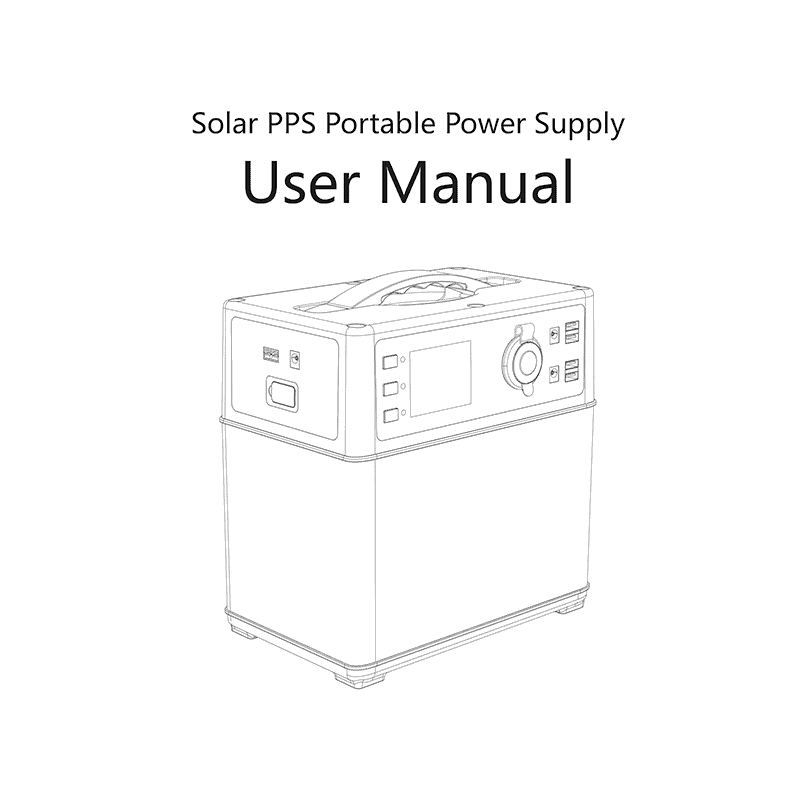Bluetti PS5B Portable Power Station User Manual
Download PDF user manual for Shenzhen PowerOak Newener / Bluetti PS5B Portable Power Station 300W (450W peak power) / 400Wh Li-ion (EN) 15 pages V0.2 zip
Description
This PDF user manual is for the Bluetti (PowerOak) PS5B power station.
About the Item
Bluetti (PowerOak) PS5B Solar PPS Portable Power Supply 300W (450W peak) Pure Sine Wave 400Wh Lithium ion
This product series are designed to keep you powered while you’re doing what you love. Whether you’re climbing a mountain, living in your van while you travel the world, or camping in your backyard we will keep you powered.
Please read this manual before use and follow its guidance. Keep this manual for future reference.
(PDF) USER MANUAL (ENGLISH)
SUMMARY OF CONTENTS
1. GET TO KNOW YOUR GEAR
– Ports
– Indicators
– Buttons
2. UNPACKING
– What’s included
3. WHAT IT POWERS
4. CHARGING YOUR PPS
– Charge Me Now. Before using or storing, plug your PPS into the wall until it is fully charged.
– LCD Battery Display. The LCD Battery Display indicates the charge level.
– Charging from Solar
– Charging from the Wall
– Charging from your Car
5. USING YOUR PPS
– What to power from your PPS
– How to use your PPS
– Best-Use Strategy
– Cold Weather Usage. Low Temperature Charging Protection. Low Temperature Discharging Protection.
– Storage and Downtime Maintenance
– Emergency Car Jump Start. How to Jump Start.
6. TECHNICAL SPECIFICATIONS
– Approx. Charge Times: AC / DC / Solar
– Output AC: Voltage / Frequency / Power (Peak Power)
– Output DC: Voltage / Power
– Jump Starter: Starting Current
– Battery: Type / Cell type / Capacity / Voltage
– General: Dimensions / Weight / Operation Environment
7. FREQUENTLY ASKED QUESTIONS
Q: What type of battery is in my PPS?
A: Your PPS uses a 11.1V 35Ah lithium ion battery pack,similar size like Tesla Motor EV battery cell. Li-ion battery single is much smaller and lighter weight than normal SLA battery and also cycles much longer time than normal SLA or AGM battery. But Li-ion batteries last longer if you do not drain them completely.
Q: How do I know if my PPS is charged?
A: To check the charge level of your PPS, refer to the LCD Battery Display. When lit up, you’ll see a battery outline with five segments, indicating the current charge level. You can turn on the Battery Display by pushing the Master POWER button. It is OK to use your PPS even when it’s not fully charged.
Q: How do I know if my device will work with the PPS?
A: First, you’ll need to determine the amount of power your device requires. This may require some research on your end, a good Google search or examining the user guide for your device should suffice.
Second, you will need to check the capacity for the individual output ports. For example, the AC port is monitored by an inverter that allows for 300W of continuous power. This means if your device is a pulling more than 300W for an extended period of time, the PPS’s inverter will shut off.
Finally, once you know your device is compatible, you’ll want to determine how long you’ll be able to power your gear from the PPS. Here’s a quick and dirty lesson in power.
Q: Here are some common devices and their watt-hour requirements:
A: Device Power from PPS
– Smartphone (2-3Wh) – 100+ Recharges
– Tablet (25-42Wh) – 7+ Recharges
– Laptop (50Wh) – 5+ Hrs
– Desktop Computer (100W) – 2-3 Hrs
– Mini Fridge (30-60W) – 4-10 Hrs
– 32″ LCD TV (98-156W) – 2-4 Hrs
– Vacuum Cleaner (200-300W) – 1-2 Hrs
– Blender/Processor (200-300W) – 1-2 Hrs
So when you’re deciding on what to power from your PPS, do some research into your device’s wattage consumption.
8. TROUBLESHOOTING
If your devices are not recharging from your PPS, follow these steps:
1. Make sure the Master POWER button is turned on.
2. Ensure the Output Port has been turned on. The green LED light on the power button should be lit up.
3. Check the Battery Display. If it is at 20% or below, charge your PPS.
4. Verify your device is suitable for use with the PPS. All of the PPS output ports have their own max power capacity. Check the PPS’s Tech Specs to ensure your device is compatible.
If you are still experiencing trouble with your PPS after checking and troubleshooting as below form, please call our Customer Service Center.
FAILURE CODE / FAILURE CAUSE
E01 – System over-temperature protection
E02 – Battery Over Voltage Protection
E03 – Battery Damage Protection
E04 – 1st Battery String Over-Voltage
E05 – 2nd Battery String Over-Voltage
E06 – 3rd Battery String Over-Voltage
E07 – 1st Battery String Low Voltage
E08 – 2nd Battery String Low Voltage
E09 – 3rd Battery String Low Voltage
E10 – Low Temperature Discharging Protection
E11 – Battery Low Voltage Protection
E12 – Inverter Over Current Protection
E13 – Inverter Over Load Protection
E14 – Inverter Short-Circuit Protection
E16 – Charging Over Voltage Protection
E17 – Low Temperature Charging Protection
E19 – 12.6V 10A Output Over Current Protection
E20 – 12.6V 10A Output Over Load Protection
E21 – 12V6A Output Over Current Protection
E22 – 12V6A Output Over Load Protection
E23 – USB5V No.1 Output Over Current Protection
E24 – USB5V No.2 Output Over Current Protection
9. CONTACT
Why download the Manual?
This user manual provides all the information from Bluetti / PowerOak about the PS5B power station, as detailed in the table of contents. Reading it completely will address most questions you might have. You can download and save it for offline use, including viewing it on your device or printing it for your convenience if you prefer a paper version.
How to download the Manual?
Download it by clicking the button below
Helped you out?
Glad to hear that. It would be awesome if you could . . .