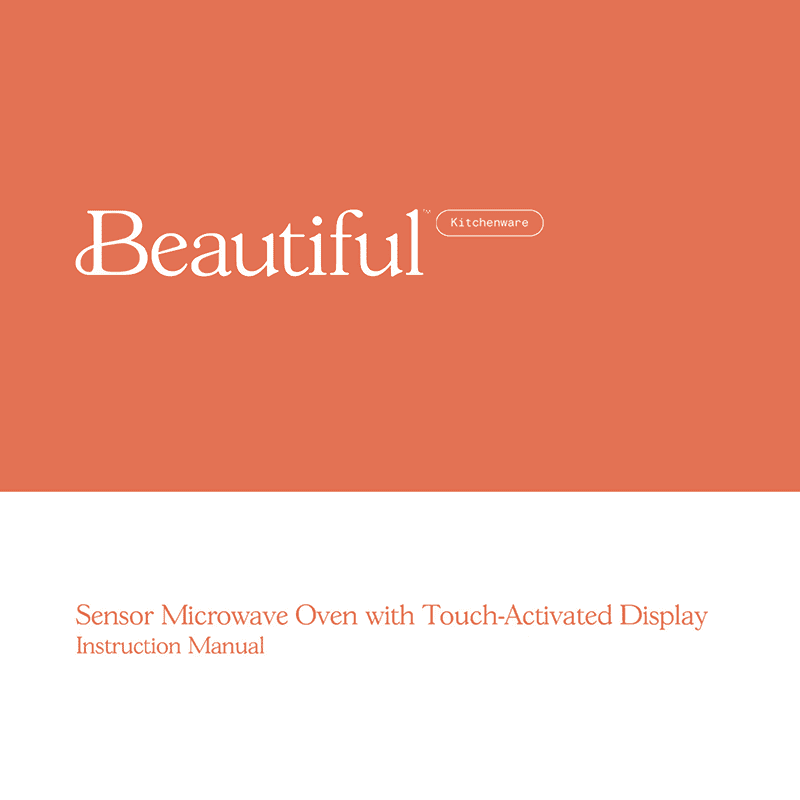Beautiful 1.1 cu.ft. Sensor Microwave Oven Instruction Manual
Download PDF user manual for Beautiful Drew Barrymore 1.1 cu.ft. Sensor Microwave Oven with Touch-Activated Display (EN|ES) 30+64 pages zip
Description
This PDF instruction manual is for the Drew Barrymore Beautiful 1.1 cu.ft. Sensor Microwave Oven.
About the Item
Beautiful (by Drew Barrymore) 1.1 cu.ft. Sensor Microwave Oven with Touch-Activated Display
Model: BTFCMS811BKST10 Color: Black Sesame
Model: BTFCMS811BEST10 Color: Cornflower Blue
Model: BTFCMS811GNST10 Color: Sage Green
Model: BTFCMS811GYST10 Color: Oyster Grey
Model: BTFCMS811WEST10 Color: White Icing
(Galanz Americas UHW-10030010)
The Beautiful 1.1 Cu ft 1000-Watt Sensor Microwave Oven by Drew Barrymore has an elegant, premium design and is made with durable metal housing with soft matte premium finish that will complement any kitchen style. Thoughtfully designed with a Touch-Activated display and equipped with 15 convenient pre-set functions will make mealtime easy. The Sensor Cook and Sensor Reheat functions will automatically detect when your food is ready, removing any guesswork and providing the perfect dish. The large 12.4″ glass turntable can accommodate a variety of dishes.
SPECIFICATIONS
– Sensor Cook and Sensor Reheat functions
– Touch-activated display
– 1000 Watts of Power
– Large 12.4″ glass turntable
– 15 Digital Preset Functions
– Durable metal housing with soft matte premium finish
– Dimension: 17.0″ x 21.2″ x 12.2″ (Length x Width x Height)
Read all instructions before using the appliance. Save these instructions.
DOCUMENT(S) AVAILABLE
(PDF) INSTRUCTION MANUAL / MANUAL DE INSTRUCCIONES
Available Languages
ENGLISH (EN) | ESPAÑOL (ES)
SUMMARY OF CONTENTS
SECTION 1: SAFETY
PRECAUTIONS TO AVOID POSSIBLE EXPOSURE TO EXCESSIVE MICROWAVE ENERGY
– How to avoid exposure to excessive microwave energy?
CALIFORNIA PROPOSITION 65 WARNING
IMPORTANT SAFETY INSTRUCTIONS
GROUNDING INSTRUCTIONS
– How to ground the microwave properly?
ELECTRICAL REQUIREMENTS:
– The electrical requirements are a 120 volt 60 Hz, AC only, 20 amp. It is recommended that a separate circuit serving only the oven be provided. The oven is equipped with a 3-prong grounding plug. It must be plugged into a wall outlet properly installed and grounded.
NOTES ON THE POWER CORD
INSTALLATION GUIDE
– How to install the microwave?
COOKING UTENSILS GUIDE
– This section lists which utensils can be used in this microwave, which have limited use for short periods, and which should not be used in this microwave.
– How to select the appropriate cooking utensils?
SECTION 2: INSTRUCTIONS
GETTING TO KNOW YOUR SENSOR MICROWAVE OVEN
– Names of microwave oven parts
TOUCH-ACTIVATED DISPLAY CONTROL PANEL
A screen that only shows up when you need it.
The ‘Power button’ and any functions will illuminate when active and vanish when not in use. Besides, this Beautiful Sensor Microwave Oven offers 15 preset cooking menus. No need to hover in the kitchen. When time expires, the Microwave Oven turns off automatically.
1. SENSOR COOK
Use to set sensor cook menus:
a) Potato
b) Rice
c) Oatmeal
d) Frozen Dinner
e) Frozen Vegetable
f) Fish
2. SENSOR REHEAT
Use to set sensor reheat menus:
a) Soup
b) Pizza
c) Pasta
3. AUTO COOK
Use to set auto cook menus (not shown on the control panel):
a) Popcorn
b) Beverage
c) Dinner Plate
d) Fresh Vegetable
e) Mashed Potatoes
f) Mac and Cheese
4. TIME/WEIGHT DEFROST
Use to set Time/Weight program based on time/weight.
5. POWER LEVEL
Use to cook food with selected power level.
6. TIME COOK
Use to set the microwave cook program.
7. TIMER/CLOCK
Use to set the clock and timer.
8. +1 MIN
Use to add 1 Min to the cook time.
9. +
Use to select cooking menus, time, food weight, portion, or power level.
10. –
Use to select cooking menus, time, food weight, portion, or power level.
11. START/+ 30 SEC
Use to start the program or add time during the cooking.
Note: Start/+ 30 Sec and +1 Min can add cook time during express cooking and microwave cooking. For preset menus such as sensor cook and time defrost, you can not add time by these two button.
12. ‘POWER BUTTON’
Use to activate the control panel when it’s in standby mode.
Use to clear all the previous settings before cooking starts.
Press once to pause current cooking program or twice to cancel the program.
BEFORE USING FOR THE FIRST TIME
– How to set up the microwave for the first time?
SETTING THE CLOCK
– How to set the clock?
– How to set 12-hour or 24-hour time format?
– How to check the time in the process of cooking program?
– How to cancel setting the clock?
TIMER
– How to use the timer?
– How to set the timer time?
– The maximum time you can set is 95 minutes.
EXPRESS COOKING
You can quick start the microwave oven to cook food.
– How to start express cooking?
MICROWAVE COOKING
You can start microwave cooking with desired time and power level, and you can set two stage cooking program.
– How to cook with the microwave (using different power levels)?
– One stage microwave cooking
– Two-stage microwave cooking
– Power level chart (Power Level / Display Code)
TIME DEFROST
You can set the defrost program with desired time.
– How to use time defrost?
WEIGHT DEFROST
You can set the defrost program base on the food category and weight.
– How to use weight defrost?
– Weight Defrost Food Chart (Food / Code / Weight / Time)
During the defrosting programs, the system will pause and alert the user to turn the food over when 1/3 of the defrosting time remains. After turning food over, close the door and press Start/+30 Sec to resume the defrosting.
SENSOR COOK
You can use the sensor function to cook the menus listed on the control panel.
(Potato / Rice / Oatmeal / Frozen Dinner / Frozen Vegetable / Fish)
– How to use sensor cook for different foods?
– Sensor cook chart (Food / Code / Weight Range)
SENSOR REHEAT
You can use the sensor function to reheat the menus listed on the control panel.
(Soup / Pizza / Pasta)
– How to use sensor reheat?
– Sensor reheat chart (Food / Code / Weight Range)
– After cooking for a period of time, the system will detect whether there is an error. For example, if the sensor short circuit or open circuit, the system will stop automatically with the display showing “E-5”, “Beep” will sound every 2 seconds, after pressing ‘Power button’, the oven will return to standby mode.
AUTO COOK
You can select the auto cook menu to cook your meal automatically.
(Popcorn / Beverage / Dinner Plate / Fresh Vegetable / Mashed Potatoes / Mac and Cheese)
– How to use auto cook?
– Auto cook chart (Food / Code / Weight/Serving)
CHILD LOCK
The child proof lock prevents unsupervised operation by children.
– How to enable and disable child lock?
MUTE FUNCTION
You can turn sound off if needed.
– How to mute/unmute the microwave?
CLEAN AND CARE
– How to clean and maintain the microwave?
– WHat cleaners can I use?
– How to clean interior?
– How to clean exterior?
– How to clean glass turntable?
– What if the light bulb burns out
– How often should I clean the oven?
PRODUCT WARRANTY
– Exclusions
– Warranty Registration
Why download the Manual?
This instruction manual provides all the information from Beautiful by Drew Barrymore / Sensio / dba Made by Gather about the 1.1 cu.ft. Sensor Microwave Oven, as detailed in the table of contents. Reading it completely will address most questions you might have. You can download and save it for offline use, including viewing it on your device or printing it for your convenience if you prefer a paper version.
How to download the Manual?
Download it by clicking the button below
Helped you out?
Glad to hear that. It would be awesome if you could . . .