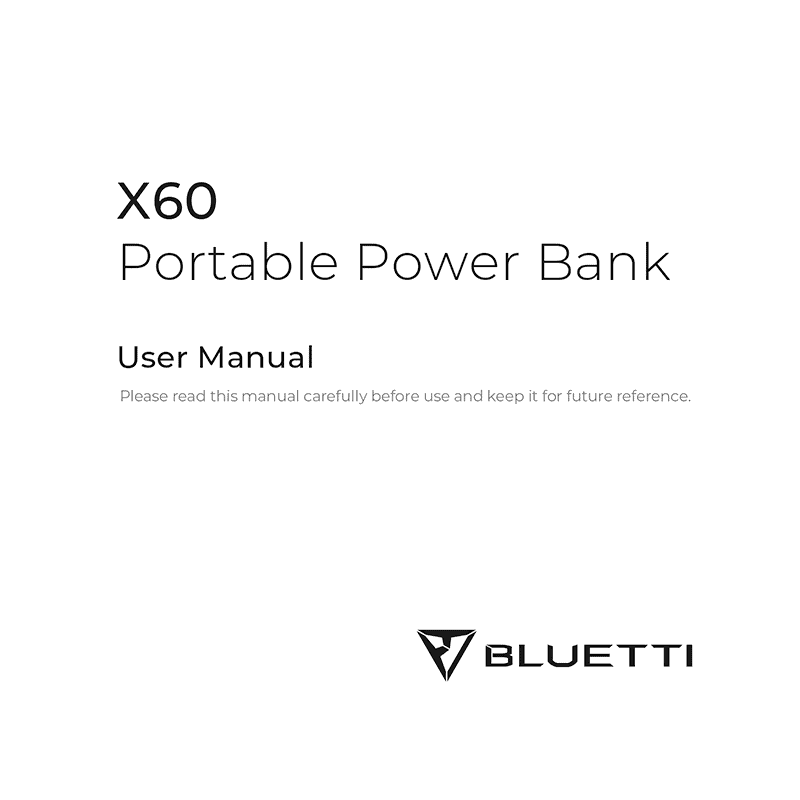Bluetti X60 Portable Power Bank User Manual
Download PDF user manual for Shenzhen PowerOak Newener / Bluetti X60 CPAP Portable Power Bank, 614Wh LiFePO4 (EN) 20 pages P/N:17.0303.0589-04A4 zip
Description
This PDF user manual is for the Bluetti (PowerOak) X60 power bank.
About the Item
Bluetti (PowerOak) X60 CPAP Portable Power Bank, 614Wh LiFePO4 (for Camping/Travel/Emergency)
With an impressive capacity of 614Wh, the BLUETTI X60 portable powerbank delivers constant power for your CPAP, allowing a comfortable sleep during camping in the wild or unexpected outages at home. lt also comes with multiple convenient ports to keep your small devices charged all at once.
With a versatile connector and seven power cables included in the package, the X60 power bank provides universal compatibility with up to 90% of CPAPs in the market. It also has an ergonomic handle to make carrying it a breeze.
The X60 is built-in with industry-leading LiFePO4 batteries and BMS (Battery Management System) to offer over 3000 charge cycles and protect against any potential risks, allowing you power with peace of mind.
FEATURES:
– 614Wh capacity: up to 8 Hrs of runtime
– Wide compatibility: designed for 90% CPAP
– Convenient: Pass-through charging
– Optimal safety: LiFePO4 battery and advanced BMS
– Sleek & compact: easy to carry on the go
– Versatile recharging: CPAP, cellphones, laptops, etc.
Please read this manual carefully before use and keep it for future reference.
Read this manual for instructions on the proper use and safety information for the unit.
(PDF) USER MANUAL (ENGLISH)
SUMMARY OF CONTENTS
1. SAFETY INSTRUCTIONS
– General Safety
– How to operate the X60 power bank safely?
– How to store the X60 power bank properly?
– What to do if the unit catches fire
– Storage and Usage
– How to store the X60 for long-term use?
– What to do if the SoC drops to 0 (during operation or upon startup)?
2. WHAT’S IN THE BOX
– Standard packaging list
3. PRODUCT OVERVIEW
– Product view
– The Keys and Interfaces
– Descriptions of Keys and Interfaces
4. LCD SCREEN
The LCD screen is lit when X60 is powered on. If X60 is powered off, press and hold the power button for 3 seconds to turn it on.
– LCD Screen Description
– How to check the battery level, charging status, and discharging status?
5. OPERATIONS
– Powering On/Off
– How to turn the X60 power bank On and Off?
– Charging. X60 supports 2 ways of charging: AC adaptor and car charging.
– AC adaptor charging. How to charge the X60 using the AC adapter?
– Car charging. How to charge the X60 using a car charger?
– Discharging. X60 is equipped with five types of DC output ports: USB-C, USB-A, DC 12V/5A, DC 16V/4A, and DC 24V/4A.
– How to power devices from the X60 through the USB or DC ports?
– How to switch between different DC output ports of the X60?
– ECO Mode. The battery life can be extended under ECO Mode.
– How to enable ECO Mode to extend battery life?
– How to disable ECO Mode?
6. SPECIFICATIONS
– What are the detailed specifications of the X60 Portable Power Bank?
7. Troubleshooting
– How to identify and resolve common error codes shown on the X60?
– Fault Codes Definition:
E01 – Unable to charge
E02 – Unable to discharge (DC ports)
E03 – Unable to charge/discharge
E04 – Unable to charge/discharge
E05 – Unable to charge/discharge
E06 – Unable to charge/discharge
E07 – Unable to charge
E08 – Unable to charge
E09 – Unable to discharge (DC ports)
E10 – Unable to discharge (USB-C)
Others – Contact technical support
8. ABBREVIATIONS
– What do abbreviations such as “SoC” and “DC” mean in the manual?
WARRANTY INSTRUCTIONS
Why download the Manual?
This user manual provides all the information from Bluetti / PowerOak about the X60 power bank, as detailed in the table of contents. Reading it completely will address most questions you might have. You can download and save it for offline use, including viewing it on your device or printing it for your convenience if you prefer a paper version.
How to download the Manual?
Download it by clicking the button below
Helped you out?
Glad to hear that. It would be awesome if you could . . .