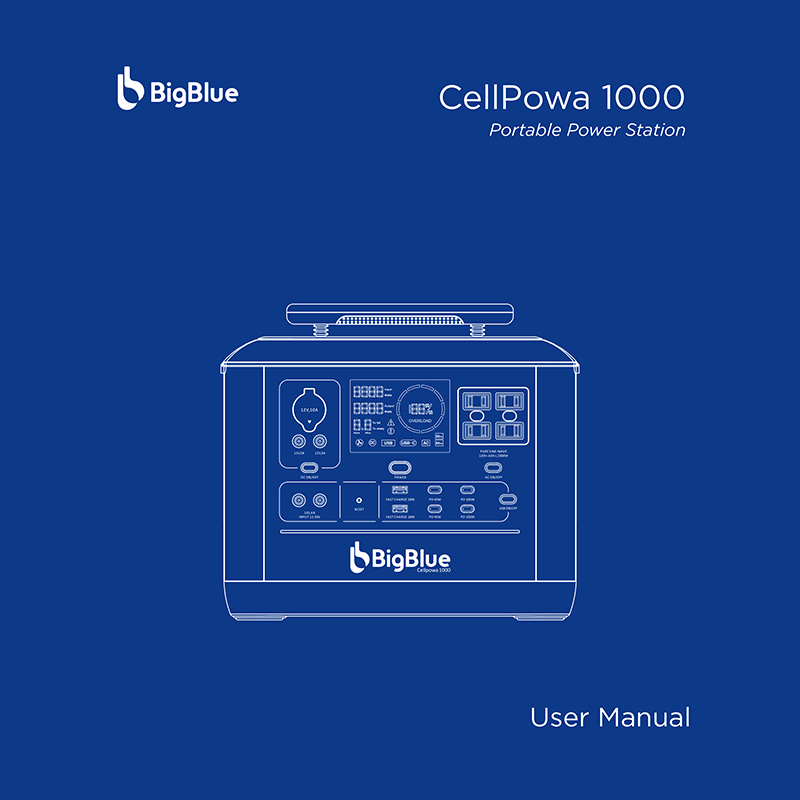BigBlue CellPowa 1000 Portable Power Station User Manual
Download PDF user manual for BigBlue CellPowa 1000 Portable Power Station 1000W (2000W surge) Pure Sine Wave 1075Wh LiFePO4 (EN|JA) 19 pages R3.0 2023 zip
Description
This PDF user manual is for the BigBlue CellPowa 1000 power station.
About the Item
BigBlue CellPowa 1000 Portable Power Station 1,000W (2,000W surge) Pure Sine Wave 1,075Wh LiFePO4 3,000+ cycles (at 80% capacity charged)
Nestled between the CellPowa 600 and CellPowa 2500, the new BigBlue CellPowa 1000 fuses premium traits into a pricing category that follows the mantra of a high-performance pure sine wave LiFePO4 portable power station that is denoted as a market-favorable Blue-Eyed Boy (Fair-Haired Boy)!
Outwardly resembling the sequential series, the BigBlue CellPowa 1000 enhances the CellPowa 600 with a larger 1,075 watt-hours capacity, extra AC wattage up to a total of 2,000W, in addition to bi-directional USB PD Type-C ports, and more features to combat your heavy energy-consumed life!
Please read this manual to obtain the best performance from your BigBlue CellPowa 1000.
Read all the instructions. Keep these instructions. Heed all warnings. Follow all instructions.
Document(s) available
(PDF) USER MANUAL
Available languages
ENGLISH (EN) | 日本語 (JA)
SUMMARY OF CONTENTS
IMPORTANT SAFETY INSTRUCTION
– Product Use
– Product Cleaning
– Product Charging
– Product Storage
– Product Disposal
– Product Maintenance
– Warranty Conditions. What warranty excludes.
INTRODUCTION OF BIGBLUE CELLPOWA 1000
LIST AND DESCRIPTION OF OUTPUT PORTS
LIST AND DESCRIPTION OF INPUT PORTS
WHAT’S IN THE BOX
CONTROLS AND FUNCTIONS
– Product Indications
– Liquid-crystal Display Indications
SYSTEM OPERATIONS
– Power On / Off. How to power on / off the product.
– Power Saving Mode
– Recharging Mode – AC Input
– Recharging Mode – Solar Panel
– Recharging Mode – Car Cigarette Lighter Socket
– Charging Mode – AC Outputs. How to activate the AC output ports. How to reduce the power consumption when the unit is not in use.
– Charging Mode – DC Outputs (USB Type-A, USB Type-C)
– Charging Mode – DC Outputs (Car Cigarette Lighter Socket, DC 5521). How activate the car cigarette lighter socket and the DC 5521 ports.
– LED Flashlight. How to activate the LED flashlight. The LED flashlight offers tri-mode lighting; high task lighting, low moonlight, and SOS emergency mode. Press again the ‘LED Flashlight’ button to switch between the modes. How to switch off the LED flashlight.
– Utmost-B Charging Mode (boost-up mode). How to activate the ‘Utmost-B Charging’ mode.
– Pass-through Charging
– 10ms Uninterruptible Power Supply
SYSTEM SPECIFICATIONS
– General Information
– Output Ports
– Input Ports
– Battery Information
– Environmental Operating Temperature
FREQUENTLY ASKED QUESTIONS
1. WHAT TYPE OF BATTERY DOES THE CELLPOWA 1000 PORTABLE POWER STATION USE?
As ever, BigBlue has adapted the exalted electrical vehicle grade lithium iron phosphate (LiFePO4) battery. Compared to the most market-found ternary portable power stations, which use lithium-ion or lead acid; the CellPowa 1000’s LiFePO4 portable power station is safer as better stability at high temperatures and has a longer life span (at least 4 to 5 times long er), complementing to around 3,500+ cycles.
2. WHAT APPLIANCES CAN BE CHARGED VIA THE CELLPOWA 1000’S AC OUTPUT PORT?
Loaded with 1,075 watt-hours capacity and rated at 1,000 watts output; CellPowa 1000 is the centerpiece designed for the class-leading power st ation for home backup, off-grid life, and professional work. Plus, the extra feature via its ‘Utmost-B™ Charging’ (boost-up mode), with the capability to boost up the output t o 2,000 watts when connected to heavy-duty devices.
3. HOW DO I KNOW THE CELLPOWA 1000 IS RECHARGED?
When the CellPowa 1000 is being recharged, the blue circular prog ress bar will rotate.
4. CAN I USE THIRD-PARTY SOLAR PANELS TO RECHARGE THIS PRODUCT?
Yes. You can connect via an XT60 female connector to any solar panel, with a range of 12-30V / 5A, with maximum 300W input to recharge the CellPo wa 1000 power station. Do not mix using different types of solar panels.
5. CAN I RECHARGE THE CELLPOWA 1000 WHILE SUPPLYING THE POWER AT THE SAME TIME?
The CellPowa 1000 can recharge itself and supply power to the connected devices at the same time.
6. WHY SHOULD OVERCHARGE AND OVER-DISCHARGE BE AVOIDEd?
Over-charge and over-discharge will shorten the battery’s life span. It is recommended to keep the battery charged between 20% and 80%.
7. WHAT IS THE CASING OF THE CELLPOWA 1000 MADE OF? IS IT ENVIRONMENTALLY FRIENDLY?
The casing of CellPowa 1000 is made of premium and durable flame-retardant polycarbonate ABS alloy (PC-ABS with UL94 V-0 rated). It has improved st rength and thermal resistance. The material is environmentally frie ndly.
8. HOW DOES THE UNINTERRUPTIBLE POWER SUPPLY (UPS) OPERATE?
The CellPowa 1000 portable power station supports pure sine wave Uninterruptible Power Supply (UPS) to replenish and maintain the power supply (switches from the power grid to battery supply) in a split of 10 milliseconds when the incoming power from the power g rid is interrupted.
NOTE: do enable the ‘AC Charging Mode’ for this UPS feature.
TROUBLESHOOTING
Error Code – Error Description
00 – Inverter – Over Voltage
01 – Inverter – Under Voltage
02 – Inverter – Over Current
04 – Inverter – Short Circuit
05 – Inverter – Overload Warning
06 – Inverter – Overload Protection (unit will be locked)
07 – Inverter – Faulty Fuse
08 – Inverter – Faulty Relay
16 – Battery – Over Voltage
17 – Battery – Over Voltage
18 – Battery – Under Voltage
19 – Battery – Under Voltage
20 – Battery – Over Current
24 – Battery – Faulty Fuse
25 – Battery – Faulty Relay
40 – Bypass – Over Voltage
41 – Bypass – Under Voltage
42 – Bypass – Over Frequency
43 – Bypass – Under Frequency
44 – Bypass – Short Circuit
45 – Bypass – Overload Warning
46 – Bypass – Overload Protection (unit will be locked)
47 – Bypass – Fuse Faulty
48 – Bypass – Relay Faulty
88 – Radiator – Over Temperature Warning
89 – Radiator – Over Temperature Protection (unit will be locked)
90 – Radiator – Low-Temperature Warning
91 – Radiator – Low-Temperature Protection (unit will be locked)
92 – The thermostatic radiator valve is not connected
93 – Internal – Over Temperature Warning
94 – Internal – Over Temperature Protection (unit will be locked)
95 – Incorrect Voltage
99 – Internal Faulty
Why download the Manual?
This user manual provides all the information from BigBlue about the CellPowa 1000 power station, as detailed in the table of contents. Reading it completely will address most questions you might have. You can download and save it for offline use, including viewing it on your device or printing it for your convenience if you prefer a paper version.
How to download the Manual?
Download it by clicking the button below
Helped you out?
Glad to hear that. It would be awesome if you could . . .