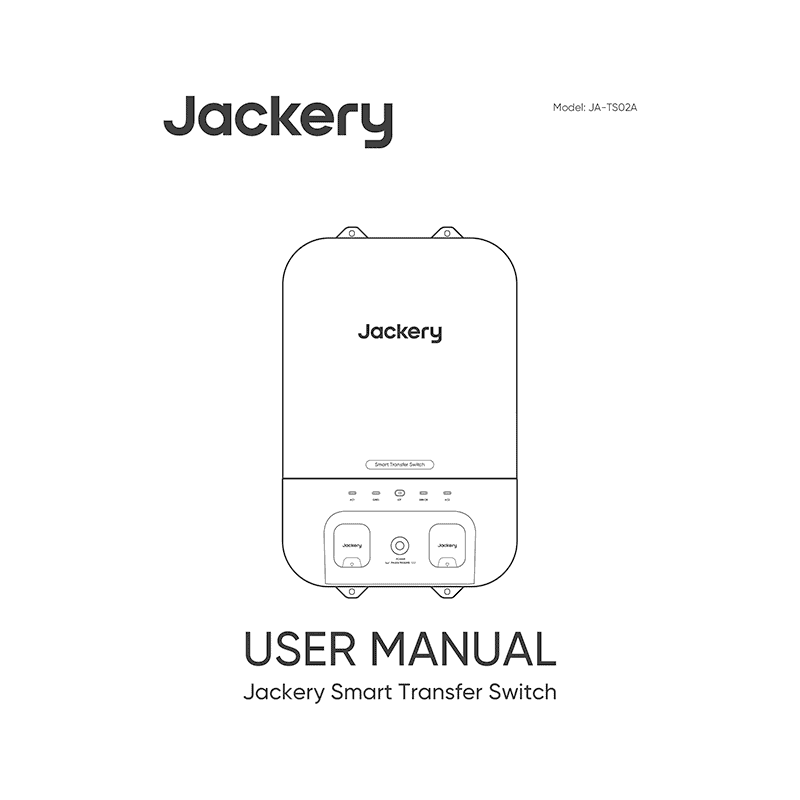Jackery Smart Transfer Switch JA-TS02A User Manual
Download PDF user manual for Jackery Smart Transfer Switch Model: JA-TS02A (EN|FR|ES|PT) 72 pages JAK-UM-V1.0 2024 zip
Description
This PDF user manual is for the Jackery Smart Transfer Switch.
About the Item
Jackery Smart Transfer Switch Model: JA-TS02A
Jackery Smart Transfer Switch, paired with the Jackery 5000 Plus, ensures seamless 20ms power switching to keep essential devices running during outages. With smart app management, you can monitor energy usage and optimize power for greater efficiency and savings.
Jackery Smart Home Kit (Explorer 5000 Plus + Smart Transfer Switch) consists of a portable power station and a smart transfer switch. It supports 12 essential circuits, accommodating a wide range of household appliances-from refrigerators and network services to sump pumps and living room lighting.
Enjoy continuous power with our UPS system that switches seamlessly in just 0.02 seconds, keeping your refrigerator, computer, and router running without interruption.
Our Smart Transfer Switch system helps reduce energy costs by optimizing power usage. It automatically switches to stored power during peak hours and uses grid power during off-peak times, ensuring efficient energy consumption and savings on your electricity bill.
Manage your power system effortlessly with our intelligent app. It allows real-time monitoring, remote control of circuits, and customized power settings, helping you optimize energy use and enhance efficiency, all from the convenience of your smartphone.
– Seamless Power Switch: Provides UPS backup within less than 20ms during power outages, ensuring uninterrupted operation.
– Eco-Friendly & Silent: Designed to integrate with solar panels and rooftop PV systems via Jackery Explorer 5000 Plus for sustainable energy use.
– Energy Savings: Charging-discharging mode helps reduce electricity costs.
– Compact & Maintenance-Free: Lightweight, easy to install, and requires no maintenance.
– Smart App Control: Enables real-time monitoring and energy management.
SPECIFICATIONS
– Model No.: JA-TS02A
– AC Voltage (Nominal): 120V/240V~ 60Hz
– Feed-In Type: Split Phase
– Maximum Input Current: 100A Grid / 60A Power Station
– Maximum Output Current: 60A Home Load / 33.4A Power Station
– Maximum Input Short-Circuit Current: 10KA
– Overvoltage Category: IV
– UPS: less than 20ms
– Enclosure Type (Distribution Panel): NEMA Type 1
– Number of Load Branches: 12
– Main Circuit: 2 AWG
– Branch Circuit: 14 AWG 12 AWG 10 AWG
– Communication: Wi-Fi and Bluetooth
– Operating Temperature: -20 deg C ~45 deg C (-4 deg F ~ 113 deg F)
– Weight: About 25.57 lbs / 11.6 kg
– Dimensions: 22 x 14.7 x 7.87 in / 56 x 37.4 x 20 cm
Please read this manual carefully before using the product, particularly the relevant precautions to ensure proper use. Keep this manual in an accessible place for further reference.
(PDF) USER MANUAL (ENGLISH) (FRANÇAIS) (ESPAÑOL) (PORTUGUÊS)
SUMMARY OF CONTENTS
WARNINGS
CAUTIONS
SPECIFICATIONS
WHAT’S IN THE BOX
– Package List
WHAT YOU NEED
– Optionals
PRODUCT OVERVIEW
– Dimensions
– Names of parts, indicators, buttons, input/output ports
– With Deadfront Cover Installed
– With Deadfront Cover Removed
– IoT Button with Indicator
– Emergency Stop Button
– LED Indicators:
Grid Indicator – Solid Blue / Off
Power Station Indicator (AC1/AC2) – Solid Blue / Solid Green / Off
IoT Indicator – Blinking Green / Solid Green / Off
Error Indicator – Solid Red / Off
PRE-INSTALLATION
– System Overview
– Installation Location
INSTALLATION GUIDE
– Surface Mounting
– Selecting Cable Entry
– Electrical Connections
– Connecting the Grid Conductors
– Connecting the Home Load Conductors
– Conductor Tightening Torque
– Installing the Deadfront Cover
– Connecting with Power Station
– Energizing
– Locking the Panel
RECOMMENDED BREAKERS
INTERNET AND INITIALIZATION SETUP
– How to download the App and log in
– How to add device
– Voltage configuration
– How to edit circuit name
WARRANTY
– Limited Warranty
– Warranty Period
– Repair or replacement
– Limited to Original Consumer Buyer
– Exclusions
– Interpretation Rights
(PDF) JACKERY SMART TRANSFER SWITCH INSTALLATION GUIDE
(13 pages 2024)
SUMMARY OF CONTENTS
– What’s in the box: Package List
– What You Need. Wiring specifications needed.
– System Overview. Requirements.
– Installation Guide 1 – Surface Mounting
– Installation Guide 2 – Selecting Cable Entry
– Installation Guide 3 – Electrical Connections
– Installation Guide 4 – Connecting the Home Load Conductors
– Connecting the Grid Conductors
– Connecting the Home Load Conductors
– Installation Guide 5 – Completion of Installation
– Installing the Deadfront Cover
– Connecting with Power Station
– Locking the Panel
– Internet and Initialization Setup 1 – Download App and log in
– Internet and Initialization Setup 2 – To add device
– Internet and Initialization Setup 3 – Voltage configuration
– Internet and Initialization Setup 4 – Edit circuit name
(PDF) JACKERY SMART TRANSFER SWITCH REMOVAL GUIDE
(3 pages 2024)
SUMMARY OF CONTENTS
– Jackery Smart Home Kit Over View
– Removal 1: Turn off breakers and E5000Plus; Disconnect with Power Station; Unlock the Panel.
– Removal 2: Disconnect the Grid Conductors; Disconnect the Grid Conductors the Home Load Conductors; Remove brackers.
Why download the Manual?
This user manual provides all the information from Jackery about the Smart Transfer Switch, as detailed in the table of contents. Reading it completely will address most questions you might have. You can download and save it for offline use, including viewing it on your device or printing it for your convenience if you prefer a paper version.
How to download the Manual?
Download it by clicking the button below
Helped you out?
Glad to hear that. It would be awesome if you could . . .