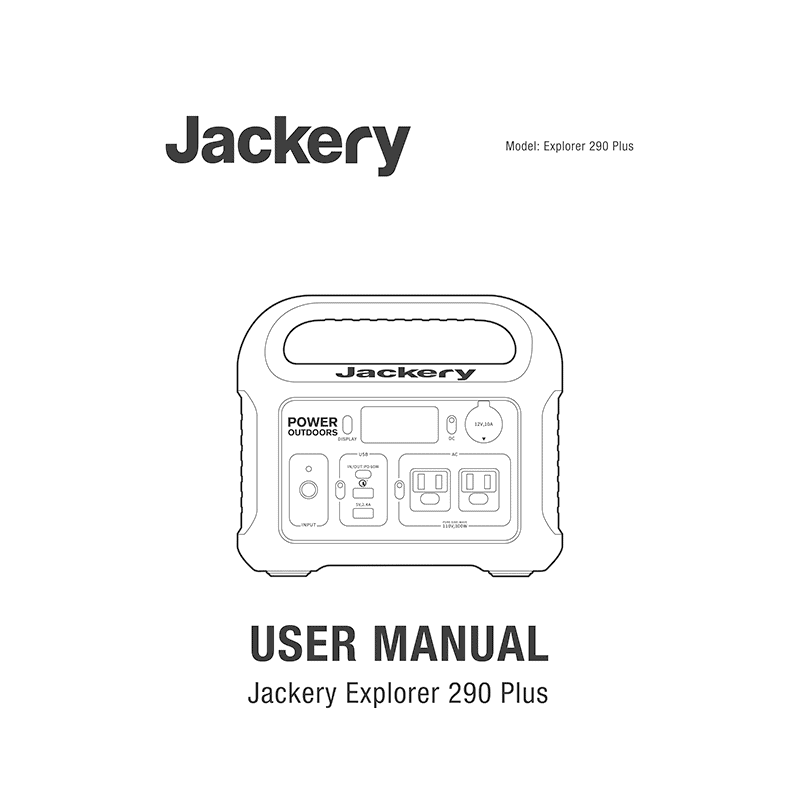Jackery Explorer 290 Plus Portable Power Station User Manual
Download PDF user manual for Jackery EXPLORER 290 PLUS Portable Power Station 300W (500W peak) 293.76Wh Lithium-ion (EN) 12 pages JAK-UM-V1.0 zip
Description
This PDF user manual is for the Jackery Explorer 290 Plus portable power station.
About the Item
Jackery Explorer 290 Plus Portable Power Station 300W (500W surge peak) 293.76Wh Lithium-ion
The Jackery Explorer 290 Plus is an excellent choice for recharging your car during emergencies or when traveling off the grid. With its compact size and impressive functionality, this power station boasts a 293Wh power capacity, allowing you to power small appliances and charge up to six smart devices simultaneously. With the included 12V Automotive Battery Charging Cable, you can fully recharge 40-60Ah batteries in just 15-20 minutes and 60-100Ah batteries in 30-40 minutes, providing you with enough power to start your automobile. Whether you’re facing a power outage or need to recharge your vehicle, the Jackery Explorer 290 Plus is the perfect solution for your needs.
– 3 Hours to Full Recharge: Charging by a 65W wall charger and 60W USB-C PD charger simultaneously, the Explorer 290 Plus can be charged to 80% in only 2.5 hours. You can also recharge the Explorer 290 Plus via a car outlet, or Jackery 100W solar panel.
– Portable and Durable: The Explorer 290 Plus portable power station has a user-friendly design, small size, and durable handle, making it lightweight, stylish, and easy to carry. It weighs only 7.1 pounds. You can simply rest assured in outdoor off-grid activities.
– Power Your Expectations: Featuring 2* Pure Sine Wave AC outlets, 1* PD 60W USB-C port (input/output supported), 1* fast charge 3.0 port, 1*USB-A port, and 1* DC car port, the power station can recharge itself and charge (up to) 6 devices (e.g.Drones, Macbook, Cameras, etc.) at the same time to satisfy your outdoor needs.
– High-Quality MPPT Technology: The Explorer 290 Plus can be quickly recharged from the sun in 5.5 hours with a Jackery 100W solar panel. The integrated MPPT controller enables the solar generator set to operate at its max power point, so that it speeds up the battery recharge, making them ideal portable power kits for tent camping, overland journey and etc.
– Reliable and Safe Power: With clean lithium-ion technology, the Explorer 290 Plus is safe, green and eco-friendly. The built-in Battery Management System (BMS) and pure sine wave inverter protect your sensitive devices from damage.
Please read this manual carefully before using the product, particularly the relevant precautions to ensure proper use. Keep this manual in an accessible place for frequent reference.
(PDF) USER MANUAL (ENGLISH)
SUMMARY OF CONTENTS
SPECIFICATIONS
WHAT YOU SHOULD DO ONCE YOU GET THE POWER STATION
– Package list
– Product inspection
HOW TO RECHARGE THE POWER STATION AND RECHARGE TIMES
– Recharge time
HOW TO USE THE SOLARSAGE 100 TO CHARGE THE EXPLORER 290 PLUS
– Solar recharging steps
– How to check if the Explorer 290 Plus is full chaged?
HOW TO USE THE POWER STATION?
– LCD Screen button. How to check the remaining battery.
– AC button / DC 12V button / USB button. How to turn On or OFF these output port.
– Description of LCD screen
HOW TO RESET THE EXPLORER 290 PLUS
– When should we need to reset the power station?
– Fan operating principle
How to know when battery has been drained out?
How to know when battery was overcharged?
How to know when power station is over-loaded?
GIVE YOUR APPLIANCES MORE RUN TIME
CHARGING YOUR DEVICES
– For inductive load devices
– What is the inductive load device
TROUBLESHOOTING:
PROBLEMS WITH INPUT (AC/DC)
– What to do when the power station has something wrong with input when using the AC charger cable?
PROBLEMS WITH SOLAR CHARGING
– Problems when using Jackery solar panels
PROBLEMS WITH OUTPUT (AC/DC/USB)
PROBLEMS WITH LCD SCREEN
HOW TO CONTACT JACKERY SUPPORT
FAQS
Q1: What devices can Explorer 290 Plus power?
A1: Please note that the AC output port can only charge/power devices that operate at less than total 300 Watt.
Q2: Can the Explorer 290 Plus be charged while using?
A2: Yes, Explorer 290 Plus supports pass-through charging. But we do not recommend it as it may damage battery life.
Q3: Can the Explorer 290 Plus be used as UPS?
A3: No, the Explorer 290 Plus cannot be used as UPS as you will need to press the power button to turn on the AC/USB /DC output manually. The output will not automatically turn on or off.
Q4: How to know the working times for my device?
A4: Working time = 293.76Wh * 0.85 / operating power of your device.
Q5: Does Explorer 290 Plus include a built-in MPPT controller?
A5: All Jackery power stations have a built-in MPPT controller.
Q6: How do I know the Explorer 290 Plus is charged?
A6: To check the charge level of the Explorer 290 Plus, refer to the LCD Battery Display.
Q7: Can I keep this charged up by keeping it plugged in all the time in case of power outage?
A7: Yes, you can keep the battery plugged in to charge. Keeping it plugged in won’t cause damage to the battery.
Q8: Can I use it indoors?
A8: Yes, the Explorer 290 Plus is safe to use indoors.
Q9: Why it takes so long to charge the power station from 99% to 100%?
A9: When the power station is charged at a low power (constant current stage), the charging power is the largest With the increase of the power, the internal battery pack voltage of the energy storage gradually increases to the charging limit voltage and then enters the constant current stage (the charging power gradually decreases to full). In the later stage of charging, the charging power gradually decreases. Please kindly take a long time to charge to 100%.
Q10: Can I find any video about recharging the Explorer 290 Plus?
A10: Please check the video in the following instructions: 1. Go to jackery.com; 2. Click the “Support “, and then choose “FAQ “; 3. Check “Product Video”.
Q11: Are the output ports regulated, and if so, which ones are regulated?
A11: All output ports of Jackery power stations are regulated. The voltage won’t change when the battery power decreases.
Q12: Can the battery inside be replaceable?
A12: No, the batteries inside of Jackery power station can’t be replaceable.
PRODUCT GUIDELINES
INSTRUCTIONS PERTAINING TO RISK OF FIRE, ELECTRIC SHOCK, OR INJURY TO PERSONS
– Important safety instructions
OPERATING INSTRUCTIONS
– Charging instructions
– Discharging instructions
MOVING AND STORAGE INSTRUCTIONS
USER MAINTENANCE INSTRUCTIONS
WARRANTY
– Limited warranty
– Warranty period
– Exchange
– Limited to original consumer buyer
– Exclusions
– How to register the item and get the warranty?
Why download the Manual?
This user manual provides all the information from Jackery about the EXPLORER 290 PLUS power station, as detailed in the table of contents. Reading it completely will address most questions you might have. You can download and save it for offline use, including viewing it on your device or printing it for your convenience if you prefer a paper version.
How to download the Manual?
Download it by clicking the button below
Helped you out?
Glad to hear that. It would be awesome if you could . . .