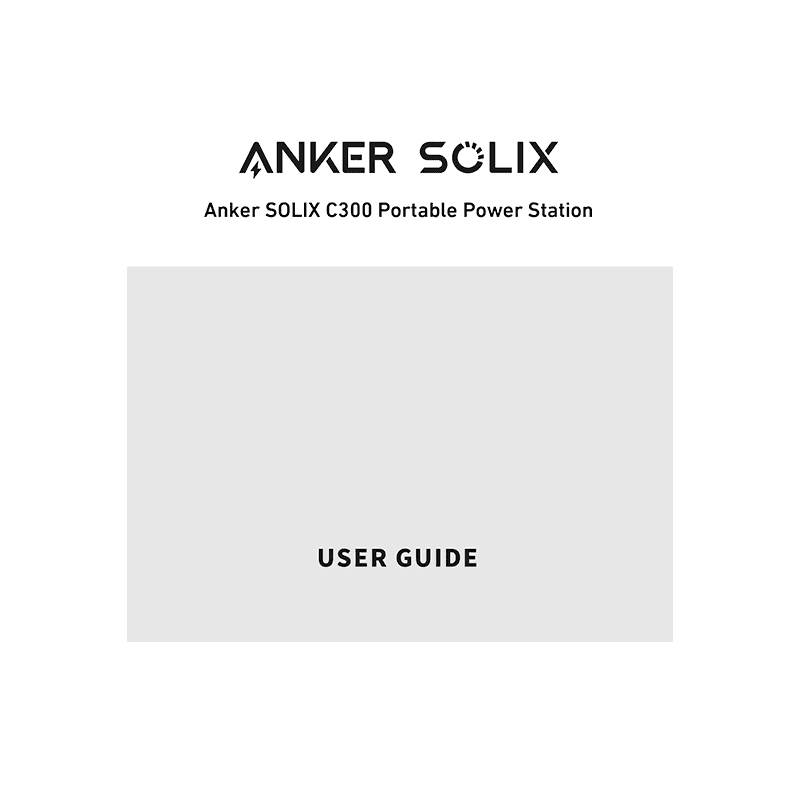Anker SOLIX C300 Portable Power Station User Manual
Download PDF user manual for Anker SOLIX C300 Portable Power Station 300W (600W surge) 288Wh LiFePO4 Model: A1722 (EN) 5100500XXXX V01, 51005005075 V1 zip
Description
This PDF user manual is for the Anker SOLIX C300 Portable Power Station.
About the Item
Anker SOLIX C300 Portable Power Station 300W (600W surge) 288Wh LiFePO4 Model: A1722
– Power devices with 300W (600W surge). The 288Wh battery supports 140W two-way USB-C fast charging.
– Power all your tech on the go with versatility, no matter the connection type.
– 15% smaller than similar power stations, attach the strap (sold separately) to easily carry your power.
– When your journey needs endless charging, do so seamlessly and sustainably with a 100W solar panel. We recommend 100W or 60W Anker Solar Panel. This power station is not compatible with Anker SOLIX PS30 (or other 5V~3A USB-C panels), PS200, PS400.
– Recharge to 80% in just 50 minutes with a wall outlet. You can also use solar panels, your car, or the PD 3.1 USB-C port.
– Rest while you power in nature. This power station only emits 25dB from 3.3 ft away.
– In only 10ms, you have backup power for always-there uninterrupted energy.
– Give your power intelligent customization via the Anker app. Connect with Bluetooth or Wi-Fi.
– Power up for a decade thanks to LFP batteries.
Read all the instructions before using the product. Save these instructions.
(PDF) USER MANUAL (ENGLISH)
SUMMARY OF CONTENTS
WHAT’S IN THE BOX
OVERVIEW
– Product appearance
– Names of parts
– Names of buttons and input/output ports
RECHARGE YOUR POWER STATION
– AC Recharging (330W Max)
– Solar Panel Recharging (100W Max)
– USB-C Recharging (140W Max)
– Car Recharging
POWERING YOUR DEVICE
– Power On/Off. How to turn your power station on or off. How to turn the screen on or off. How to set the screen auto off time? How to set standby duration?
– AC Charging
– USB Charging
– Car Socket Charging
– Uninterruptible Power Supply (UPS)
– SurgePad
LIGHT
– Ambient Light. How to turn on the ambient light? How to switch between brightness levels.
– SOS Mode. How to turn on SOS mode.
LCD SCREEN GUIDE
– Description of icons and symbols.
– How to turn on Bluetooth and Wi-Fi.
– How to turn off Bluetooth and Wi-Fi.
– How to reset Bluetooth and Wi-Fi.
THE ANKER APP FOR SMART CONTROL
You can remotely control your power station using the Anker app.
– How to download the Anker app.
– How to connect the device to a network.
– How to update the firmware. How to install Firmware Update.
FAQ
Q1: What is the max power output of the AC output ports?
A1: The AC output ports can deliver a maximum of 300W rated power to connected devices. It can also support up to 600W with SurgePad.
Q2: Can Anker SOLIX C300 Portable Power Station power a CPAP machine?
A2: Yes.
Q3: What should I do when using a solar charger to charge Anker SOLIX C300 Portable Power Station?
A3: The solar input supports an 11-28V solar charger with an XT-60 connector. We recommend using Anker 100W/60W Solar Panel for the best compatibility.
Q4: Can the USB-C ports be used to charge Anker SOLIX C300 Portable Power Station (input only) or are they output only?
A4: The USB-C1 and USB-C3 ports are output only. The USB-C2 supports output and input.
Q5: How do I reset Anker SOLIX C300 Portable Power Station?
A5: If your power station isn’t working correctly, insert a paper clip or pin into the reset hole for 1 second for a factory reset. If the power station still doesn’t work, please contact Anker.
Q6: Why is the power station not working after it hasn’t been used for a long time?
A6: If the power station is stored at a low capacity for a long time, lithium batteries will self-consume power which may lead to a quick discharge. This often leads to poor conductivity and a reduced battery lifespan that causes the battery not to work.
Q7: How should I store and maintain the power station?
A7: When storing your portable power station, please make sure that you:
1) Turn off the main power button.
2) Store the power station in a dry and cool environment.
3) Check the remaining battery capacity each week. If the battery level is below 30%, fully charge the power station. Don’t forget to charge it to 100% once every 3 months.
Q8: Does the power station have to be used upright?
A8: Yes, the product needs to be used and stored upright.
SPECIFICATIONS
IMPORTANT SAFETY INSTRUCTIONS
– Grounding Instructions
– Precautions when working on batteries
STORAGE AND MAINTENANCE INSTRUCTIONS
HANDLING
Why download the Manual?
This user manual provides all the information from Anker about the SOLIX C300 power station, as detailed in the table of contents. Reading it completely will address most questions you might have. You can download and save it for offline use, including viewing it on your device or printing it for your convenience if you prefer a paper version.
How to download the Manual?
Download it by clicking the button below
Helped you out?
Glad to hear that. It would be awesome if you could . . .