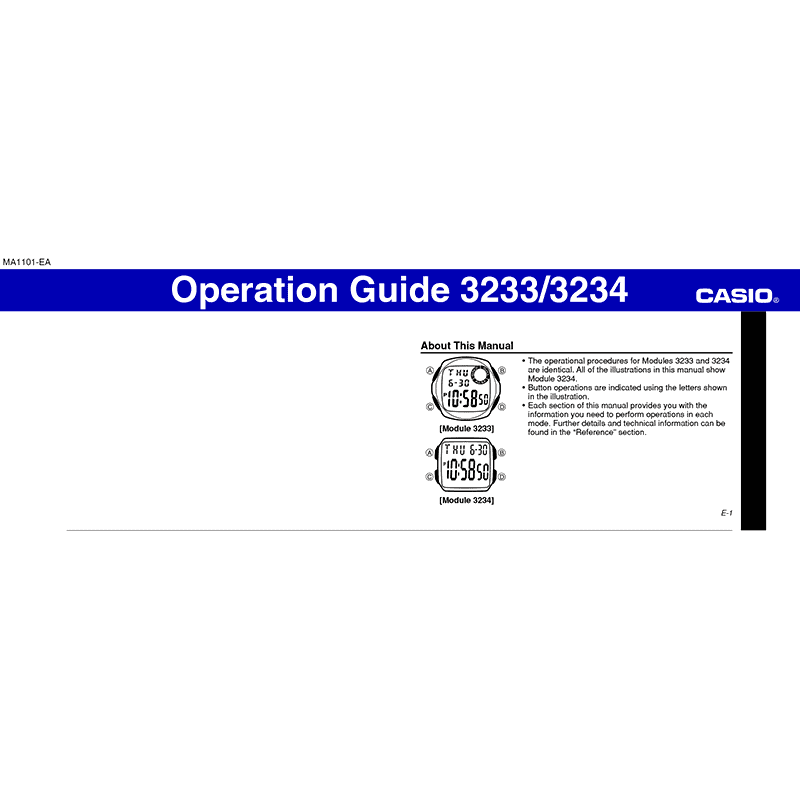Casio F-200W-9A Digital Watch Operation Guide
Download PDF user manual for Casio F-200W-9A Digital Watch, Module/Movement: 3233 (EN|FR|ES|DE|IT|PT) 3 pages MA1101-EA, MA1101-GA, MA1101-SA, MA1101-FA, MA1101-PA zip
Description
This PDF instruction manual is for the CASIO F-200W-9A Digital Watch.
About the Item
Casio F-200W-9A Digital Watch, Module: 3233
SPECIFICATIONS
BASIC INFORMATION:
– Case size (L x W x H): 44.1 x 40 x 11.5 mm
– Weight: 28 g
– Case and bezel material: Resin
– Band: Resin Band
– Water resistance: Water Resistant
– Power supply and battery life: Approx. battery life: 10 years on CR2025
EXTERIOR:
– Glass: Resin Glass / Spherical Glass
WATCH FEATURES:
– World time: Dual time
– Stopwatch: 1/100-second stopwatch; Measuring capacity: 23:59’59.99”; Measuring modes: Elapsed time, split time, 1st-2nd place times.
– Alarm/hourly time signal: Hourly time signal; Multi-function alarm (with snooze alarm).
– Light: LED backlight; Afterglow.
– Light color: LED:Green
– Calendar: Full auto-calendar (to year 2099)
– Accuracy: +/- 30 seconds per month
– Other features: 12/24-hour format
– Regular timekeeping: Hour, minute, second, pm, month, date, day
– The operational procedures for Modules 3233 and 3234 are identical. All of the illustrations in this manual show Module 3234.
– Button operations are indicated using the letters shown in the illustration.
– Each section of this manual provides you with the information you need to perform operations in each mode. Further details and technical information can be [Module 3233] found in the “Reference” section.
(PDF) OPERATION GUIDE (ENGLISH) / GUÍA DE OPERACIÓN (ESPAÑOL) / BEDIENERFÜHRUNG (DEUTSCH)/ GUIDE D’UTILISATION (FRANÇAIS) / GUIDA ALL’USO (ITALIANO) / GUIA DE OPERAÇÃO (PORTUGUÊS)
SUMMARY OF CONTENTS
ABOUT THIS MANUAL
PROCEDURE LOOKUP
GENERAL GUIDE
– How to change from mode to mode (Timekeeping Mode / Alarm Mode / Stopwatch Mode / Dual Time Mode)
– How to illuminate the display
– How to return to the Timekeeping Mode.
TIMEKEEPING
Use the Timekeeping Mode to set and view the current time and date.
– How to set the time and date
– How to toggle between 12-hour and 24-hour timekeeping
ALARM
The multi-function alarm lets you specify the hour, minutes, month, and day for the alarm. You can set up the alarm so it sounds once when the alarm time is reached, or for a snooze alarm that repeats up to seven times, every five minutes.
You can also turn on an Hourly Time Signal that causes the watch to beep twice every hour on the hour.
– How to set an alarm time
– How to select the alarm type (Daily alarm / Date alarm / 1-Month alarm / Monthly alarm)
ALARM OPERATION
The alarm tone sounds at the preset time for about 10 seconds. In the case of the snooze alarm, the alarm repeats up to seven times every five minutes.
STOPPING A SNOOZE ALARM OPERATION
After a snooze alarm time is reached, you can perform the following steps during any 5-minute interval between alarms to stop the snooze alarm operation.
– How to stop a Snooze Alarm Operation
– How to test the alarm
– How to turn the Hourly Time Signal on and off
STOPWATCH
The stopwatch lets you measure elapsed time, split times, and two finishes.
– How to measure times with the stopwatch
DUAL TIME
The Dual Time Mode lets you keep track of time in a different time zone.
– How to set the Dual Time
REFERENCE
This section contains more detailed and technical information about watch operation. It also contains important precautions and notes about the various features and functions of this watch.
– Auto return features
– Data and Setting Scrolling
– Backlight Precautions
SPECIFICATIONS
Why download the Manual?
This operation guide provides all the information from Casio about the F-200W-9A digital watch, as detailed in the table of contents. Reading it completely will address most questions you might have. You can download and save it for offline use, including viewing it on your device or printing it for your convenience if you prefer a paper version.
How to download the Manual?
Download it by clicking the button below
Helped you out?
Glad to hear that. It would be awesome if you could . . .