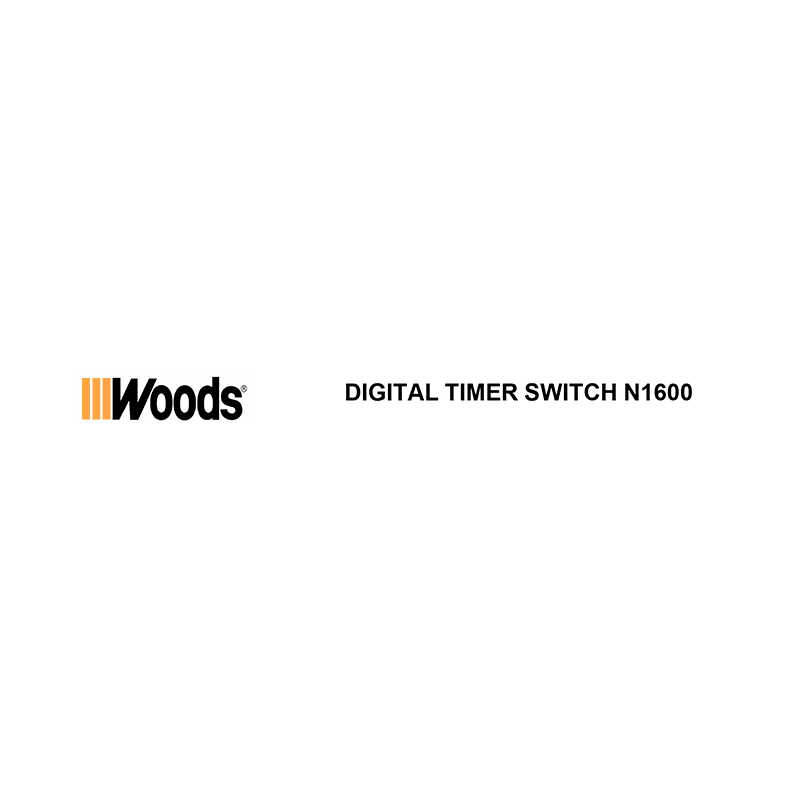Woods 49025 – N1600 In-Wall Digital Switch Timer Instruction Manual
Download PDF user manual for Woods Industries #49025 / N1600 In-Wall Digital Switch Timer (Canada) (EN) 1 page 2007 zip
Description
This PDF instruction manual is for the Woods 49025 / N1600 In-Wall Switch Timer.
About the Item
Woods 49025 / N1600 In-Wall Digital Switch Timer (Canada)
Your In-Wall Switch Timer replaces any 120-volt regular two-wire toggle wall switch, and controls regular household lights with a maximum load of 600 watts.
The control module detaches from the hard-wired power module (Fig. 1) for easy installation and operation.
The control module features user-friendly 3-button programming. You can programs up to 7 events to cover a 7-day period. The choice of singleday or multiple days for each event permits a large variety of operating patterns, both to suit your lifestyle and your security needs.
A user-replaceable AAA battery (not included) is required to operate the clock and program controls. It also protects the program and clock memory in the event of a power interruption.
DOCUMENT(S) AVAILABLE
(PDF) INSTRUCTION MANUAL
Available Languages
ENGLISH (EN)
SUMMARY OF CONTENTS
INSTALLATION
SETTING THE CLOCK
EVENTS PROGRAMMING
– How to program timer
For your programs to take effect place the slide switch in the AUTO position.
If you do not wish to program any other events, press PROG until the current day and time are displayed, or leave it to automatically return to clock mode in 15 sec.
– How to change events programming
Avoid setting ON time the same as OFF time for the same day.
PROGRAMS REVIEW
– How to review all programs
– How to clear any ON/OFF event in review mode
MANUAL ON/OFF
– How to override current program
– How to disable programs and permanently turn lights ON/OFF
THE LIGHT BULB ICON
A light bulb icon on display indicates that timer is in automatic mode and output is energised.
WARRANTY
Why download the Manual?
This instruction manual provides all the information from Woods Industries about the #49025 / N1600 switch timer, as detailed in the table of contents. Reading it completely will address most questions you might have. You can download and save it for offline use, including viewing it on your device or printing it for your convenience if you prefer a paper version.
How to download the Manual?
Download it by clicking the button below
Helped you out?
Glad to hear that. It would be awesome if you could . . .