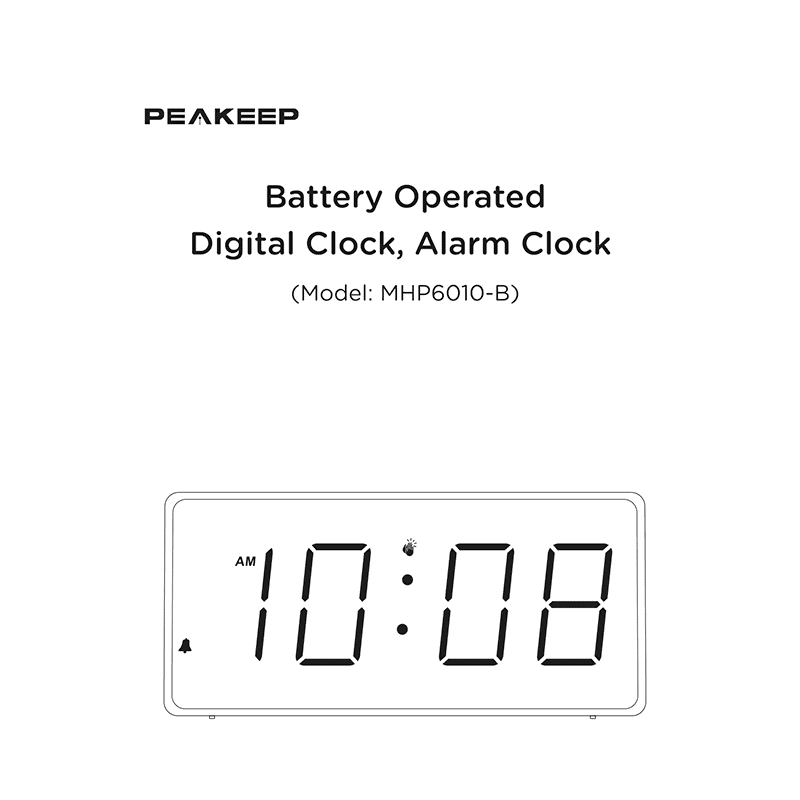Peakeep MHP6010-B Digital Alarm Clock User Manual
Download PDF user manual for Peakeep MHP6010B Battery Operated Digital Alarm Clock (EN) 10 pages 2023 zip
Description
This PDF user manual is for the Peakeep MHP6010-B Alarm Clock.
About the Item
Peakeep MHP6010-B Battery Operated Digital Alarm Clock
FEATURES:
– Battery operated
– Big display with 4 brightness
– Low battery indicator
– Voice-activated
– Easy set
– DST
DOCUMENT(S) AVAILABLE
(PDF) USER MANUAL
Available Languages
ENGLISH (EN)
SUMMARY OF CONTENTS
BUTTONS VIEW
– Names of buttons
– Description of buttons
WHAT’S IN THE BOX
PRODUCT SPECIFICATIONS
POWER SUPPLY
(4* AA 1.5V alkaline batteries)
GETTING STARTED
(The manufacture default value)
VOICE-ACTIVATED MODE
– How to engage voice-activated mode
SETTING CLOCK TIME
– How to set time
SETTING ALARM TIME
– How to set alarm time
ALARM VOLUME
– How to set alarm volume
PAUSE ALARM AND RESET FOR THE NEXT DAY
SNOOZE FUNCTION
TURNING ALARM ON/OFF
DIMMER
– How to set display brightness
CONVERTING REGULAR/MILITARY TIME
– How to set 12/24HR format
DST
– ON/OFF
TROUBLESHOOTING
– Alarm doesn’t go off at the set time
– Display doesn’t light up
WARRANTY
Why download the Manual?
This user manual provides all the information from Peakeep about the MHP6010-B alarm clock, as detailed in the table of contents. Reading it completely will address most questions you might have. You can download and save it for offline use, including viewing it on your device or printing it for your convenience if you prefer a paper version.
How to download the Manual?
Download it by clicking the button below
Helped you out?
Glad to hear that. It would be awesome if you could . . .