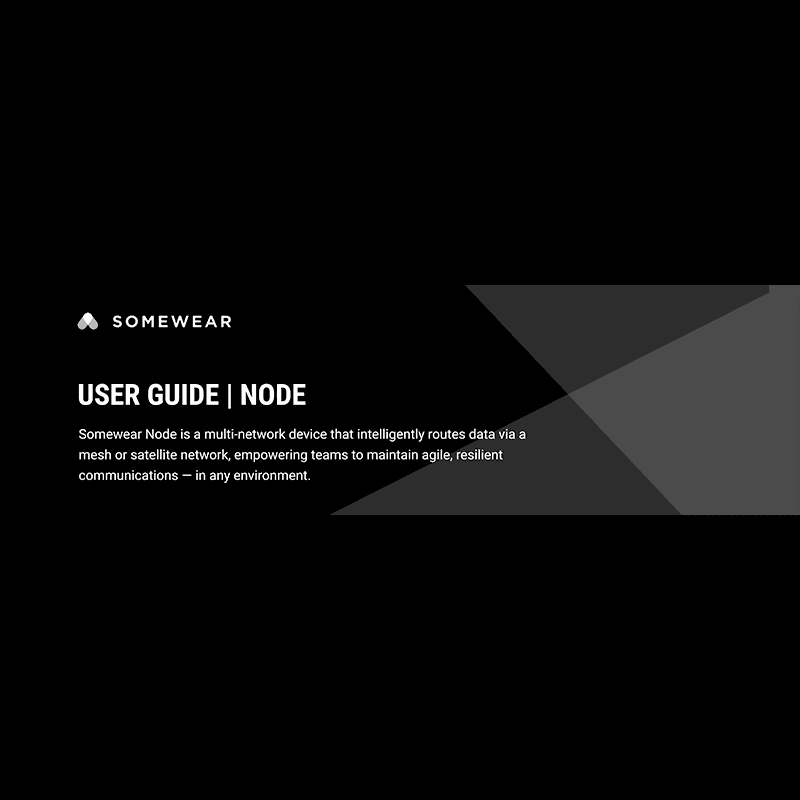Somewear Node User Guide
Download PDF user manual for Somewear Labs NODE (EN) 12 pages 2023 zip
Description
This PDF user guide is for the Somewear Node.
About the Item
Somewear Node (mesh & satellite)
A first-of-its-kind multi-network device combining the efficiency of mesh radios and the resilience of satellite technology. Node provides a level of reliability, security, and survivable situational awareness that was previously unavailable for teams on the move.
*Satellite activation required for satellite capabilities.
The combination of mesh radio and satellite technology offers a unified, lightweight system that reduces cognitive load, streamlines communications, and maximizes situational awareness.
Introducing SmartBackhaul: SmartBackhaul intelligently routes data from the mesh network to the Node(s) that have the best satellite or cellular connectivity to serve as the most optimal wireless backhaul(s). Each team member carrying a Node can serve as a reliable backhaul, allowing the agility for mission teams to establish uninterrupted connectivity and situational awareness.
KEY BENEFITS
– Multi-Network Resilience: Combining mesh radio and satellite technology. A flexible, reliable, and resilient datalink that adapts to dynamic operations.
– Unified & Lightweight: A single, lightweight solution that provides multiple data channels. Reduce cognitive load and streamline communications.
– Never Lose Coverage: Extend connectivity for miles in subterranean environments and bring satellite connectivity indoors with the help of SmartBackhaul.
– Seamless Failover: SmartRouting – proprietary data routing software ensures connectivity across cellular, wifi, mesh, and satcom networks.
– Dynamic Backhaul: SmartBackhaul – each Node’s ability to serve as a backhaul eliminates the need to establish and stay in range of fixed infrastructure.
– ATAK Integrated: Power ATAK with a survivable communications network and share locations, messages, shapes, and more.
– Data Security: AES 256-bit encryption – all data in transit and at rest is encrypted throughout Somewear’s system.
Document(s) available
(PDF) USER GUIDE
Available languages
ENGLISH (EN)
SUMMARY OF CONTENTS
PRODUCT OVERVIEW
– How to turn it on
– How to disable/enable satellite or location tracking
– How to activate SOS
– How to charge it
– How to point internal antennas
– How to pair it
ORIENTING MODE
LED PATTERNS
LED button indicates the status of the device.
SOS
VIBRATION FEEDBACK
QUICK START GUIDE
– How to download the Somewear mobile app
– How to create your Somewear account
– How to confirm your workspace
– How to pair your device
– How to conduct a comms check
JOINING A WORKSPACE
MESSAGES
– Sending a message
– Unified messaging experience
– Network status
ADVANCED NODE SETTINGS
– LED light
– Power mode
– Programmable button
APP AND FEATURE SETTINGS
– Altitude
SMARTBACKHAUL
– Assigning the backhaul
– Sending over backhaul
TRACKING
– Nodes in network
– Map tools and filters
– Map style
– Download maps
– Go to current location
– Tracking
– Current loaction
– Last shared location
– Previous locations
– Other Somewear users
– Track details
– First recorded tracking point
– Previous location point
– Selected location point
– Turning tracking On/Off
– Activate tracking from node
– Updating the tracking interval
– Network settings
SOS
– Triggering an SOS
– Workspace SOS alert
Why download the Manual?
This user guide provides all the information from Somewear Labs about the Node, as detailed in the table of contents. Reading it completely will address most questions you might have. You can download and save it for offline use, including viewing it on your device or printing it for your convenience if you prefer a paper version.
How to download the Manual?
Download it by clicking the button below
Helped you out?
Glad to hear that. It would be awesome if you could . . .