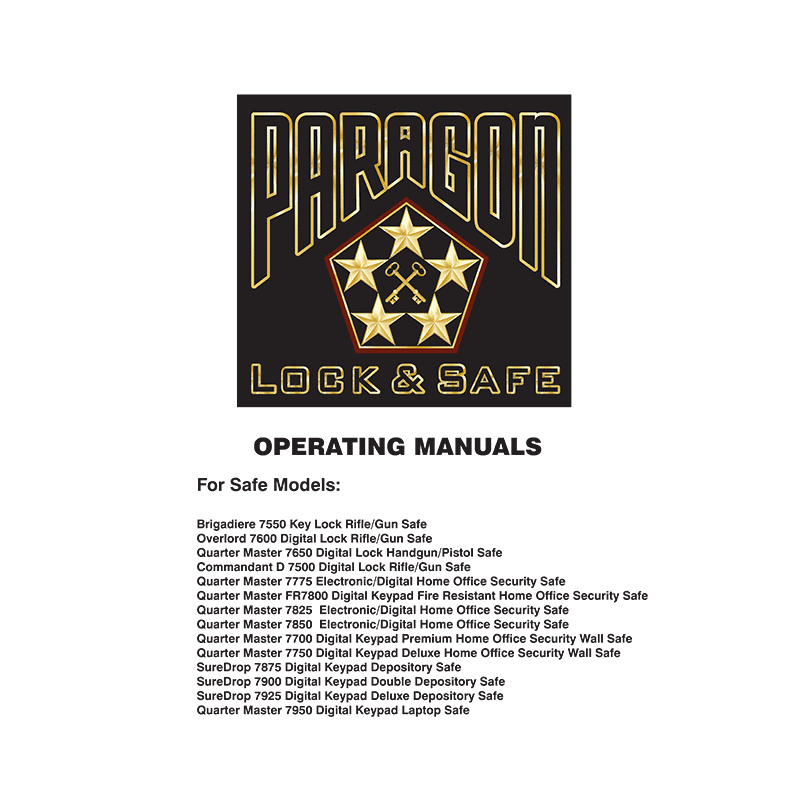Paragon Lock and Safe Overlord 7600 Digital Lock Rifle/Gun Safe Operating Manual
Download PDF user manual for Paragon Lock and Safe Overlord 7600 Digital Lock Rifle/Gun Safe (EN) 28 pages 2010 zip
Description
This PDF operating manual is for the Paragon Lock and Safe Overlord 7600 safe.
About the Item
Paragon Lock and Safe Overlord 7600 Digital Lock Rifle/Gun Safe
Please take a moment to read this manual for important use and safety information. Keep this manual in a safe place for future reference.
Document(s) available
(PDF) OPERATING MANUAL
Available languages
ENGLISH (EN)
SUMMARY OF CONTENTS
CUSTOMER SERVICE
WARRANTY AND RETURN POLICY
FEATURES
SPECIFICATIONS
HOW TO USE YOUR OVERLORD
– Installation
– Preparation for use
– After installing the batteries
– Open door codes
– Changing the default manager open door code
– Changing the default new user open door code
– Restore manufacturer’s default settings
– Battery replacement
– How to close the safe
GENERAL SAFETY PRECAUTIONS
Default Manager Open Door Code: 123456 (press 123456+# to open)
Default User Open Door Code: 1234 (press 1234+# to open)
Why download the Manual?
This operating manual provides all the information from PARAGON LOCK & SAFE about the OVERLORD 7600 safe, as detailed in the table of contents. Reading it completely will address most questions you might have. You can download and save it for offline use, including viewing it on your device or printing it for your convenience if you prefer a paper version.
How to download the Manual?
Download it by clicking the button below
Helped you out?
Glad to hear that. It would be awesome if you could . . .