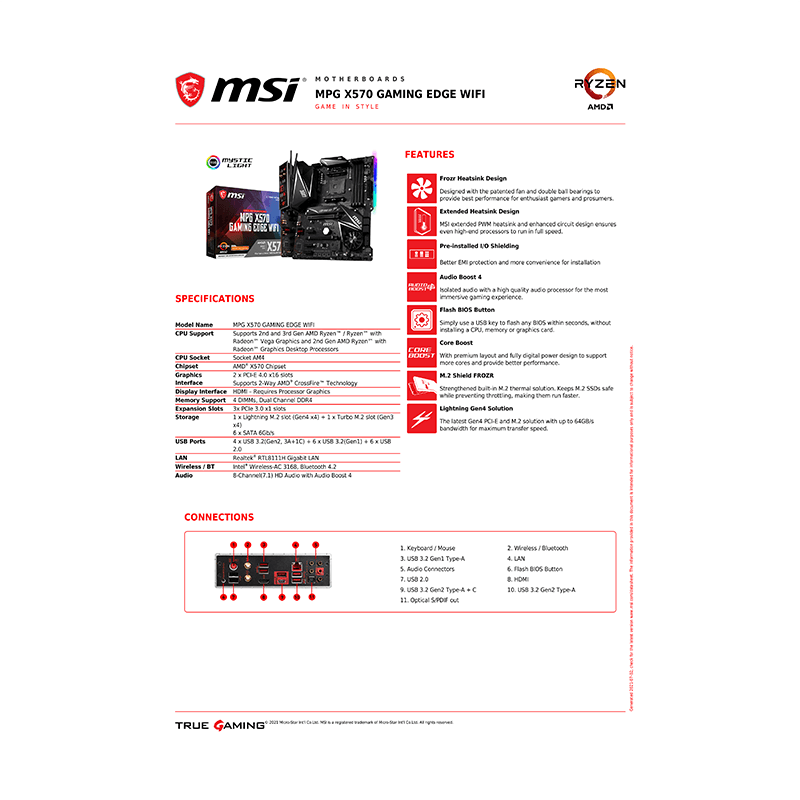MSI MPG X570 GAMING EDGE WIFI Motherboard User Manual
Download PDF user manual for Micro-Star MSI MPG X570 GAMING EDGE WIFI Motherboard (EN) 80 pages 2019 zip
Description
This PDF user manual is for the MSI MPG X570 GAMING EDGE WIFI Motherboard.
About the Item
MSI MPG X570 GAMING EDGE WIFI Motherboard
Version 1.0, 2019/05, First release.
Version 1.1, 2019/08, Updated storage SPEC.
(PDF) USER MANUAL (ENGLISH)
SUMMARY OF CONTENTS
QUICK START
This Quick Start section provides demonstration diagrams about how to install your computer. Some of the installations also provide video demonstrations.
– Preparing Tools and Components
– Installing a Processor
– Installing DDR4 memory
– Connecting the Front Panel Header
– Installing the Motherboard
– Connecting the Power Connectors
– Installing SATA Drives
– Installing a Graphics Card
– Connecting Peripheral Devices
– Power On
SPECIFICATIONS
PACKAGE CONTENTS
BLOCK DIAGRAM
REAR I/O PANEL
– LAN Port LED Status Table
– Audio Ports Configuration
– Realtek Audio Console
OVERVIEW OF COMPONENTS
– CPU Socket
– DIMM Slots
– PCI_E1~5: PCIe Expansion Slots
– M2_1~2: M.2 Slots (Key M)
– SATA1~6: SATA 6Gb/s Connectors
– JFP1, JFP2: Front Panel Connectors
– CPU_PWR1~2, ATX_PWR1: Power Connectors
– CPU_FAN1, PUMP_FAN1, SYS_FAN1~4: Fan Connectors
– JUSB3~4: USB 3.2 Gen1 Connectors
– JUSB1~2: USB 2.0 Connectors
– JAUD1: Front Audio Connector
– JCOM1: Serial Port Connector
– JCI1: Chassis Intrusion Connector
– JBAT1: Clear CMOS (Reset BIOS) Jumper
– EZ Debug LED
– JRGB1~2: RGB LED connectors
– JRAINBOW1~2: Addressable RGB LED connectors
INSTALLING OS, DRIVERS & UTILITIES
– Installing Windows 10
– Installing Drivers
– Installing Utilities
BIOS SETUP
– Entering BIOS Setup
– Resetting BIOS
– Updating BIOS
– EZ Mode
– Advanced Mode
– SETTINGS
– Advanced
– Boot
– Security
– Save & Exit
– OC
– M-FLASH
– OC PROFILE
– HARDWARE MONITOR
– A-XMP Operation
NAHIMIC 3
– Installation and Update
– Audio Tab
– Microphone Tab
– Sound Tracker Tab
– Settings Tab
AMD RAID CONFIGURATION
– Enabling RAIDXpert2 Configuration Utility
– Initializing Disks
– Creating Arrays
– Deleting Arrays
– Installing RAID Driver
TROUBLESHOOTING
Why download the Manual?
This user manual provides all the information from MSI / Micro-Star about the MPG X570 GAMING EDGE WIFI Motherboard, as detailed in the table of contents. Reading it completely will address most questions you might have. You can download and save it for offline use, including viewing it on your device or printing it for your convenience if you prefer a paper version.
How to download the Manual?
Download it by clicking the button below
Helped you out?
Glad to hear that. It would be awesome if you could . . .