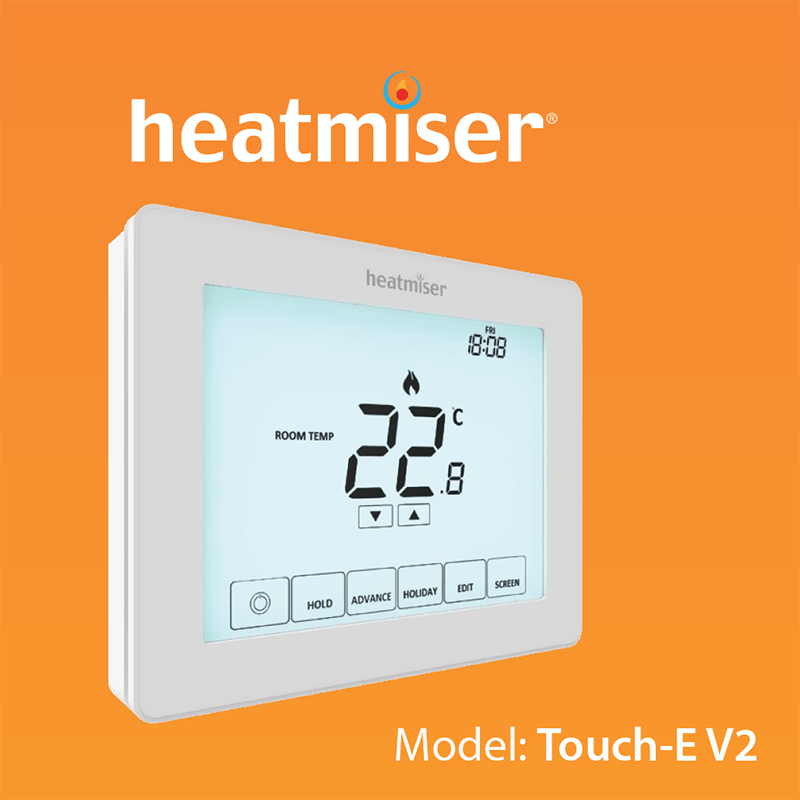Heatmiser Touch-E V2 Programmable Room Thermostat Manual
Download PDF user manual for Heatmiser Touch-E V2 Programmable Room Thermostat (EN) 45 pages Rev.1.1 2017 zip
Description
This PDF instruction manual is for the Heatmiser Touch-E V2 Programmable Room Thermostat.
About the Item
Heatmiser Touch-E V2 Programmable Room Thermostat
A programmable room thermostat is both a programmer and a room thermostat.
The programmer allows you to set “On” and “Off” periods to suit your own lifestyle.
The room thermostat works by sensing the air temperature, switching on the heating when the air temperature falls below the thermostat setting, and switching it off once this set temperature has been reached.
(PDF) INSTRUCTION MANUAL (ENGLISH)
SUMMARY OF CONTENTS
– Product Image
– What is a Programmable Room Thermostat?
– Installation Procedure
– Mode Select
MODE 1 – THERMOSTAT
– LCD Display
– Power On/OFF
– Setting the Time & Date
– Temperature Display
– Pairing Accessories
– View Accessories
– Removing Accessories
– Edit Comfort Levels
– Temperature Control
– Temperature Hold
– Advance
– Frost Protection
– Locking/Unlocking the Touch-E V2
– Holiday
– Optional Settings Explained
– Optional Settings – Feature Table
– Adjusting the Optional Settings
– Fail Safe/Modbus
– Recalibrating the Touch-E V2
– Error Codes
– Wiring Diagrams
MODE 2 – TIME CLOCK
– LCD Display
– Setting the Switching Times
– Timer Advance
– Timer Override
– Optional Settings Explained
– Optional Settings – Feature Table
– Adjusting the Optional Settings
– Replacing the Battery
Why Download the Manual?
This instruction manual provides all the information from Heatmiser about the Touch-E V2 Programmable Room Thermostat, as detailed in the table of contents. Reading it completely will address most questions you might have. You can download and save it for offline use, including viewing it on your device or printing it for your convenience if you prefer a paper version.
How to Download the Manual?
Download it by clicking the button below
Helped you out?
Glad to hear that. It would be awesome if you could . . .