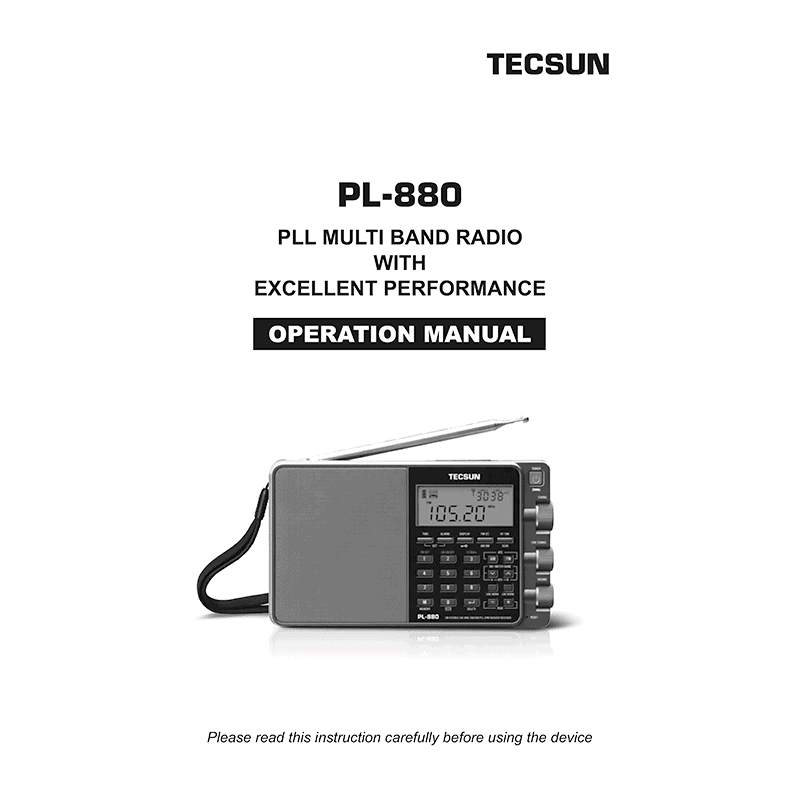Tecsun PL-880 PLL Multi Band Radio Operation Manual
Download PDF user manual for Tecsun Electronic PL-880 PLL Multi Band Radio With Excellent Performance (EN) 32 pages 2013.7 Ver.1 zip
Description
This PDF operation manual is for the Tecsun PL-880 PLL Multi Band Radio With Excellent Performance.
About the Item
Tecsun PL-880 PLL Multi Band Radio With Excellent Performance
Please read this instruction carefully before using the device.
(PDF) OPERATION MANUAL (ENGLISH)
SUMMARY OF CONTENTS
– Location Of Controls
– LCD Symbol Description
– Instruction
– Turn On/Off The Radio
– Using The Antenna
– Volume Adjustment
– VF(view frequency)/VM(view memory) MODE
– Tuning Into Stations: Manual Tuning, Auto Browse, Direct Keypad Entry
– Working With Station Memories: Storing Stations Manually, Semi-Auto Storage, Auto Tuning Storage (ATS), Memory Page Selection
– Listening To Stored Stations: Manually Browse Stored Stations, Auto Browse Stored Stations, Direct Entry Into Stored Stations
– Deleting Station Memories: Manually Delete A Single Station, Semi-Auto Delete A Single Station, Manually Delete All Stations (Within A Page)
– Sleep Timer
– Time Setting
– Alarm Setting (by radio): Activate/Deactivate The Alarm, Alarm Station Setting, Turning Off The Alarm, Snooze Function
– LCD Backlight
– FM Stereo
– AM BW (Bandwidth) Selection
– Enhancing SW Sensitivity Using ANT. Gain
– Tone Control
– Key Lock Function
– Display Mode Conversion
– Line-Out Function
– Single Side Band (SSB)
– Enhancing Shortwave Reception
– Charging Function
– Reset Function
– System Setting (In Power Off Mode)
– FM Frequency Range: Turn On/Off The LW, MW (AM) 9K/10K Tuning Steps, Auto-Sorting Station List
– Radio Maintenance
– Lithium Battery Safety Information (Important)
– Trouble Shooting
– Specifications
Why download the Manual?
This operation manual provides all the information from Tecsun Electronic about the PL-880 PLL Multi Band Radio, as detailed in the table of contents. Reading it completely will address most questions you might have. You can download and save it for offline use, including viewing it on your device or printing it for your convenience if you prefer a paper version.
How to download the Manual?
Download it by clicking the button below
Helped you out?
Glad to hear that. It would be awesome if you could . . .