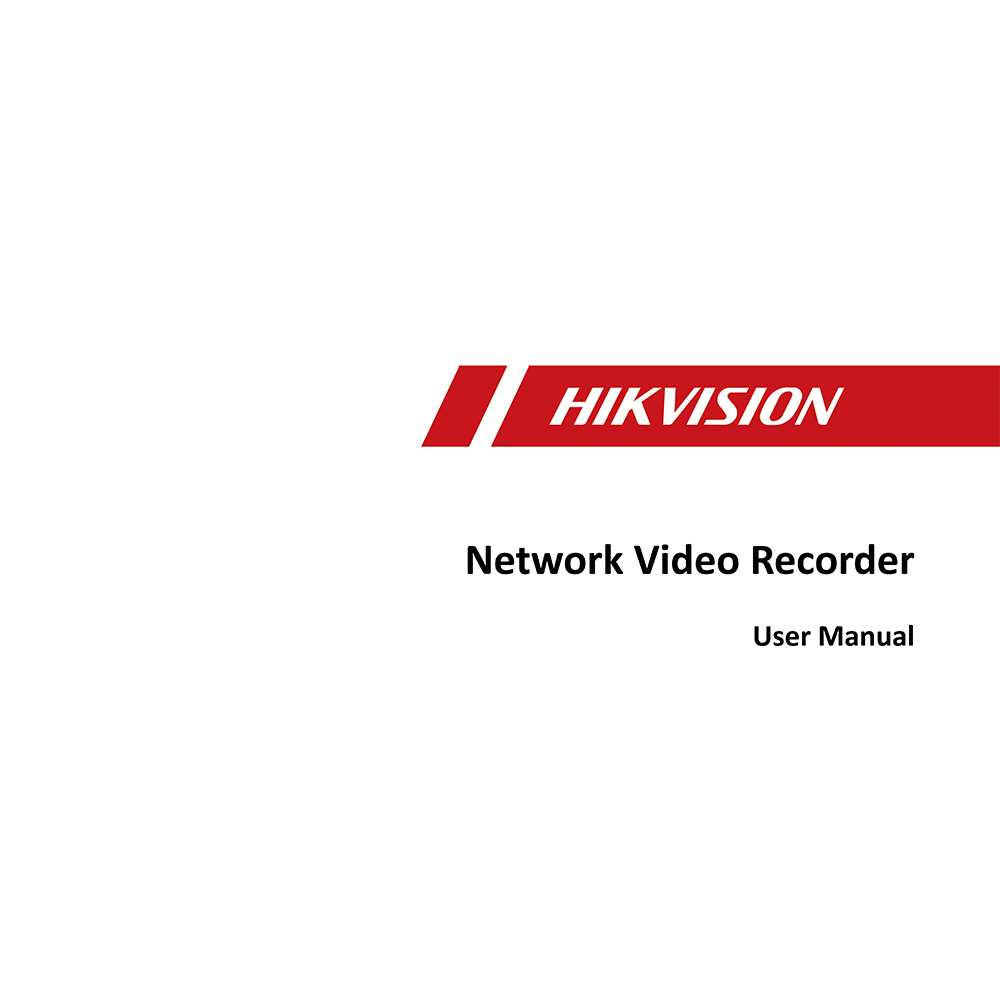Hikvision DS-7104NI-Q1/4P Network Video Recorder User Manual
Download PDF user manual for Hangzhou Hikvision Digital Technology DS-7104NI-Q1/4P Value Series 4-ch Mini 1U 4 PoE Network Video Recorder (EN) 96 pages UD30311B V4.73.000, UD14814B-C V1.0.1 2022 zip
Description
This PDF user manual is for the Hikvision DS-7104NI-Q1/4P Value Series 4-ch Mini 4 PoE Network Video Recorder.
About the Item
Hikvision DS-7104NI-Q1/4P Value Series 4-ch Mini 4 PoE 1U Network Video Recorder
User Manual: UD30311B V4.73.000 20220921
Quick Start Guide: UD14814B-C V1.0.1 20210425
Datasheet: V4.30.300 20220808
The Manual includes instructions for using and managing the Product.
The information contained in the Manual is subject to change, without notice, due to firmware updates or other reasons. Please find the latest version of this Manual at the Hikvision website.
(PDF) USER MANUAL (ENGLISH)
SUMMARY OF CONTENTS
Chapter 1. Startup
1.1 Activate Your Device
1.2 Login: Set Unlock Pattern. Log in via Unlock Pattern. Log in via Password.
Chapter 2. Live View
2.1 GUI Introduction:
2.2 PTZ Control: Configure PTZ Parameter. PTZ Control Panel Introduction. Customize Preset. Customize Patrol. Customize Pattern.
Chapter 3. Playback
3.1 GUI Introduction
3.2 Normal Playback
3.3 Event Playback
3.4 Back up Clip
Chapter 4. Search File
Chapter 5. Configuration (Easy Mode)
5.1 System Configuration: General. User. Exception.
5.2 Network Configuration: General. Hik-Connect. Email.
5.3 Camera Management: Network Camera. OSD Settings. Event.
5.4 Recording Management: Storage Device. Configure Recording Schedule. Configure Recording Parameter.
Chapter 6. Configuration (Expert Mode)
6.1 System Configuration: General. Live View. User.
6.2 Network Configuration: TCP/IP. DDNS. NAT. NTP. Log Server Settings. Ports (More Settings). ISUP. Hik-Connect. Email.
6.3 Camera Management: Network Camera. Display Settings. Privacy Mask.
6.4 Event Configuration: Normal Event. Perimeter Protection. Other Events. Configure Arming Schedule. Configure Alarm Linkage Action.
6.5 Recording Management: Configure Recording Schedule. Configure Recording Parameter. Storage Device. Configure Storage Mode. Advanced Settings.
Chapter 7. Maintenance
7.1 Restore Default
7.2 Search Log
7.3 System Service
7.4 Upgrade: Local Upgrade. Online Upgrade.
Chapter 8. Alarm
8.1 Set Event Hint
8.2 View Alarm in Alarm Center
Chapter 9. Web Operation
9.1 Introduction
9.2 Login
9.3 Live View
9.4 Playback
9.5 Configuration
9.6 Log
Chapter 10. Appendix
10.1 Glossary
10.2 Communication Matrix
10.3 Device Command
Why download the Manual?
This user manual provides all the information from Hangzhou Hikvision Digital Technology about the DS-7104NI-Q1/4P Network Video Recorder, as detailed in the table of contents. Reading it completely will address most questions you might have. You can download and save it for offline use, including viewing it on your device or printing it for your convenience if you prefer a paper version.
How to download the Manual?
Download it by clicking the button below
Helped you out?
Glad to hear that. It would be awesome if you could . . .