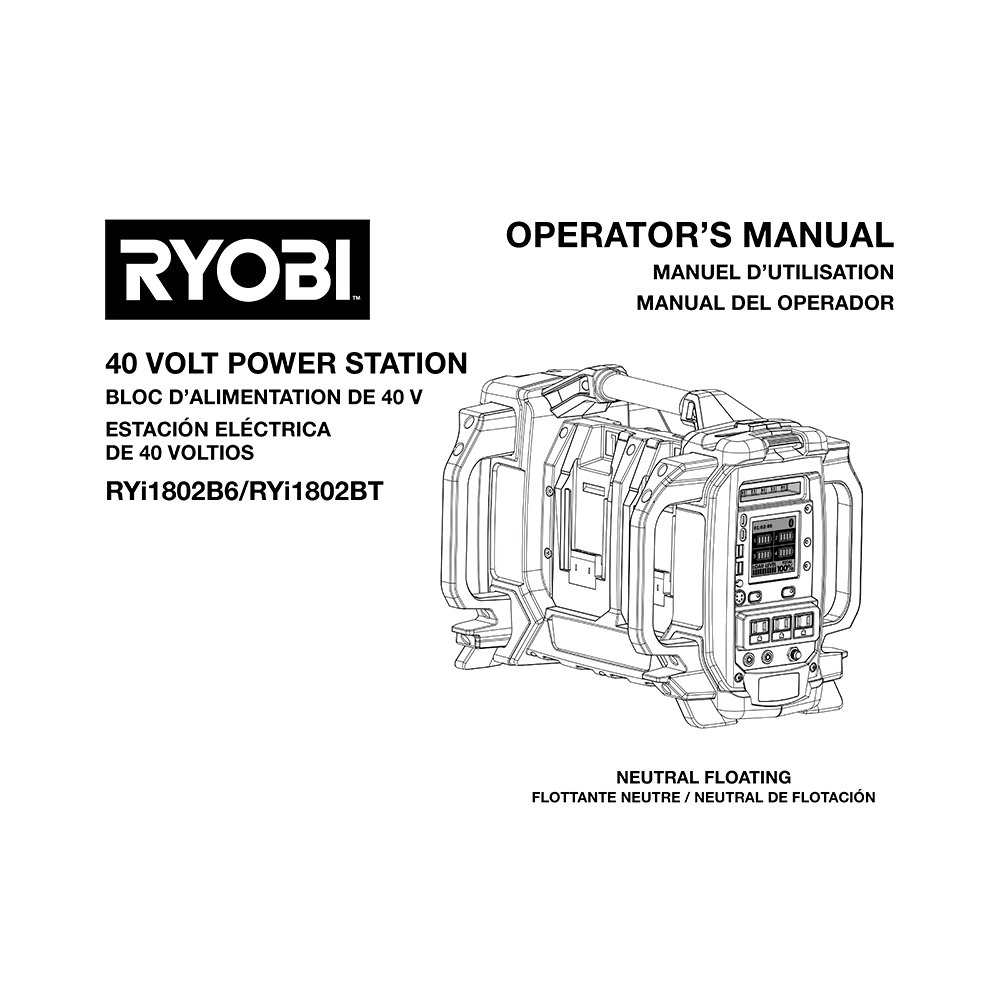Ryobi RYi1802BT 40V Power Station Operator’s Manual
Download PDF user manual for Techtronic Industries / Ryobi RYi1802BT 40V Power Station Lithium Battery Inverter (EN|FR|ES) 48 pages 995000819 Rev.05 2021 zip
Description
This PDF operator’s manual is for the Ryobi RYi1802BT 40 Volt Power Station.
About the Item
Ryobi RYi1802BT 40 Volt Power Station
The RYOBI 40V Power Station Lithium Battery Inverter is the perfect power solution for the jobsite, at home and for recreational use. Offering 1,800 continuous Watts of clean power, this inverter is perfect for powering TV’s, Fans, Refrigerators and small electronics. This unit is ideal for indoor use with zero emissions and quiet operation. Doubling as a super charger, it has the capacity to sequentially charge up to 4 RYOBI 40V batteries when connected to power. You can monitor battery levels and power consumption with the on-board screen or remotely on your smartphone with the GENControl app. GENControl also enables you to shut off your Power Station or reset it from your phone if it overloads. This inverter is part of the RYOBI 40V family and compatible with 75+ RYOBI 40V products.
This manual contains important instructions for this product that should be followed during installation and maintenance of the power station.
Read And Understand All Instructions Before Using This Product. Save This Manual For Future Reference.
(PDF) OPERATOR’S MANUAL (ENGLISH) / MANUEL D’UTILISATION (FRANÇAIS) / MANUAL DEL OPERADOR (ESPAÑOL)
SUMMARY OF CONTENTS
– Important Safety Instructions
– Specific Safety Rules
– Safety Rules For Charger
– Symbols: Symbol/Signal/Meaning/Name/Designation/Explanation.
– Electrical: Extension cord cable size. Electric motor loads. Product capacity. Charge/Runtime capability. Power management.
– Features: Product specifications.
– Assembly
– Operation: Installing/removing battery packs. Charging the power station. Battery port LED functions. Generator condition notifications. Using the power station. Gencontrol(TM) LCD display. USB charging ports. Using the LED task light. Pairing the Bluetooth(R) product. Using the protective cover.
– Maintenance: General maintenance. Storing the power station.
– Parts Ordering/Service
Troubleshooting:
– Unit will not power on.
– AC receptacle does not work.
– Unit powers off unexpectedly.
– Charger is not working.
– Power Station displays overload message when pulling less than the maximum load.
Replacement Parts List and Wiring Diagram for RYOBI model no. RYi1802BTVNM mfg. no. 095930353DG9 40 Volt Power Station
4 pages 995000821 10-11-21 (Rev:01)
Ryobi RYi1802BT Quick Reference Guide.
1 page 995000820 7-24-20 (REV:02)
This Quick Reference Guide is not a substitute for reading the operator’s manual. To reduce the risk of injury or death, user must read and understand operator’s manual before using this product. All page references refer to the operator’s manual.
QUICK REFERENCE GUIDE in English (EN), languages.
TABLE OF CONTENTS:
– Before using the unit
– Starting the unit
– Stopping the unit
– Gencontrol(TM) App with Bluetooth(R)
– Using the power station
– Storing the unit
Troubleshooting: Problem / Possible Cause / Solution:
– Unit will not power on.
– AC receptacle does not work.
– Unit powers off unexpectedly.
– Charger is not working.
Ryobi OP40602 / OP40603 / OP40752 / OP40753 / OP40122 40 V Lithium-Ion Battery Pack Operator’s Manual
8 pages 995000925 7-15-21 (REV:04)
Read and understand all instructions.
OPERATOR’S MANUAL in English (EN), French (FR) and Spanish (ES) languages.
TABLE OF CONTENTS:
– Safety rules
– Operation: lithium-ion battery packs
– Battery protection features
– Cold weather operation
– Charging the battery pack
– Charging a hot battery pack
– Charging a cold battery pack
– Maintenance: Batteries. Battery pack removal and preparation for recycling.
Why download the Manual?
This operator’s manual provides all the information from Ryobi / Techtronic Industries about the RYi1802BT 40 Volt Power Station, as detailed in the table of contents. Reading it completely will address most questions you might have. You can download and save it for offline use, including viewing it on your device or printing it for your convenience if you prefer a paper version.
How to download the Manual?
Download it by clicking the button below
Helped you out?
Glad to hear that. It would be awesome if you could . . .