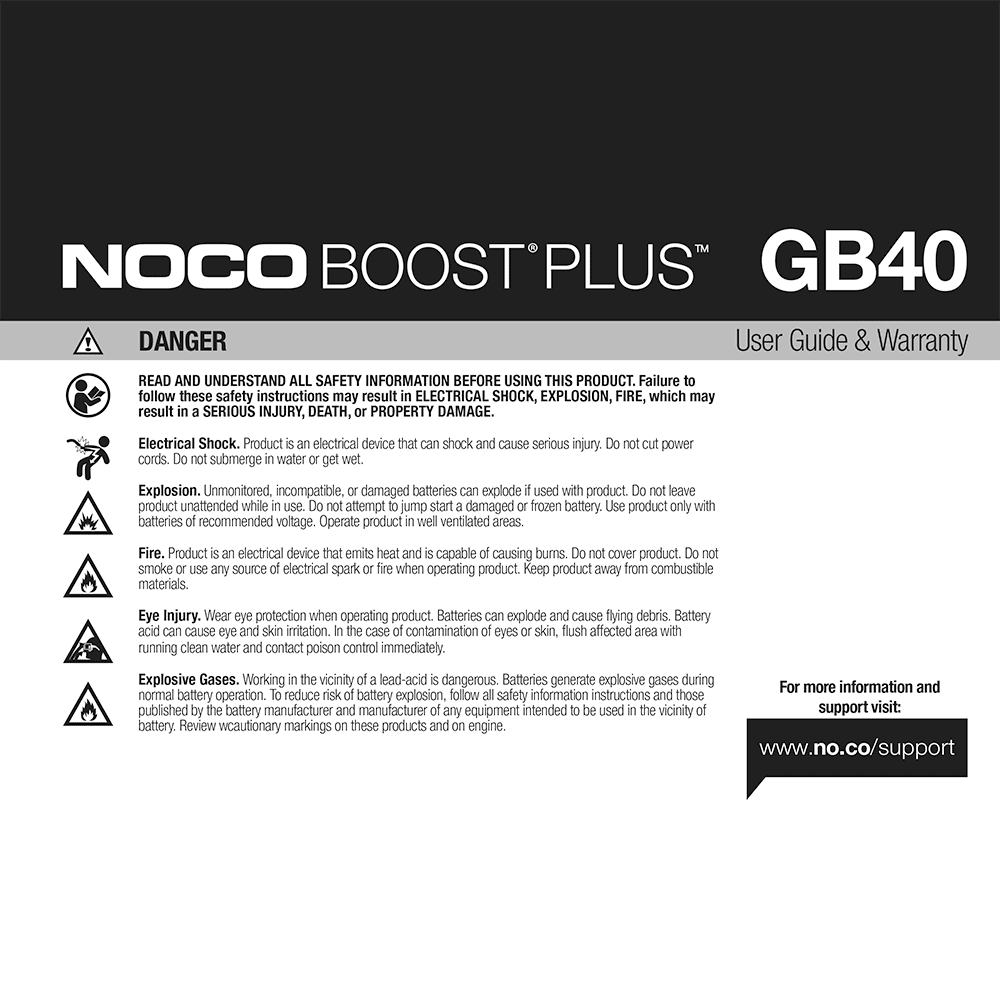NOCO GB40 Boost Plus 1000A Lithium Jump Starter User Guide
Download PDF user manual for NOCO GB40 Boost Plus 1,000 Amp UltraSafe Lithium Jump Starter (EN|FR|DE|IT|ES|PT|NL|DA|NO|FI|SV|EL|TR|PL|HU|CS|SK|SL|RO|BG|ET|LV|LT|RU|BE|UA|BS|HR) 224 pages 2022 zip
Description
This PDF user guide is for the NOCO GB40 Boost Plus 1000A Lithium Jump Starter.
About the Item
NOCO GB40 Boost Plus 1000 Amp UltraSafe Lithium Jump Starter
UPC: 0-46221-15002-5
The GB40 is a portable lithium-ion battery jump starter pack that delivers 1,000-amps for jump starting a dead battery in seconds. It features a patented safety technology that provides spark-proof connections and reverse polarity protection making safe and easy for anyone to use. It’s a powerful battery booster that doubles as a portable power source for recharging USB devices, like a smartphone, tablet and more. Designed for a car, boat, RV, truck and more with gas engines up to 6 liters, and diesel engines up to 3 liters.
Read and understand the User Guide before operating the product; Keep it in a safe place for future reference.
(PDF) USER GUIDE (ENGLISH) (FRANÇAIS) (DEUTSCH) (ITALIANO) (ESPAÑOL) (PORTUGUÊS) (NEDERLANDS) (DANSK) (NORSK) (SUOMI) (SVENSKA) (ΕΛΛΗΝΙΚΆ) (TÜRKÇE) (POLSKI) (MAGYAR NYELV) (ČEŠTINA) (SLOVENČINA) (SLOVENŠČINA) (ROMÂNĂ) (БЪЛГАРСКИ) (EESTI KEEL) (LETTISH) (LIETUVIŲ KALBA) (РУССКИЙ) (БЕЛАРУСКАЯ) (УКРАЇНСЬКА) (BOSNIAK) (HRVATSKI)
SUMMARY OF CONTENTS
– Important Safety Warnings
– How to use NOCO GB40. Step 1: Charge the GB40. Step 2: Connect to the Battery. Step 3: Jump Starting. Low Voltage Batteries & Manual Override.
– User interface: 1. Internal Battery Level; 2. Error LED; 3. Power Button; 4. Power LED; 5. Boost LED; 6. Manual Override Button; 7. Light Mode Button.
– Technical Specifications
Troubleshooting:
– Error LED: Solid Red
– Error LED: Blinking Red w/Cables Connected Properly
– Boost Light Does Not Come On w/Cables Connected Properly
Why Download the Manual?
This user guide provides all the information from NOCO about the GB40 Boost Plus Jump Starter, as detailed in the table of contents. Reading it completely will address most questions you might have. You can download and save it for offline use, including viewing it on your device or printing it for your convenience if you prefer a paper version.
How to Download the Manual?
Download it by clicking the button below
Helped you out?
Glad to hear that. It would be awesome if you could . . .