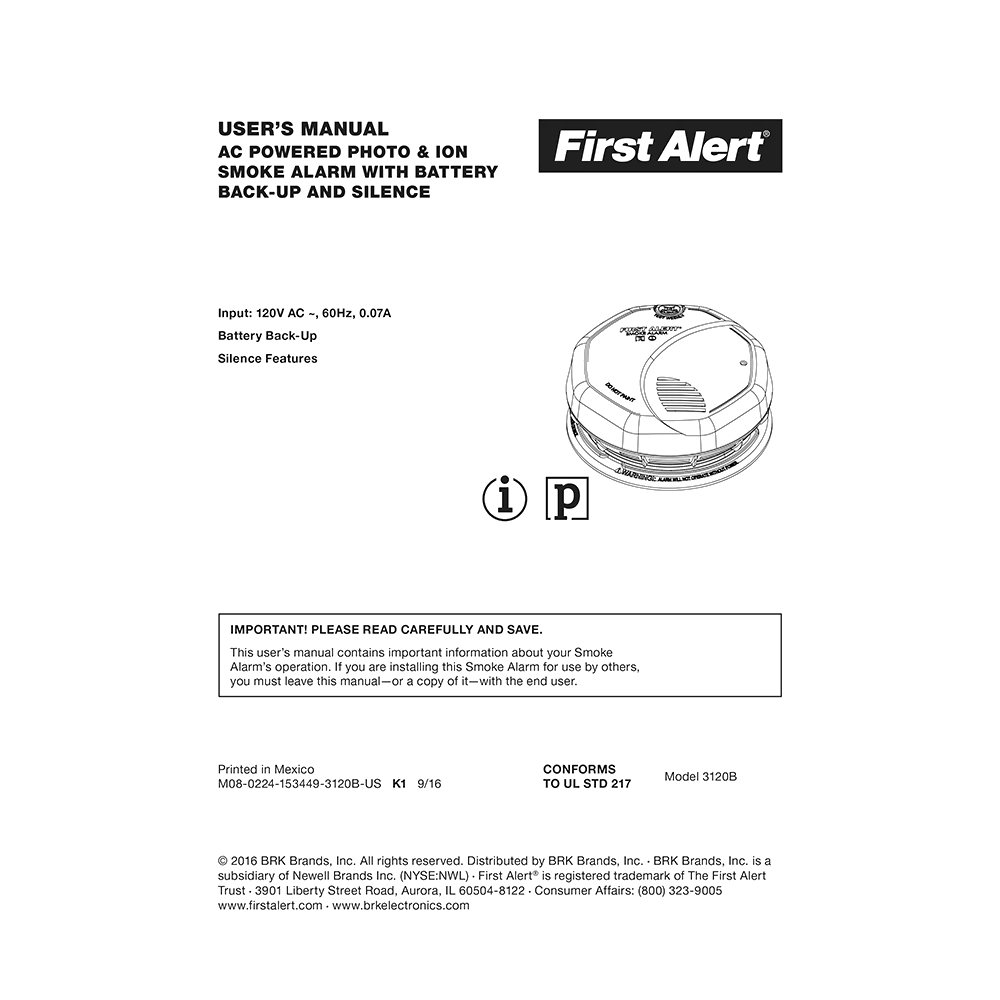First Alert 3120B Hardwire Dual Sensor Smoke Alarm User’s Manual
Download PDF user manual for BRK Brands / First Alert 3120B AC Powered Photo & Ion Smoke Alarm with Battery Back-Up and Silence (EN) M08-0224-153449-3120B-US K1 9/16 zip
Description
This PDF user manual is for the First Alert 3120B photo & ion smoke alarm.
About the Item
First Alert 3120B AC Powered Photo & Ion Smoke Alarm with Battery Back-Up and Silence
SKU: 3120B UPC: 029054011374
The First Alert Hardwire Dual Photoelectric and Ionization Sensor Smoke Alarm with Battery Backup is designed to provide peace of mind. The photoelectric and ionization sensors on this fire detector alert you to both smoldering and fast-flaming fires, offering comprehensive detection and early warning. The 85-decibel fire alarm can connect to other compatible hardwired fire detectors for larger spaces.
Please read carefully and save. This user’s manual contains important information about your Smoke Alarm’s operation. If you are installing this Smoke Alarm for use by others, you must leave this manual – or a copy of it – with the end user.
(PDF) USER MANUAL (ENGLISH)
SUMMARY OF CONTENTS
– Introduction
– Fire Safety Tips
– Before You Install This Smoke Alarm
– Weekly Testing
– How to Install This Smoke Alarm: The Parts of This Smoke Alarm. Follow These Installation Steps. Special Requirements for Interconnected Smoke Alarms.
– Optional Locking Features. To Lock the Battery Compartment. To Unlock the Battery Compartment. To Lock the Mounting Bracket. To Unlock the Mounting Bracket.
– Regular Maintenance
When the battery back-up becomes weak, the Smoke Alarm will “chirp” about once a minute (the low battery warning).
– Understanding the Indicator Lights and Alarm Horn Patterns:
Normal Operation | AC Power: Constant Green LED No Audible Alarm | DC Power: Flashing Green LED once/minute No Audible Alarm
Test Condition | AC Power: Rapidly Flashing Red LED Audible Alarm | DC Power: Rapidly Flashing Red LED Audible Alarm
Alarm Condition* (Initiating Unit) | AC Power: Rapidly Flashing Red LED Audible Alarm | DC Power: Rapidly Flashing Red LED Audible Alarm
Alarm Condition* (Remote Units) | AC Power: Constant Green LED Audible Alarm | DC Power: Green LED Off Audible Alarm
Silence Mode | AC Power: Rapidly Flashing Red LED Audible Alarm Off | DC Power: Rapidly Flashing Red LED Audible Alarm Off
Low Battery | AC Power: Alarm “chirp” approx. once/minute | DC Power: Alarm “chirp” approx. once/minute
Latching Alarm | AC Power: Red LED flashing 2 seconds on, 2 seconds off | DC Power: Not available
Low Battery Latch | AC Power: Green LED flashing 2 seconds on, 2 seconds off | DC Power: Not available
*When any Smoke Alarm in an interconnected series triggers an alarm, its red LED will flash rapidly. The red LEDs will remain OFF on any remaining alarms in the series. This feature helps responders identify which unit(s) triggered the alarm.
– If this smoke alarm sounds responding to an alarm. During an alarm, you will hear a loud, repeating horn pattern: 3 beeps, pause, 3 beeps, pause.
– What to do in case of fire
– Using the silence feature
– Silencing the low battery warning.
– Latching feature
– “Smart Interconnect” Feature
– If you suspect a problem
– Recommended locations for smoke alarms
– Agency placement recommendations
– Locations to avoid for smoke alarms
– Avoiding dead air spaces
– About smoke alarms
– Special compliance considerations
– Limitations of smoke alarms
– Limited warranty
Why download the Manual?
This user manual provides all the information from First Alert / BRK Brands about the 3120B photo and ion smoke alarm, as detailed in the table of contents. Reading it completely will address most questions you might have. You can download and save it for offline use, including viewing it on your device or printing it for your convenience if you prefer a paper version.
How to download the Manual?
Download it by clicking the button below
Helped you out?
Glad to hear that. It would be awesome if you could . . .