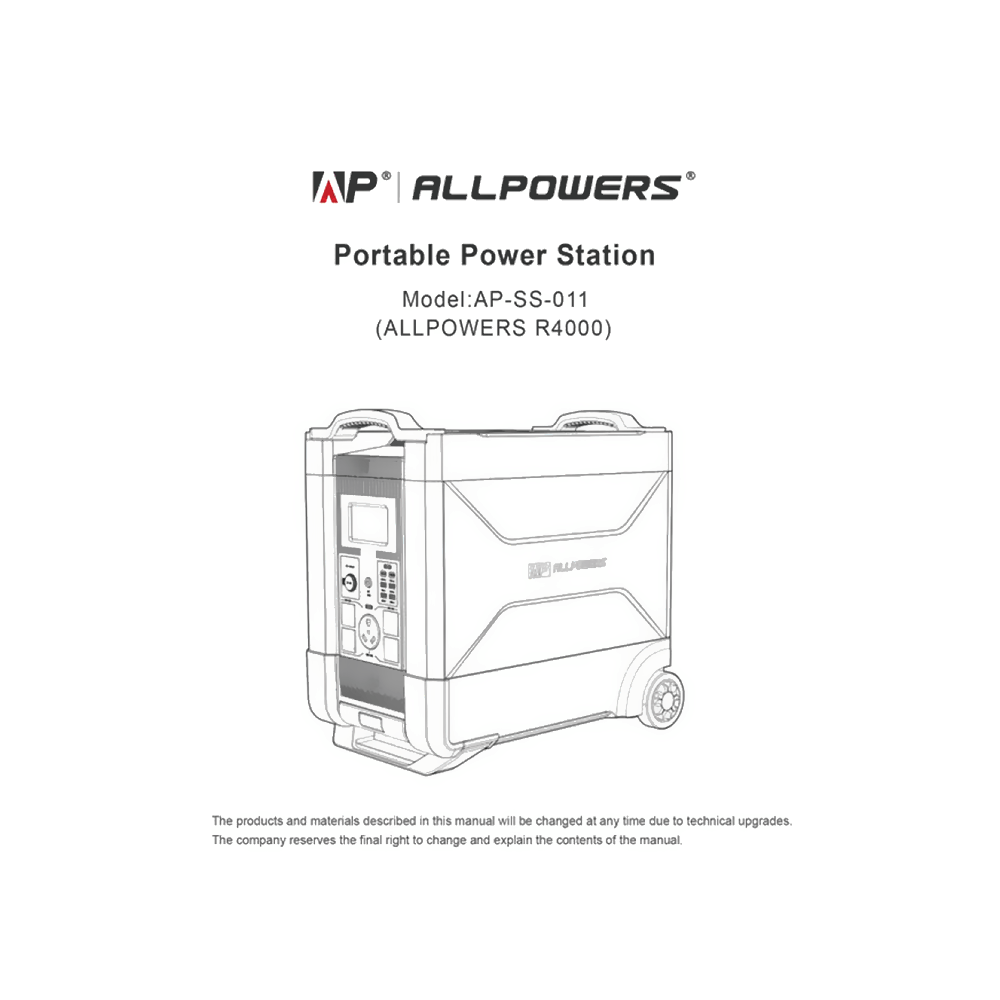ALLPOWERS R4000 Power Station User Manual
Download PDF user manual for Allpowers R4000 Power Station 3600W/4000W (6000W peak) 3600Wh LiFePO4 Model: AP-SS-011 (EN|DE|ZH|JA) 17 pages 2022 zip
Description
This PDF user manual is for the ALLPOWERS R4000 Power Station.
About the Item
ALLPOWERS R4000 Power Station 3600W/4000W (6000W peak) 3600Wh LiFePO4 Model: AP-SS-011
Home battery that can expand capacity from 3600Wh-21600Wh with extra 5pcs ALLPOWERS smart generators, ideal for home backup, refrigerators, heaters, electric blankets, etc.
The world’s first voice control system makes the operation more intelligent. Easily realized by connecting to ALLPOWERS APP through WIFI Power Monitoring/Function Setting/Remote Control/System Upgrade.
Combined with LiFePO4 batteries, ultra-durable electronic components, ALLPOWERS R4000 gets 3500+ full cycles to last for years. Ideal for outdoor camping, home backup, travel.
Please read this user manual carefully before operation and keep this manual for future reference.
(PDF) USER MANUAL (ENGLISH) (DEUTSCH) (CHINESE | ZH) (日本語)
SUMMARY OF CONTENTS
1. Safety Instructions
2. Specifications
3. User guide
3.1 Product appearance introduction
3.2 Introduction of Display (Touch) icons
3.3 AC charging
3.4 Solar charging
3.5 Charging with EV charging station
3.6 Parallel power station
3.7 UPS function
3.8 APP operation guide
3.8.1 APP download
3.8.2 Bluetooth connection
3.8.3 WIFI connection
3.8.4 Mobile APP Operation Instructions
3.9 Voice control
3.10 Power station settings
4. FAQ:
Q: What type of battery does the product use?
A: This product use high-quality lithium iron phosphate batteries (LFP).
Q: What equipment can the AC output port of the product carry?
A: The AC output port of this product has a rated power of 100V-120V 3600W (peak 6000W) or 220V-240V 4000W (peak 6000W), which can supply power to most household appliances. It is recommended that you confirm the power of the electrical appliance and ensure that the sum of the power of all load devices is less than the rated power.
Q: How to know how long the product can supply power?
A: The LCD screen of this product will display the battery life, which can be estimated for devices with stable power consumption.
Q: How to judge the product is charging?
A: When charging, the LCD screen will display the remaining charging time, and the battery indicator circle outside the battery percentage has a breathing animation effect.
Q: How to clean this product?
A: Wipe this product with a dry, soft, clean cloth or paper towel.
Q: How to store the product?
A: When storing, please turn off this product first, and then store in a dry, ventilated place with room temperature. Do not place this product in water nearby. For long-term storage, it is recommended to discharge the battery to 30% and recharge to 60% every three months to prolong the service life of this product.
Q: Can this product be brought on the plane?
A: No.
Q: Can it be charge and discharge at the same time?
A: Yes, the product supports simultaneous charging and discharging.
Q: Is the actual output capacity of the product consistent with the target capacity in the user manual?
A: The capacity indicated in the user manual is the rated capacity of the battery pack of this product. Since this product has a certain efficiency loss during the charging and discharging process Therefore, the actual output capacity of the product is lower than the capacity specified in the user manual, and display the input power.
5. Troubleshooting. Indicator / Problem / Solution.
6. Package Contents
7. Statement
8. Contact us
Why download the Manual?
This user manual provides all the information from ALLPOWERS about the R4000 power station, as detailed in the table of contents. Reading it completely will address most questions you might have. You can download and save it for offline use, including viewing it on your device or printing it for your convenience if you prefer a paper version.
How to download the Manual?
Download it by clicking the button below
Helped you out?
Glad to hear that. It would be awesome if you could . . .