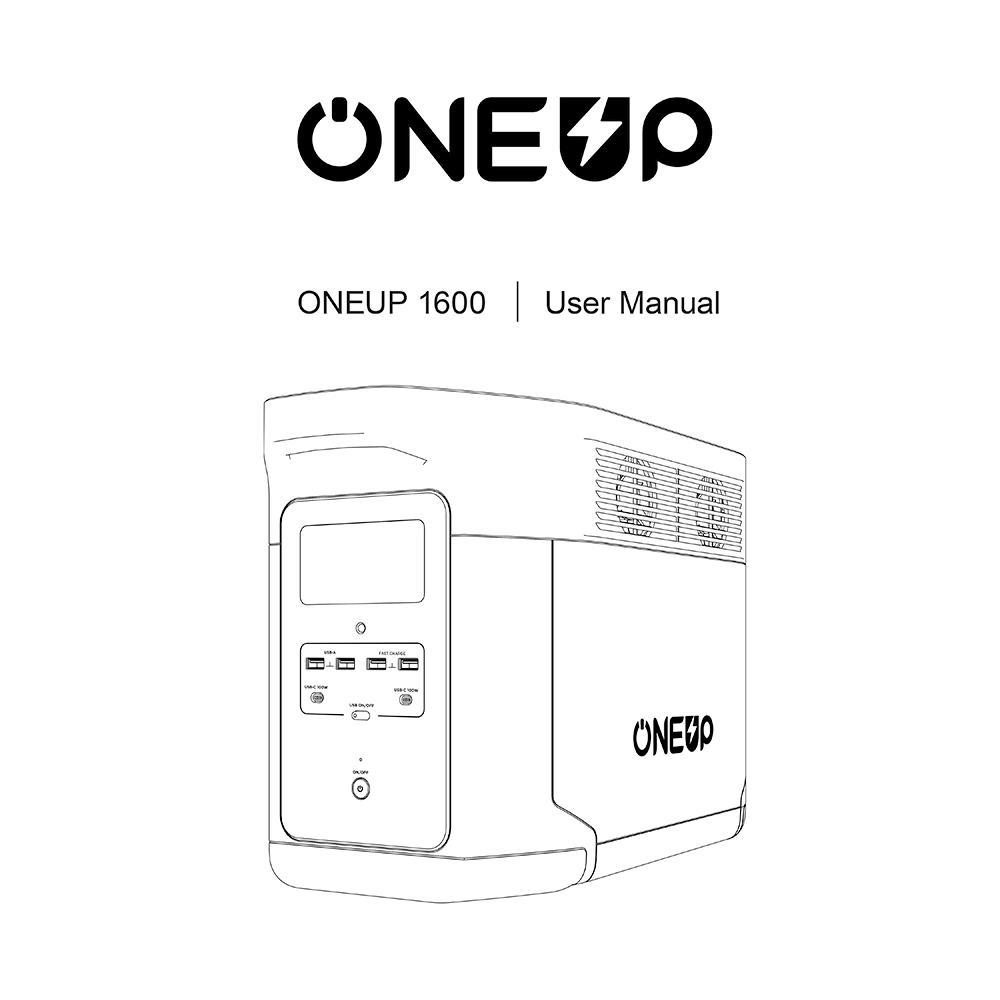ONEUP 1600 Portable Power Station User Manual
Download PDF user manual for ONEUP 1600 Portable Power Station 2000W (surge 5000W) / 1612Wh Li-ion (EN) 16 pages 2022 zip
Description
This PDF user manual is for the ONEUP 1600 Portable Power Station.
About the Item
ONEUP 1600 Portable Power Station 2000W (surge 5000W) / 1612Wh Li-ion
Recharge ONEUP 1600 off an AC main from 0%-80% in just60 mins – it’s one of the fastest on the market.
Use 15 versatile outlets to power all your outdoor and indoor appliances – full-size fridge, TV, blender, electric grill, cooler and more.
Power heavy-duty devices such as full-sized fridges or clothes dryers. With its smart inverter, it can even handle power appliances that need 3000W with ease.
Stay powered on even when the grid is down. Charge the ONEUP 1600 in around 4.5-9 hours using four ONEUP 110W solar panels, or 16.8 hours using a 12/24V car charger.
With smart BMS (Battery Management System) inside, ONEUP 1600 is designed for safe, reliable use anytime, anywhere.
Read the entire user manual to be familiar with the features of this product before operating.
(PDF) USER MANUAL (ENGLISH)
SUMMARY OF CONTENTS
1. Specifications
2. Safety Instructions
2.1 Usage
2.2 Disposal Guide
3. Getting Started
3.1 Product Details
3.2 LCD Screen
3.3 General Product Usage
– Product On, Product Off, LCD Screen On
– USB Output Port
– 12V DC Output Port
– AC Output Port
3.4 AC Charging
3.5 Solar Charging
3.6 Car Charging
3.7 Smart Inverter Mode
3.8 Emergency Power Supply (EPS)
4. FAQS:
Q: What battery does the product use?
A: It uses high-quality lithium-ion battery.
Q: What devices can the product’s AC output port power?
A: With high rated power and peak power, the product’s AC output port can power most household appliances. Before you use it, we recommend that you confirm the power of the appliances first and ensure the power sum of all loaded appliances is lower than the rated power.
Q: How long can the product charge my devices?
A: The charging time is shown on the product’s LCD Screen, which can be used to estimate the charging time of most appliances with stable power usage.
Q: How can I know if the product is charging?
A: When it’s charging, the remaining charging time will be shown on the LCD Screen. Meanwhile, the charging indicator icon begins to rotate with the remaining battery percentage and the input power shown on the right of the circle.
Q: How to clean the product?
A: Please gently wipe it with a dry, soft, clean cloth or paper towel.
Q: How to store the product?
A: Before storing, please turn off the product first, and then store it in a dry, ventilated place at room temperature. Do not place it near water sources. For long-term storage, please discharge the battery to 30% and recharge it to 60% every three months to extend its battery life.
Q: Can I bring the product on a plane?
A: No.
5. Storage & Maintenance
6. Troubleshooting
7. What’s In the Box
Why download the Manual?
This user manual provides all the information from ONEUP about the 1600 power station, as detailed in the table of contents. Reading it completely will address most questions you might have. You can download and save it for offline use, including viewing it on your device or printing it for your convenience if you prefer a paper version.
How to download the Manual?
Download it by clicking the button below
Helped you out?
Glad to hear that. It would be awesome if you could . . .