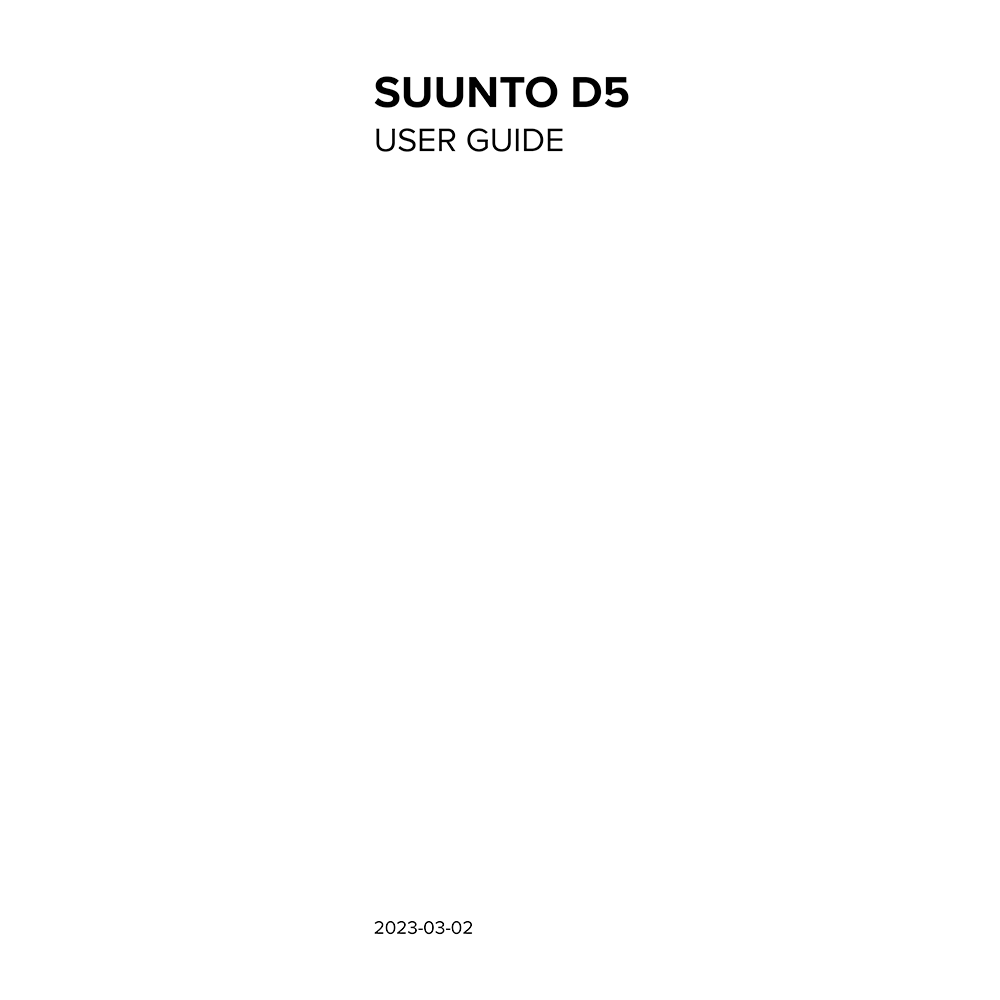Suunto D5 Dive Computer User Guide
Download PDF user manual for Suunto D5 Dive Computer (EN|NL|ZH|ZH-TW) 65 pages 2023 zip
Description
This PDF user manual is for the Suunto D5 Dive Computer.
About the Item
SUUNTO D5 Dive Computer
An easy-to-use dive computer with interchangeable straps that fit your style.
Suunto D5 is designed to be so clear and easy-to-use that you can just enjoy and focus on exploring the wonderful underwater world. When not diving, connect wirelessly to Suunto app and receive notifications from the applications you use. Play with style by choosing your favorite color or just by simply changing the straps to match your looks. Suunto D5 connects your two lives: the adventure under the surface but also the great experiences you can relive and share with your friends afterwards.
The Suunto D5 dive computer is designed for use as an optional diving equipment for recreational diving. Suunto D5 is intended for use in various types of scuba diving, for example, air, nitrox and free diving. In scuba diving use Suunto D5 dive computer displays important information before, during and after the dive to enable safe decision making. The most important pieces of information are dive depth, dive time and decompression information. In addition, Suunto D5 can show the user other dive related values, such as ascent speed, water temperature, and compass direction. It also helps the diver to plan the dive and to follow through the dive plan.
Suunto D5 can be used as a standalone product or in combination with the Suunto Tank POD, which measures the tank pressure and transmits the pressure reading information to the Suunto D5 dive computer.
You must read the user guide for your dive computer before use.
(PDF) USER GUIDE in English (EN), Nederlands (NL), and Chinese (ZH|ZH-TW) languages.
SUMMARY OF CONTENTS
1. Intended use
2. Safety
3. Getting started
3.1. Device setup
3.2. Display – modes, views, and states
3.3. Icons
3.4. Product compatibility
4. Features
4.1. Alarms, warnings and notifications
4.2. Algorithm lock
4.3. Altitude diving
4.4. Ascent rate
4.5. Battery
4.6. Bookmark
4.7. Clock
4.8. Compass. Calibrating compass. Setting declination. Locking the bearing.
4.9. Customizing dive modes with Suunto app
4.10. Decompression algorithm. Diver safety. Oxygen exposure.
4.11. Decompression dives
4.11.1. Last stop depth
4.12. Device info
4.13. Display
4.14. Dive history
4.15. Dive modes: Air/Nitrox mode. Gauge mode. Freedive mode.
4.16. Dive planner
4.17. Gas consumption
4.18. Gas mixtures. Changing gas during a dive. Modifying gases during a dive.
4.19. Gas time
4.20. Idle and deep sleep
4.21. Language and unit system
4.22. Logbook
4.23. Mobile notifications
4.24. Oxygen calculations
4.25. Personal setting
4.26. Safety stops and deepstops
4.27. Sample rate
4.28. Surface and no-fly time
4.29. Suunto app. Synchronizing logs and settings.
4.30. SuuntoLink
4.31. Tank pressure
4.32. Timer
4.33. Water contacts
5. Use
5.1. How to change watch face
5.2. How to access device info
5.3. How to change display brightness
5.4. How to set language and unit
5.5. How to set time and date
5.6. How to set the alarm clock
5.7. How to install and pair a Suunto Tank POD
5.8. How to plan a dive using the Dive planner
5.9. How to customize dive modes with Suunto app
5.10. How to enable gas consumption metering
5.11. How to set depth notifications (freedive only)
5.12. How to add bookmarks
6. Care and support
6.1. Handling guidelines
6.2. Installing scratch guard
6.3. Quick release strap
6.4. Charging battery
6.5. Getting support
6.6. Disposal and recycling
7. Reference
7.1. Technical specifications
7.2. Compliance
7.3. Trademark
7.4. Patent notice
7.5. International Limited Warranty
7.6. Copyright
7.7. Menu
7.8. Dive terms
Why download the Manual?
This instruction manual provides all the information from Suunto about the D5 Dive Computer, as detailed in the table of contents. Reading it completely will address most questions you might have. You can download and save it for offline use, including viewing it on your device or printing it for your convenience if you prefer a paper version.
How to download the Manual?
Download it by clicking the button below
Helped you out?
Glad to hear that. It would be awesome if you could . . .