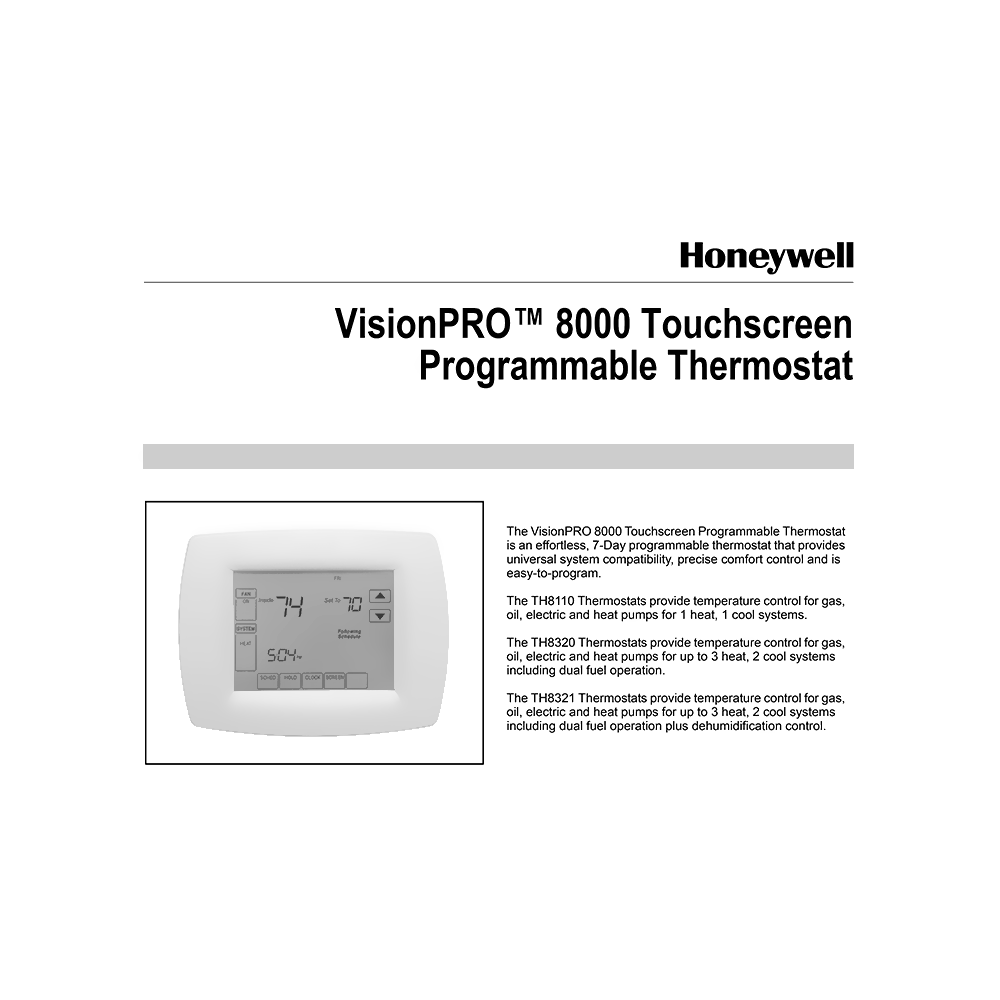Honeywell TH8320U1008 VisionPRO 8000 Touchscreen 7-day Programmable Thermostat Datasheet/Operating Manual/Installation Guide
Download PDF operating manual, installation manual and datasheet for Resideo / Honeywell TH8320U1008 VisionPRO 8000 Touchscreen 7-day Programmable Thermostat (EN|FR|ES) 40+60+12+10 pages 69-1912ES-08, 69-1894efs-07, 69-2693fs-03, 69-2693-03, 69-2021es-1, 69-1871s-1, 69-1871f-1, 69-1871-1, 69-1721efs-02, 69-1894es-1, 69-1896fs-01, 69-1896-01, 50-9323, 50-9104f, 50-9104, 50-9323, 68-0280s-01, 68-0280f-01, 68-0280, 68-0280-01 (2004, 2006, 2007, 2009, 2011, 2020, 2021) zip
Description
This PDF user manual is for the Honeywell TH8320U1008 VisionPRO 8000 Touchscreen Programmable Thermostat.
About the Item
Resideo Honeywell TH8320U1008 VisionPRO 8000 Touchscreen 7-day Programmable Thermostat
Resideo’s Honeywell VisionPRO® 8000 is effortless to use. Its intuitive logic and menudriven programming respond to your choices and schedule for optimal comfort and energy savings. VisionPRO offers you top-of-the-line features like touchscreen interaction, a real-time clock, and large, easy-to-read backlit display.
The VisionPRO 8000 Touchscreen Programmable Thermostat is an effortless, 7-Day programmable thermostat that provides universal system compatibility, precise comfort control and is easy-to-program.
The TH8320 Thermostats provide temperature control for gas, oil, electric and heat pumps for up to 3 heat, 2 cool systems including dual fuel operation.
(PDF) PRODUCT DATA SHEET (ENGLISH) (FRANÇAIS) (ESPAÑOL)
SUMMARY OF CONTENTS
Application/Features
Specifications:
– Thermostat Description
– Electrical Ratings
– Temperature Setting Range
– Operating Ambient Temperature
– Shipping Temperature
– Operating Relative Humidity
– Cycle Rates
– Finish
– Clock Accuracy
– Batteries
– Resistance Characteristics of Remote Sensors
– Cool Indication
– Heat Indication
Ordering Information
Installation:
– When Installing this Product…
– Selecting Location
– Installing Wallplate
– Wiring. Selecting Terminal Identifications for System Type. Terminal Designation Descriptions.
Power the Thermostat:
– Wiring 24 Vac Common
– Installing Batteries
– Mount Thermostat to Wallplate
– Locate and Mount C7089U Outdoor Temperature Sensor (Optional)
– Wire C7089U Outdoor Sensor
– Locate and Mount C7189U Remote Indoor Temperature Sensor (Optional)
– Wire C7189 Indoor Sensor
– Set Calendar and Time
Installer Setup. Installer Setup Menu.
Installer System Test:
– How to Use the Installer System Test
– Installer System Tests
Operation:
– Thermostat Keys
– Thermostat Display
– System and Fan Settings
– User Setup. User Setup Settings.
Programming:
– Preprogrammed Energy Star Settings
– Program Heating and Cooling Schedule
– Edit Schedule
– Cancel a Schedule Period
– Fan Schedule
– Fan Control. Fan Program Operation and Screen Status.
– Manual Override of Fan Schedule
Operate VisionPRO 8000 Touchscreen:
– Set Time
– Set Temperature Overrides: Hold Temperature Until (Temporary Hold), Permanent Hold, Vacation Hold
– Clean Thermostat Screen
– Replace Batteries
– Battery Tips
– Screen Locks
– Partially Locked Screen
– Fully Locked Screen
Outdoor Temperature
Remote Indoor Temperature
Indoor Air Quality Reminders. Filter Change Reminder.
Humidifier Pad Reminder
UV Lamp Reminder
Temperature Recovery
P+I Control
Minimum Off-Timer
Inside Humidity Level
Control Dehumidification Setting (Select Models)
Dehumidification Droop Control
Special Heat Pump Operation:
– Heat Pump LED Indication (Requires 24 Vac Common Connection)
– Heat Pump Emergency Heat LED Indication (Requires 24 Vac Common Connection)
– Heat Pump Temperature Lockouts. Dual Fuel Heat Pump and Outdoor Temperature Sensor. Heat Pump with Electric Auxiliary (Backup) Heat and Outdoor Temperature Sensor. Operation in Heat Mode. Operation in Emergency Heat Mode. Operating Sequence.
C7089U Outdoor Temperature Sensor:
– Operation
– Checkout
– Calibration (Sensor Resistance)
C7189U Remote Indoor Temperature Sensor:
– Operation
– Checkout
– Calibration (Sensor Resistance)
TROUBLESHOOTING:
Display does not come on.
– Thermostat is not being powered.
Temperature settings do not change.
– The upper or lower temperature limits were reached.
– The keypad is fully locked.
Heating or cooling does not come on.
– Thermostat minimum off-time is activated.
– System selection is not set to Heat or Cool.
– System type Selection is incorrect.
Thermostat is calling for Heat (Heat on) or Cool (Cool on) but no heating or cooling is running.
– Heating or cooling equipment is not operating.
Heat does not turn on (Heat On is solid in the display).
– Heating equipment failure.
– Loose or broken wire connection between thermostat and heating equipment.
Cooling does not turn on (Cool On is solid in the display).
– Cooling equipment failure.
– Loose or broken wire connection between thermostat and cooling equipment.
Fan does not turn on in a call for heat (electric furnace).
– Fan Control in Heating is set to Gas or Oil Furnace (Setting 0180).
Heat pump puts out cool air in the heat mode and warm air in the cool mode.
– Changeover Valve (Installer Setup Number 0190) is not configured to match the changeover required by the installed heat pump.
Both the heating and cooling equipment are running at the same time.
– The heating equipment is not a heat pump but the System Type (Installer Setup Number 0170) is set to Heat Pump.
– Heating and cooling wires are shorted together.
Heating equipment is running in the cool mode.
– Heating equipment is not a heat pump but System Type (Installer Setup Number 0170) is set to Heat Pump.
Heating equipment does not turn off and heat temperature setting is set below room temperature (Heat On is not in the display).
– Heating equipment is not a heat pump but System Type (Installer Setup Number 0170) is set to Heat Pump.
Cannot set the system setting to Heat.
– System Type (Installer Setup Number 0170) is set to Cool Only.
Cannot set the system setting to Cool.
– System Type (Installer Setup Number 0170) is set to Heat Only or Heat Only with Fan.
Heat On is not in the display.
– System setting is not set to Heat and/or temperature setting is not set above room temperature.
Cool On is not in the display.
– System setting is not set to Cool and/or the temperature setting is not set below room temperature.
Wait is in the display.
– Compressor minimum off timer is active.
“Screen Locked” appears on the screen and all or some of the keys do not respond.
– The keypad is fully or partially locked.
OPERATING MANUAL (ENGLISH) (FRANÇAIS) (ESPAÑOL)
CONTENTS
About your new thermostat
– Thermostat features
– Programming at a glance
– Quick reference to controls
– Quick reference to status display
Programming & Operation
– Clock setting
– Fan setting
– System setting
– Using program schedules
– Program schedule overrides
– Vacation hold
– Special features
– Screen lock
– Screen cleaning
– Humidity display & control
Appendices
– Battery installation
– Advanced functions
– In case of difficulty
– Optional remote sensors
– Limited warranty
(PDF) INSTALLATION GUIDE (ENGLISH) (FRANÇAIS) (ESPAÑOL)
CONTENTS
– Wallplate installation
– Power options
– Wiring. Terminal Designations. Wiring guide – conventional systems. Wiring guide – heat pump systems.
– Remove tab and mount thermostat
– Set date and time
– Installer setup. Setup functions. Settings & Options (factory defaults)
– Installer system test
– Special functions
– Accessories & replacement parts
– Specifications
(PDF) INSTALLER SETUP AND SYSTEM TEST POCKET GUIDE (ENGLISH) (FRANÇAIS) (ESPAÑOL)
CONTENTS
– Installer Setup
– Installer Setup Functiotiotions
– Installer System Test
– System Tests
Why download the Manual?
These datasheet, operating manual, and installation guide provide all the information from Honeywell about the TH8320U1008 VisionPRO 8000 Thermostat, as detailed in the table of contents. Reading it completely will address most questions you might have. You can download and save it for offline use, including viewing it on your device or printing it for your convenience if you prefer a paper version.
How to download the Manual?
Download it by clicking the button below
Helped you out?
Glad to hear that. It would be awesome if you could . . .