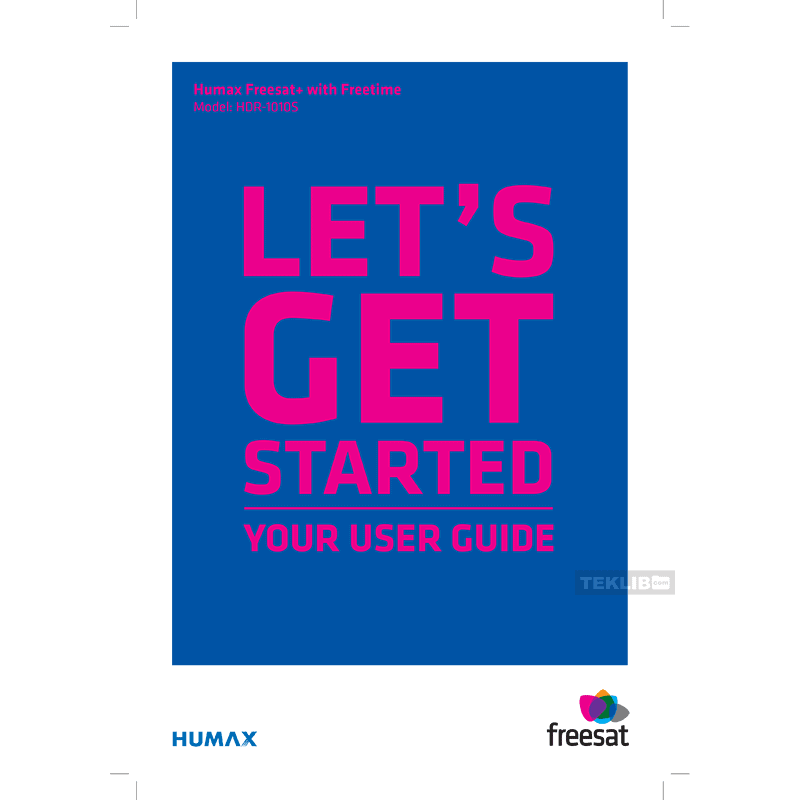Humax HDR-1010S Freesat+ HD Satellite TV Recorder User Guide
Download PDF user manual for Humax HDR-1010S Freesat+ HD Satellite TV Recorder with Free Time (EN) 56 pages 2014 zip
Description
This PDF user guide is for the HUMAX HDR-1010S Freesat+ HD Satellite TV Recorder.
About the Item
HUMAX HDR-1010S Freesat+ HD Satellite TV Recorder with Free Time
– Quality state of the art satellite TV receiver
– Over 180 of your favourite channels
– Picture perfect High Definition (selected channels)
– BBC iPlayer, ITV Player, 4oD, Demand 5 and YouTube
– Catch up on the last 7 days of TV with a unique Roll Back TV Guide
– Showcase (specially selected editorial TV picks)
– Clever Recording – the smart way to organise your recorded shows
– Easy plug and play set up
(PDF) USER GUIDE (ENGLISH)
SUMMARY OF CONTENTS
– BASICS:
Your remote control
On screen icons
Home. It’s where it all happens.
The TV Guide
Your main controls
– SEE WHAT’S ON TV
Seeing what’s on – Now & Next
Watching something on earlier
Planning what to watch later
Browsing whilst watching TV
Find out more about a programme
Find programmes by channel type
Finding and listening to radio channels
Setting a reminder
– RECORDINGS
Recordings
Handy auto prompts
See what you’ve set to record
Find and watch a recording
Pick up a recording from where you left off
Recording playback controls
Managing your recording space
Keeping recordings
– EXTRAS
Pause and rewind live TV
Connecting to broadband
On Demand
Search
Controlling your children’s viewing
Hiding Adult channels
Accessibility
Safety instructions
Warning
Troubleshooting
Setting universal remote control
Specification
Open source software notice
If you forget your four digit PIN, Humax customer services will be able to reset it for you.
Why download the Manual?
This user manual provides all the information from Humax about the HDR-1010S Freesat+ HD Satellite TV Recorder with Free Time, as detailed in the table of contents. Reading it completely will address most questions you might have. You can download and save it for offline use, including viewing it on your device or printing it for your convenience if you prefer a paper version.
How to download the Manual?
Download it by clicking the button below
Helped you out?
Glad to hear that. It would be awesome if you could . . .