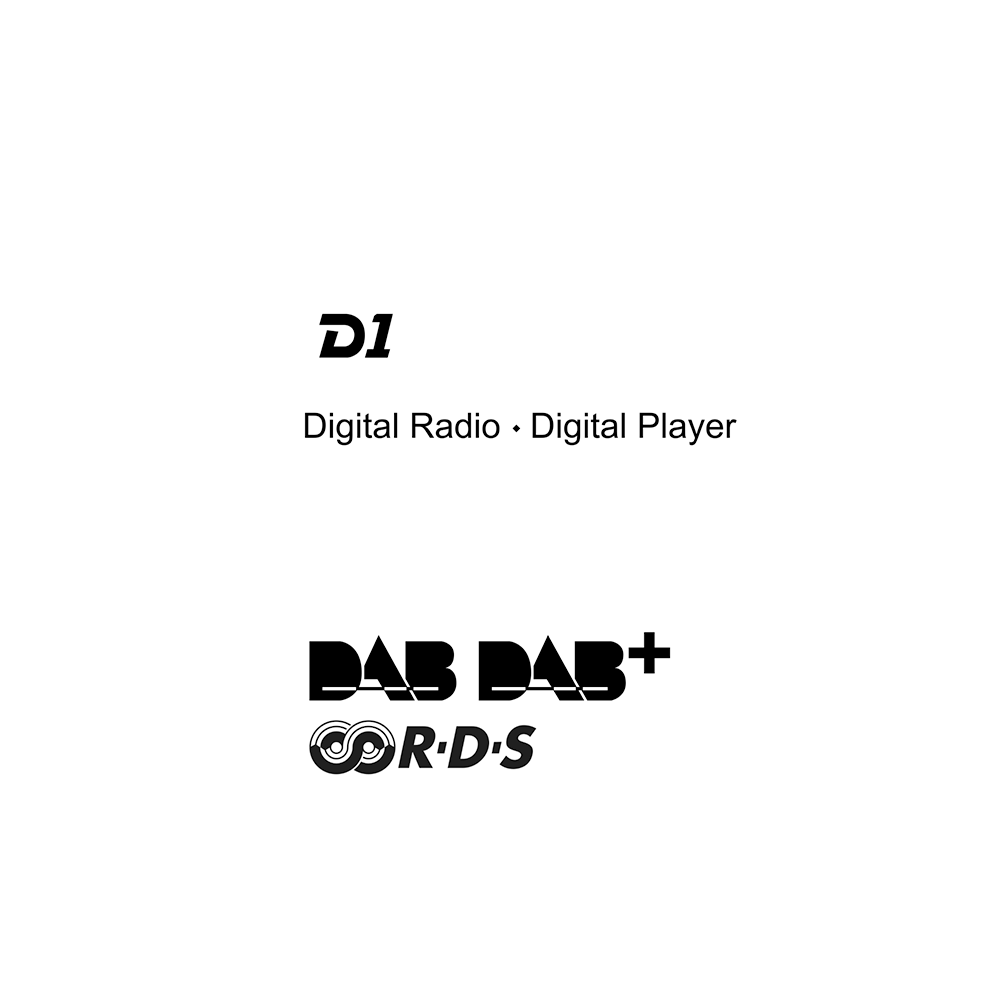GTMEDIA D1 DAB+/FM Radio User’s Manual
Download PDF user manual for Shenzhen Winsat Technology Development Co. GTMEDIA D1 Portable DAB+/FM Digital Radio with RDS, LCD, Bluetooth, Alarm Clock Timer, TF Card player/recorder and built-in 18650 Lithium Battery (EN|ES|FR|DE|IT) 2018 zip
Description
This PDF user manual is for the GTMEDIA D1 Portable Digital Radio.
About the Item
GTMEDIA D1 Portable DAB+/FM Digital Radio with RDS, LCD, Bluetooth, Alarm Clock Timer, TF Card player/recorder and built-in 18650 Lithium Battery.
– Supports FM/DAB+ program recording to TF card.
– Can also play music from a TF card or your smartphone via Bluetooth.
– Has a 3.5mm audio input jack for playing music from other devices.
– Equipped with a rechargeable 2200mAh 18650 lithium battery and supports micro USB charging.
– Stereo earphone output.
– Stores up to 60 channels and 10 preset lists.
– Easy to operate with a clear reception quality and good sound.
– Portable and compact design for easy transportation.
– 1.8-inch 128*64-pixel LCD display with brightness adjustment and backlight timeout setting.
(PDF) USER’S MANUAL (ENGLISH) (DEUTSCH) (FRANÇAIS) (ITALIANO) (ESPAÑOL)
SUMMARY OF CONTENTS
Getting started
– How to use radio on batteries
– How to use it with AC power adaptor
The radio will turn off when no radio signal or music playback for 30 minutes.
How to turn on the radio:
– When turning on the radio for the first time
– How to cancel auto-tune while in progress
How to listen to the Radio:
– Turn on the radio and then select the DAB or FM function
– When selecting the FM function for the first time
– Select the desired Channel or Service
– Select the desired Channel with the number keys
– Direct input Channel frequency
How to assign Channel to the Preset list:
– Turn on the channel you want to preset
– Press and hold the MEM button to enter the preset list, and press the play/pause button to save. It will appear on display.
– How to change button assignment
How to listen to an assigned Channel
How to listen to the Music:
– Turn on the Music mode and then select Bluetooth or Card function
– How to pair Bluetooth device
How to record the Radio
How to improve DAB/FM reception
Guide to parts and controls:
– Buttons
– Slots
– Switches
– Connection ports
– Panel instruction
– Button instructions
– Battery indicator
How to make new DAB/FM list
How to search FM channel (scan tuning)
Setup menu options
– System set up menu options
How to set up Alarm:
– How to set up Alarm mode
– How to Alarm time
– How to Alarm sound
– How to Alarm volume
– How to save the Alarm
Power Off Timer
– How to set up sleep timer
How to choose Equalizer presets
How to display DAB information
How to tune DAB manually
How to select DAB and FM region
DAB DRC – Dynamic Range Control settings.
Listening through Headphones
Using RDS function
Troubleshooting:
– Display is dim or no indication is displayed
– Very week or interrupted sound or unsatisfactory reception
– Battery gets exhausted very quickly
– A desired station cannot be received when a preset button is pressed
– If maintenance service is performed
Precautions
Messages:
– Low battery (flashes and the power is turned off)
– No preset
– Service not available
Specifications:
– Frequency range: DAB (Band-III): 174.928 MHz – 239.200 MHz | FM: 87.5 MHz – 108 MHz (0.05 MHz step)
– Intermediate frequency: DAB (Band-III): 2.048 MHz | FM: 1.943 MHz
– Speaker: 40mm, 4 Ohm, monaural
– Audio power output: about 1.5 W
– Output: (headphones) 3.5mm, stereo mini jack
– Power requirements: 5V DC, one lithium battery (size 18650)
– External power source: DC 5V 1A
– Battery life (JEITA): At maximum output power, about 5 hours for DAB/FM. 40% volume output, about 10 hours for DAB/FM. (Using original lithium battery 2200 mAh test).
– Dimensions: Approx. 180mm * 110mm * 35mm (W*H*D)
– Weight: Approx. 420 g incl. batteries
Why download the Manual?
This user manual provides all the information from GTMEDIA/Shenzhen Winsat Technology Development about the D1 radio, as detailed in the table of contents. Reading it completely will address most questions you might have. You can download and save it for offline use, including viewing it on your device or printing it for your convenience if you prefer a paper version.
How to download the Manual?
Download it by clicking the button below
Helped you out?
Glad to hear that. It would be awesome if you could . . .