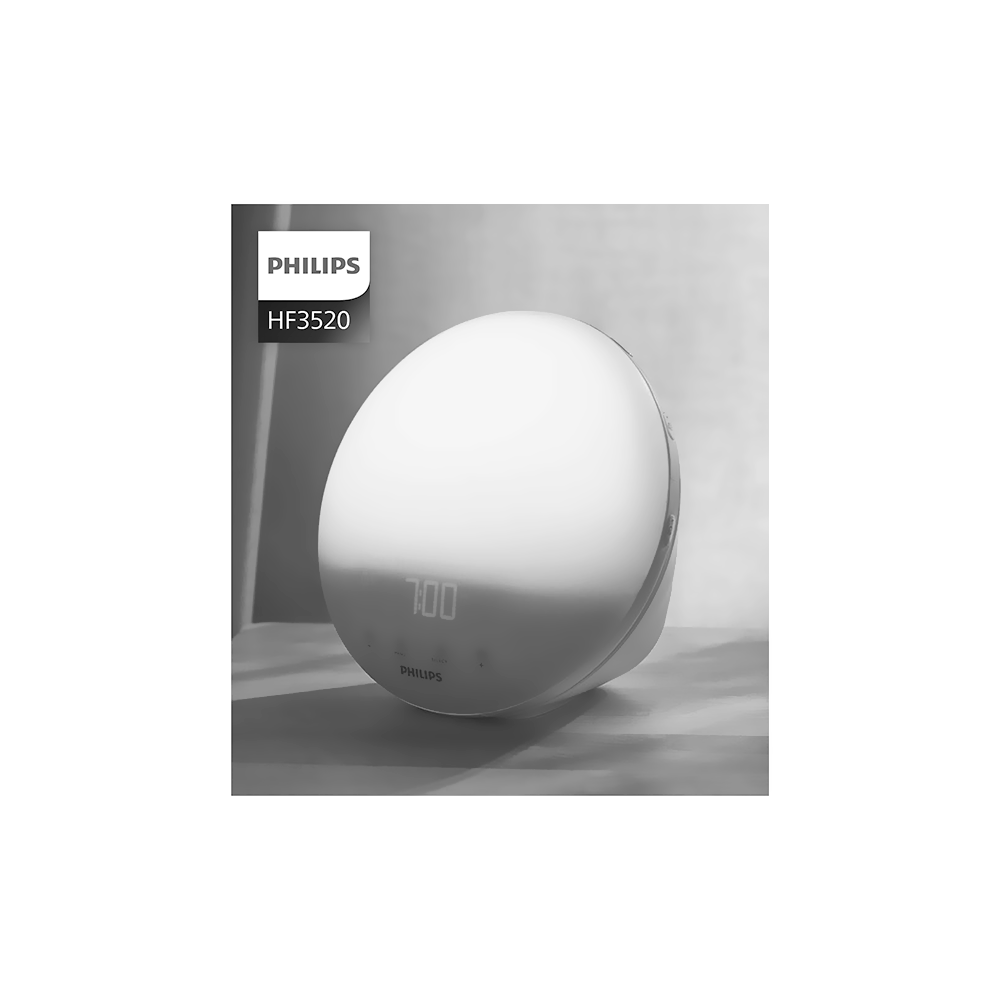Philips SmartSleep Wake-up Light HF3520 User Manual
Download PDF User Manual for Philips HF3520/60 SmartSleep Wake-up Light (EN|ES|FR) 80 pages 4222.002.7598.9 2022 zip
Description
This PDF user manual is for the Philips HF3520 SmartSleep Wake-up Light Alarm Clock Radio.
About the Item
Philips SmartSleep Wake-up Light Alarm Clock Radio (Model: HF3520/60)
Inspired by nature’s sunrise, the Philips Wake-up Light uses a unique combination of light and sound to wake you in a more natural way, so you feel more refreshed. The relaxing sunset simulation helps you wind down for bedtime. Developed with Philips’ clinical Sleep & Respironics healthcare knowledge and our 100+ years of Lighting expertise.
The Philips Wake-Up Light gently prepares your body for waking up during the last 30 minutes of sleep.
In the early morning hours our eyes are more sensitive to light than when we are awake. During that period the relatively low light levels of a simulated natural sunrise prepare our body for waking up and getting alert. People who use the Wake-Up Light wake up more easily, have a better overall mood in the morning and feel more energetic.
Because the sensitivity to light differs per person, you can set the light intensity of your Wake-Up Light to a level that matches your light sensitivity for an optimal start of the day.
Read and follow all instructions in this user manual and heed all warnings. Save these instructions.
(PDF) USER MANUAL in English (EN), Español (ES), and Français (FR) languages.
SUMMARY OF CONTENTS
WHAT’S IN THE BOX
IMPORTANT SAFETY INSTRUCTIONS
– Introduction
– Intended use
– The effects of the Wake-Up Light
– Icon explanation
– Overview
– How to navigate through the menu
– First use: placing the Wake-Up Light. Where to place Philips SmartSleep Wake-up Light.
– First use: setting the clock time. How to set clock time.
– Setting your wake-up profile. How to set the wake-up profile. How to set the wake-up profile for alarm (1 or 2). How to activate or deactivate an alarm.
– Setting your wake-up sound. How to set the wake-up sound. You can use natural sounds or the FM radio as a wake-up sound. The Wake-Up Light has several built-in natural sounds.
– Adjusting the clock time. How to adjust the clock time – choose between a 12-hour and a 24-hour clock and then adjust the time. (When there has been a power failure, the set clock time will be saved for up to 8 hours. If the power failure lasts longer, the set clock time will be lost. You have to set the correct clock time again.)
– Setting the display brightness. How to set the display brightness. You can adjust the display brightness from level 0 (off) to level 4. It’s advised to set the display brightness in a dark bedroom.
– Switching the lamp on/off. How to switch the lamp on and off. How to adjust the light intensity.
– Switching the FM radio on/off. How to switch the FM radio on and off. How to scan radio frequencies automatically.
– Switching the alarm on/off. How to switch the alarm on and off.
– Snooze: How to snooze the alarm. How to reactivate the alarm. When the wake-up curve has ended (when the set maximum light intensity has been reached) and the alarm sound is playing, you can tap the top of the appliance to snooze. The lamp stays on, but the sound is muted. After 9 minutes, the alarm sound starts playing again.
– Fall-asleep. How to use fall-asleep function. How to adjust fall-asleep time (5-60 min). Default fall-asleep time is 30 min. You can listen to the FM radio during the fall-asleep function.
– Adjusting the sunrise simulation time: The sunrise simulation time is the time in which the light intensity of the lamp gradually increases to the set level before the alarm sound is played. The default sunrise simulation time is 30 minutes, but you can reduce the sunrise simulation time to 20 or 25 minutes or increase it to 35 or 40 minutes. How to adjust the sunrise simulation time.
– Demonstration mode: If you want a quick demonstration (90 seconds) of the gradually increasing light intensity and sound level, switch on the test function of the appliance. How to switch demonstratione mode on.
– Audio feedback. What to do if you do not want to hear clicks when you press a button.
– Button backlight: The menu buttons have a backlight to help you to find the buttons. If you move your fingers close to the buttons, the backlight lights up. If you don’t press the button, the backlight goes out after a few seconds.
– Cleaning and storage. How to clean Philips SmartSleep Wake-up Light.
– Disposal
– Assistance
– Warranty
– TROUBLESHOOTING:
The appliance does not work at all.
– Perhaps the adapter is not inserted properly in the wall socket. Put the adapter properly in the wall socket.
– Perhaps the plug is not inserted properly in the appliance. Put the small plug in the appliance properly.
– Perhaps there is a power failure. Check if the power supply works by connecting another appliance.
The appliance functions properly, but the lamp does not work anymore.
– The appliance contains a durable LED lamp that should last a long time. However, if the lamp stops working, go to Philips support website or call Customer Service for assistance.
The appliance does not respond when I try to set different functions.
– Remove the adapter from the wall socket and wait a few minutes before you reinsert it.
The lamp does not go on when the alarm goes off.
– Perhaps you set a light intensity level that is too low. Increase the light intensity level in your wake-up profile.
– Perhaps you switched off the alarm function. The alarm icon is visible on the display when the alarm function is active.
– Perhaps the appliance is defective. Go to Philips support website or call Customer Service for assistance.
The lamp does not go on right away when I switch it on.
– This is normal, the light gradually increase from 0 (only visible in dark conditions) to the set light level. This may take up to 5 seconds depending on the set light level.
I do not hear the alarm sound when the alarm goes off.
– Perhaps you set a sound level that is too low. To set a higher sound level, increase the volume level of the wake-up sound in your wakeup profile.
– Sound fades in when the alarm is triggered.
– Perhaps you switched off the alarm function. The alarm icon is visible on the display when the alarm function is active.
– If you selected the radio as the alarm sound, perhaps the radio is not tuned to a station. Tune it to a station.
– If you selected the radio as the alarm sound, the radio may be defective. Switch on the radio after you switch off the alarm to check if the radio works. If it does not work, go to Philips support website or call Customer Service for assistance.
The radio does not work.
– Perhaps you set the volume too low. Increase the volume level.
– Perhaps the radio is not tuned to a station. Tune it to a station.
– The radio may be defective. Go to Philips support website or call Customer Service for assistance.
The radio produces a crackling sound.
– Perhaps the broadcast signal is weak. Adjust the frequency and/or change the position of the antenna by moving it around. Make sure you have unwound the antenna completely.
The alarm went off yesterday, but it did not go off today.
– Perhaps you switched off the alarm function.The alarm icon is visible on the display when the alarm function is active.
– Perhaps you set a volume level and/or light intensity level that is too low. Set a higher volume level and/or light intensity level in your wake-up profile.
– Perhaps there was a power failure that lasted longer than the time backup. The set clock time is lost. You have to set the correct clock time again.
I wanted to snooze, but the alarm did not go off again after 9 minutes.
– Tap on the top of the Wake-Up Light to snooze. If you press the alarm button, the FM button, or the MENU button, the alarm function will be deactivated.
The light wakes me too early.
– Perhaps the light intensity level you have set is not appropriate for you. Try a lower light intensity level if you wake up too early. If light intensity 1 is not low enough, move the appliance further away from the bed.
The light wakes me too late.
– Perhaps the appliance is positioned at a lower level than your head. Make sure the appliance is located at a height at which the light is not blocked by your bed, duvet or pillow. Also make sure the appliance is not placed too far away.
– SPECIFICATIONS:
Rated input voltage: 24 V DC
Rated input current: 0.5 A
Rated input power: 12 W
Standby power appliance: night less than 0.5 W (display at maximum brightness); less than 0.25 W (display off)
Light output (level 1 – 20): Approx. 1 lux – 300 lux at 45 cm (approx. 1 lux – 300 lux at 17.7 in.)
Light color (level 1 – 20): Approx. 1500 K – 2800 K
FM-radio frequency band: 87.5 MHz – 108.0 MHz
Dimensions (height x width x depth): Approx. 20 x 20 x 15 cm (7.9 x 7.9 x 5.9 in.)
Weight Approx. 0.76 kg (26.8 oz.)
Why Download the Manual?
This user manual provides all the information from Philips Electronics about the HF3520 SmartSleep Wake-up Light Alarm Clock, as detailed in the table of contents. Reading it completely will address most questions you might have. You can download and save it for offline use, including viewing it on your device or printing it for your convenience if you prefer a paper version.
How to Download the Manual?
Download it by clicking the button below
Helped you out?
Glad to hear that. It would be awesome if you could . . .