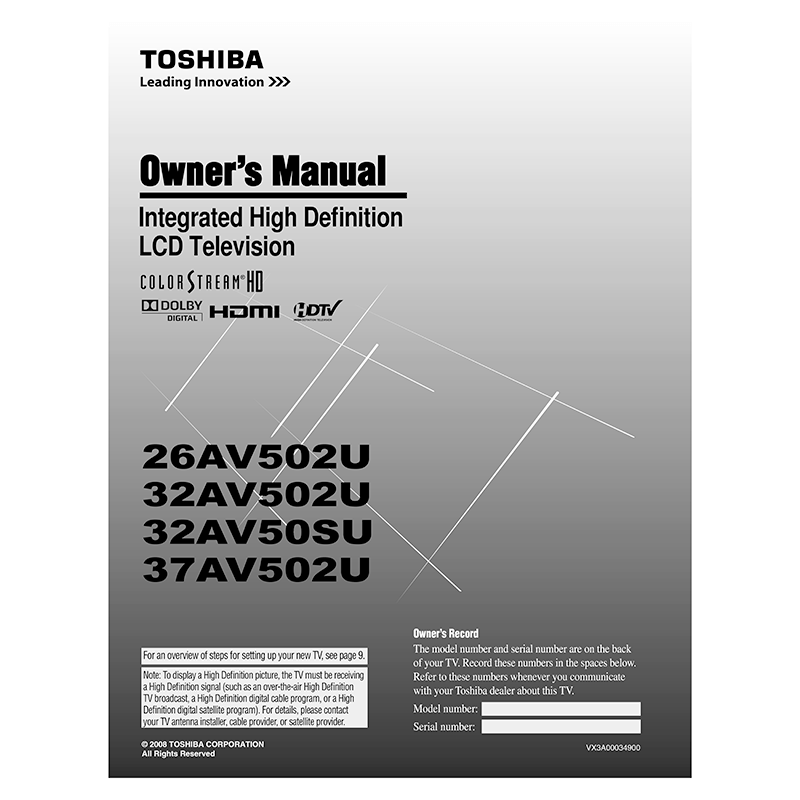26AV502U Toshiba 26″ HD LCD TV Owner’s Manual
Download PDF user manual for Toshiba 26AV502U 26-inch Integrated High Definition LCD Television (EN) 62 pages VX3A00034900 2008 zip
Description
This PDF instruction manual is for the Toshiba 26AV502U 26″ HD LCD TV.
About the Item
Toshiba 26AV502U 26-inch Integrated High Definition LCD Television
This manual will help you use the many exciting features of your new LCD TV. Before operating your LCD TV, please read this manual completely, and keep it nearby for future reference.
(PDF) OWNER’S MANUAL (ENGLISH)
SUMMARY OF CONTENTS
– Important Safety Instructions
– Installation, Care, and Service
– Chapter 1: Introduction. Features of your new TV, Overview of steps for installing, setting up, and using your new TV, TV front and side panel controls and connections, TV back panel connections
– Chapter 2: Connecting your TV. Overview of cable types, About the connection illustrations, Connecting a VCR and antenna or Cable TV (no Cable box), Connecting a VCR with S-video and a cable box, Connecting a DVD player with ColorStream(R) (component video), a VCR, and a satellite receiver, Connecting a camcorder, Connecting an HDMI(TM) or DVI device to the HDMI input, Connecting a digital audio system, Connecting an audio system, Connecting a personal computer (PC)
– Chapter 3: Using the remote control. Preparing the remote control for use, Installing the remote control batteries, Remote control effective range, Learning about the remote control, Using the remote control to control your other devices, Remote Control functional key chart, Programming the remote control to control your other devices, Remote control codes
– Chapter 4: Menu layout and navigation. Main menu layout, Setup/Installation menu layout, Navigating the menu system
– Chapter 5: Setting up your TV. Selecting the menu language, Configuring the antenna input source for the ANT/CABLE terminal, Programming channels into the TV’s channel memory, Programming channels automatically, Manually adding and deleting channels in the channel memory, Labeling channels, Setting the HDMI(TM) audio mode, Viewing the digital signal meter, Setting the time zone, Viewing the system status.
– Chapter 6: Using the TV’s features. Selecting the video input source to view, Labeling the video input sources, Tuning channels, Tuning channels using the Channel Browser(TM), Setting the Channel Tuning Mode, Tuning to the next programmed channel, Tuning to a specific channel (programmed or unprogrammed), Switching between two channels using Channel Return, Switching between two channels using SurfLock(TM), Selecting the picture size,Scrolling the TheaterWide(R) picture (TheaterWide 2 and 3 only), Using the auto aspect ratio feature, Selecting the cinema mode, Using the FREEZE feature, Adjusting the picture, Selecting the picture mode, Adjusting the picture quality, Using the closed caption mode, Base closed captions, Digital CC Settings, CC Selector, Adjusting the audio, Muting the sound, Using the digital audio selector, Selecting stereo/SAP broadcasts, Adjusting the audio quality, Selecting the optical audio output format, Using the Dolby(R) Digital Dynamic Range Control feature, Using the Locks menu, Entering the PIN code, If you cannot remember your PIN code, Changing your PIN code, Blocking TV programs and movies by rating (V-Chip), Downloading an additional rating system for blocking TV programs and movies, Blocking channels, Unlocking programs temporarily, Using the input lock feature, Using the GameTimer(R), Using the control panel lock feature, Using the PC settings feature, Setting the PC Audio, Setting the sleep timer, Displaying TV status information, Understanding the auto power off feature, Understanding the last mode memory feature.
– Chapter 7: Using the TV’s advanced features. Using the advanced picture settings features, Using dynamic contrast, Using the static gamma feature, Selecting the color temperature, Using CableClear(R) digital noise reduction, Using MPEG noise reduction, Using the Game Mode feature.
– Chapter 8: Troubleshooting.
– Chapter 9: Appendix. Specifications. Acceptable signal formats for PC IN and HDMI terminals.
Why download the Manual?
This owner’s manual provides all the information from Toshiba about the 26AV502U 26-inch LCD TV, including answers to the questions listed above, as detailed in the table of contents. Reading it completely will address most questions you might have. You can download and save it for offline use, including viewing it on your device or printing it for your convenience if you prefer a paper version.
How to download the Manual?
Download it by clicking the button below
Helped you out?
Glad to hear that. It would be awesome if you could . . .