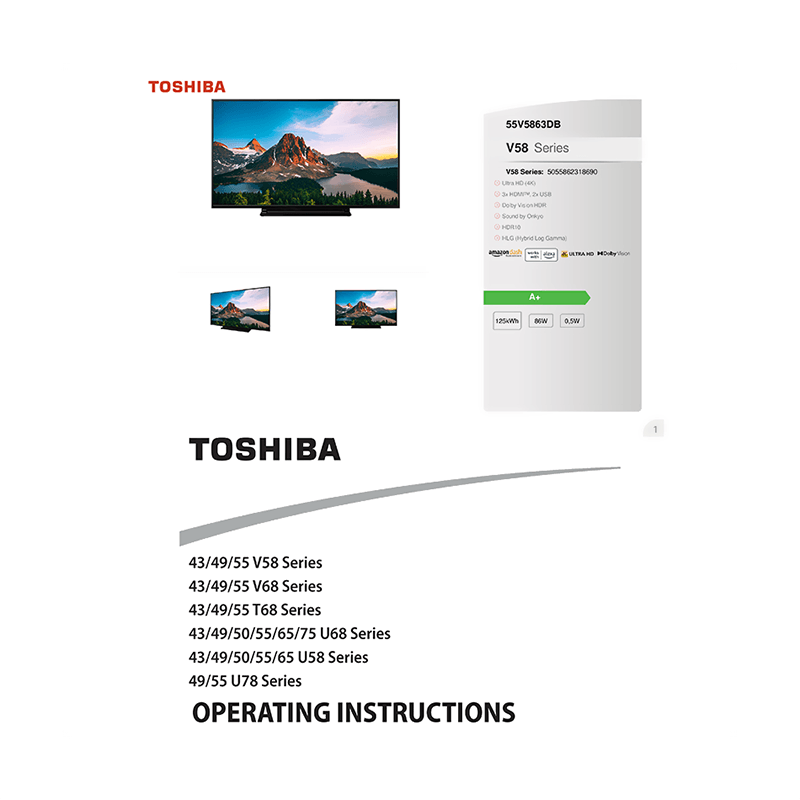55V5863DB Toshiba 55″ Ultra HD Smart TV Operating Instructions
Download PDF user manual for Vestel / Toshiba 55V5863DB 55″ 4K Ultra HD DVB-T2/C/S2 CI+ Smart TV 5055862318690 (EN) 34 pages 2018 zip
Description
This PDF instruction manual is for the Toshiba 55V5863DB 55″ 4K Ultra HD Smart TV.
About the Item
Toshiba (Vestel) 55V5863DB 55-inch V58 Series 4K Ultra HD DVB-T2/C/S2 CI+ Smart TV 5055862318690
TV supports Ultra HD (Ultra High Definition – also known as 4K) which provides resolution of 3840 x 2160 (4K:2K). It equals 4 times the resolution of Full HD TV by doubling the pixel count of the Full HD TV both horizontally and vertically. Ultra HD contents are supported from HDMI, USB inputs and over DVB-T2 and DVB-S2 broadcasts.
(PDF) OPERATING INSTRUCTIONS (ENGLISH)
SUMMARY OF CONTENTS
Environmental Information
– Disposal Information
– Ultra HD (UHD)
– High Dynamic Range (HDR) / Hybrid Log-Gamma (HLG)
– Dolby Vision
– Standby Notifications
– TV Control Switch & Operation
– TV Control Button & Operation (optional)
– Using Main TV Menu
– Inserting the Batteries into the Remote
– Power Connection 6
– Antenna Connection
– Remote Control
– Remote Control – 2 (optional)
– Connections
– Switching On/Off
– Switching On/Off (optional)
– First Time Installation
– Using Satellite Channel Table Feature
– Media Playback via USB Input
– USB Recording (optional)
– Media Browser
– FollowMe TV
– CEC
– E-Manual
– Settings Menu Contents
– General TV Operation
– Using the Channel List
– Configuring Parental Settings
– Electronic Programme Guide
– Teletext Services
– Software Upgrade
– Troubleshooting & Tips
– PC Input Typical Display Modes
– AV and HDMI Signal Compatibility
– Supported File Formats for USB Mode
– Video File Formats
– Picture File Formats
– Audio File Formats
– Subtitle File Formats
– Supported DVI Resolutions
– Connectivity
– Wired Connectivity
– Wireless Connectivity
– Wake ON
– Wireless Display
– Connecting Bluetooth Devices (optional)
– Connectivity Troubleshooting
– Using Audio Video Sharing Network Service
– Apps
– Internet Browser
– HBBTV System
– Smart Center
– Alexa Ready Feature (optional)
Default PIN could have been set to 0000 or 1234. If you have defined the PIN during the First Time Installation use the PIN that you have defined.
Why download the Manual?
This instruction manual provides all the information from Toshiba / Vestel 55V5863DB 55-inch Smart TV 5055862318690, as detailed in the table of contents. Reading it completely will address most questions you might have. You can download and save it for offline use, including viewing it on your device or printing it for your convenience if you prefer a paper version.
How to download the Manual?
Download it by clicking the button below
Helped you out?
Glad to hear that. It would be awesome if you could . . .