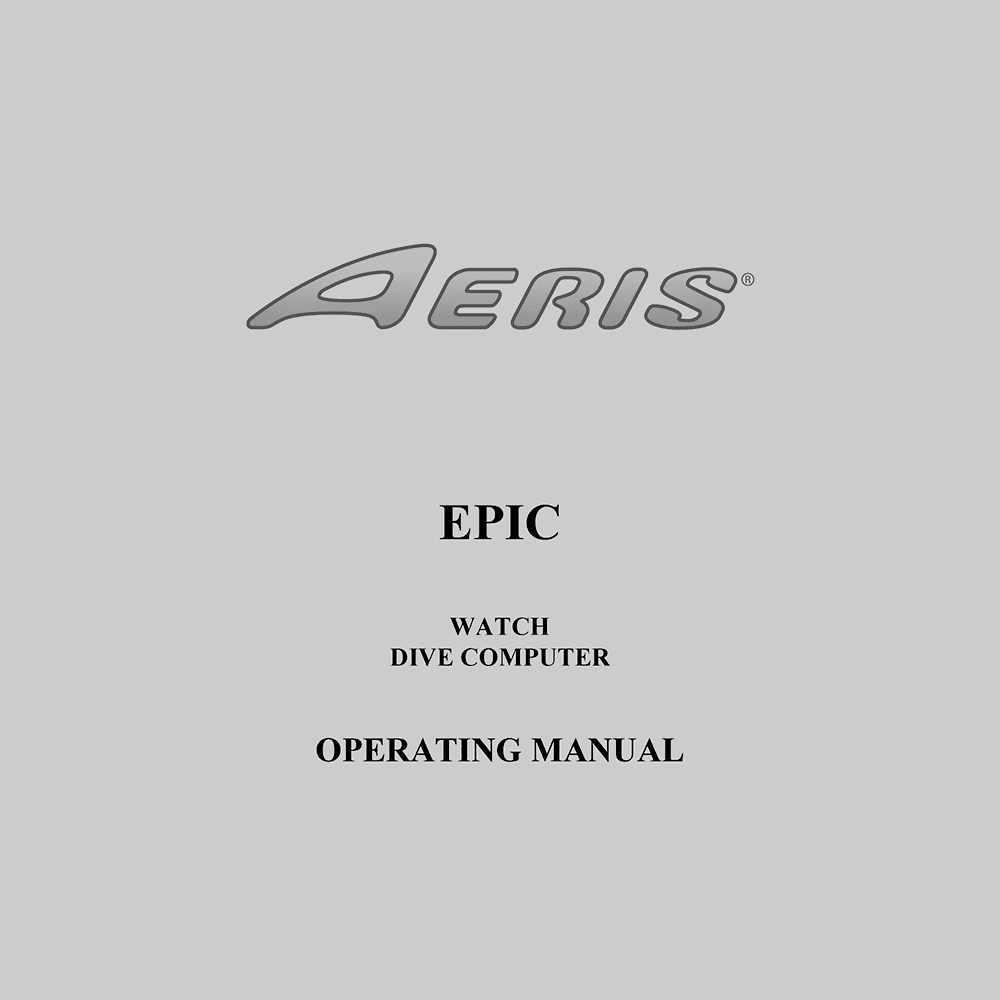Aeris Epic Dive Computer Operating Manual
Download PDF user manual for Aeris Epic Dive Computer (EN) 176 pages Doc. No. 12-7199-r01 (2/14/06), 12-7209-r01 (7/3/06) zip
Description
This PDF operating manual is for the Aeris Epic dive computer.
About the Item
Aeris Epic Dive Computer
It is extremely important that you read this Operating Manual in sequence and understand it completely before attempting to use the EPIC as a dive computer.
It is equally important that you read the AERIS Dive Computer Safety and Reference Manual (Doc. No. 12-7203) provided with your EPIC. It contains information that you must become familiar with prior to diving with your EPIC.
Remember that technology is no substitute for common sense, and a dive computer only provides the person using it with data, not the knowledge to use it.
The documents listed below are for reference only. For specific operational details, consult the original paper documents included with your product.
DOCUMENT(S) AVAILABLE
(PDF) OPERATING MANUAL
Available Languages
ENGLISH (EN)
SUMMARY OF CONTENTS
– Warranty, Notices, Decompression Model
– Full Display
INTRODUCTION AND GENERAL FEATURES AND DISPLAYS
– Interactive Control Console
– Operating Mode Structure
– Operation As A Dive Computer
– PC Interface
– Symbols And Alpha Numeric Graphics
– Audible Alarm
– Backlight
– Power Supply
WATCH FEATURES AND DISPLAYS
– Local Default Time
– Main Time
– How To Set Main Time
– Alternate Time
– How To Set Alternate Time
– Countdown Timer
– How To Set Countdown Timer
– Chronograph
– Daily Alarm
– How To Set Daily Alarm
DIVE COMPUTER FEATURES AND DISPLAYS
– Bar Graph
– Alpha / Numeric Displays. Tank Pressure Display. Depth Displays. Time and Date Displays. Temperature Display.
DIVE COMPUTER SURFACE SEQUENCE AND OPERATING MODES
– SURFACE MODE. Normal Surface Main Display. Normal Surface Main Button Operations. EPIC Battery Status. Transmitter Status. Normal Surface Secondary Display. Normal Surface Alternate Display.
– NORMALAND GAUGE SURFACE SET MODES
– SET F GROUP (FO2)
– How to set FO2 for NORM Nitrox Dives
– How to set FO2 GAS 1
– How to set FO2 GAS 2
– How to set FO2 GAS 3
– How to set FO2 50% Default
– SET A GROUP (NORM/GAUG ALARMS)
– How to set Audible Alarm
– How to set Depth Alarm
– How to set EDT (Elapsed Dive Time) Alarm
– How to set NIBG (Nitrogen Loading Bar Graph) Alarm
– How to set DTR (Dive Time Remaining) Alarm
– How to set Turn Pressure Alarm (TMT1)
– How to set End Pressure Alarm
– How to set PO2 Alarm
– SET U GROUP (UTILITIES)
– How to set Wet Activation
– How to set Units of Measure
– How to set NORM Safety Stop
– How to set Conservative Factor
– How to set Backlight Duration
– How to set Sampling Rate
– How to set TMT1 (Transmitter 1 Link Code)
– How to set TMT (Transmitter) 2-3 Use
– How to set TMT2 (Transmitter 2 Link Code)
– How to set TMT3 (Transmitter 3 Link Code)
– Serial Number (EPIC)
– Norm (Normal Dive) Plan Mode
– Fly Mode
– Sat Mode (Norm)
– Norm/Gaug Log Mode
– History Mode (Norm/GAUG)
OVERVIEW OF DIVE MODE INFORMATION
– Positioning Of The Epic. Link Interruption Underwater.
– Dive Time Remaining (DTR). No Decompression Dive Time Remaining (NDC). Oxygen Accumulation Time Remaining (OTR). Air Time Remaining (ATR). Air Tme Remaining Alarm.
– Variable Ascent Rate
– Elapsed Dive Time
– Control Of Displays
NORM TYPE DIVE MODES (AIR/NITROX)
– Wet Contacts
– Norm No Decompression Dive Mode. NORM Dive No Deco Safety Stop.
– Decompression Dive Mode
– Violation Modes
– High PO2
– High Oxygen Accumulation
– Summary Of Warning And Alarm Messages
SWITCHING GAS MIXES AND BUDDY PRESSURE CHECK
– Switching Gas Mixes (Norm Only)
– Buddy Pressure Check (Norm Only)
NORM POST DIVE MODES
– Transition Period
– After The Transition Period
GAUGE OPERATING MODE
– GAUG Surface Displays
– GAUG Dive Displays
FREE DIVE OPERATING MODE
– Free Surface Displays
– Free Countdown Timer (CDT)
– Set Free CDT
– Set Free Alarms (EDT, FDA)
– Free Dive Displays
REFERENCE
– Uploading Settings And Downloading Data
– Care And Cleaning
– Inspections And Service
– Battery Replacement
– Installing A Transmitter On A Regulator
– Transmitter Compatibility With Nitrox
– Altitude Sensing And Adjustment
– Charts Of No Decompression Limits At Altitude
– Chart Of Oxygen Exposure Limits
– Specifications
– Inspection/ Service Record
POWER
– EPIC (Watch) Battery: 1 – 3 vdc, CR2430, Lithium battery
– Transmitter Battery: 1 – 3 vdc, CR2, 0.75 Ahr, Lithium battery (Duracell model DL-CR2 or equivalent)
– Shelf life: Up to 7 years (when shipped from factory in Deep Sleep mode)
– Replacement: User replaceable (annual recommended)
– Use Life (EPIC): 1 year or 300 dive hours if 2 -1 hour dives per dive day
– Use Life (Transmitter): 300 dive hours if 2 -1 hour dives per dive day
(PDF) ADDENDUM for EPIC OPERATING MANUAL (Doc. No. 12-7199-r01) and REVIEW CARD (Doc. No. 12-7200-r01)
Why download the Manual?
This operating manual provides all the information from Aeris about the Epic dive computer, as detailed in the table of contents. Reading it completely will address most questions you might have. You can download and save it for offline use, including viewing it on your device or printing it for your convenience if you prefer a paper version.
How to download the Manual?
Download it by clicking the button below
Helped you out?
Glad to hear that. It would be awesome if you could . . .