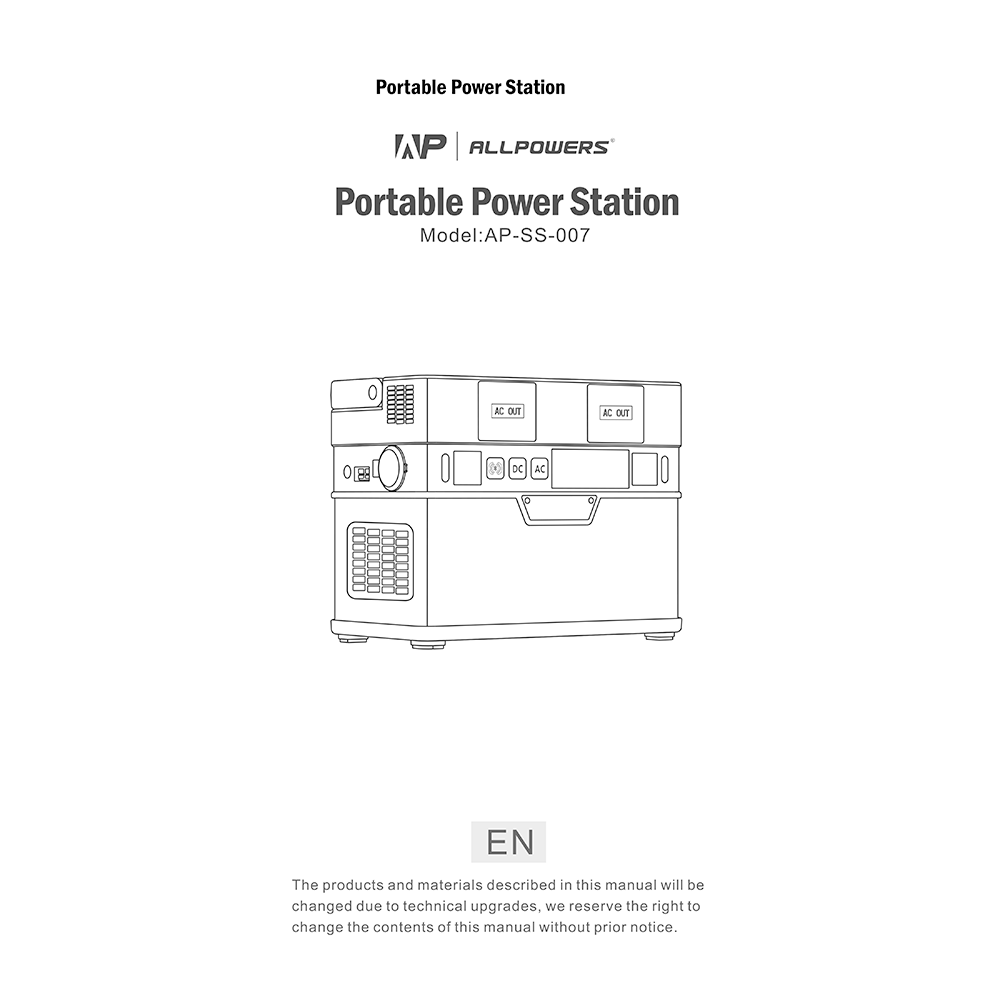ALLPOWERS S700 Portable Power Station User Manual
Download PDF user manual for Allpowers S700 Portable Power Station 700W (1400W peak) 606Wh NMC lithium battery Model: AP-SS-007 (EN|DE|ZH|JA) 13 pages 2022 zip
Description
This PDF user manual is for the ALLPOWERS S700 Portable Power Station.
About the Item
ALLPOWERS S700 Portable Power Station 700W (1400W peak) 606Wh NMC lithium battery Model: AP-SS-007
ALLPOWERS S700 is a battery power station packing 606Wh into a light 11.6lbs and small size with a carrying handle design makes the mobile power station for camping really portable. With a 606Wh large capacity higher rated power of 700W, it is ready to power many appliances mini cooler, fan, projector, lamp light, and TV for long time. The built-in lamp can be used as emergency lighting.
S700 Portable power station features 2x Pure Sine Wave AC outputs (110V 700W, 1400W Peak), 3 x USB-A ports, 1x PD 100W USB-C outport, 1 x Regulated car port, 2 x DC ports. Connecting via Bluetooth without internet, ALLPOWERS APP making operation easy stable. Allows you remote control it via your phone whenever and wherever. Vintage backup battery for your outdoor adventures, camping, road-trip, RV and home use.
Fast charging solar generator that hits 80% in under 1.5 hrs (fully in 3 hours) by AC wall outlet and PD 60W USB-C simultaneously. Use it as a solar generator for clean solar charging and get stable 100W input with MPPT optimization. You can also fully recharge it by 12V/24V car outlet or a generator. Keep your portable generator always fully powered whenever you are at home, outdoor camping or on your road trip.
With Excellent Battery Management System (BMS), ALLPOWERS S700 extends battery service life for more than 10 years with protection of short-circuit / over-voltage / overload / overheating and ensures 1000+ life cycles.
Please read this user manual carefully before operation and keep this manual for future reference.
(PDF) USER MANUAL (ENGLISH) (DEUTSCH) (CHINESE | ZH) (日本語)
SUMMARY OF CONTENTS
– Precautions before operating
– Get to know your product: Input/Output ports, LED description, LCD screen description
– App
– Real-time LCD display
– What’s included
– Optional
– Charging your Power Station: Charging from Wall Socket; Charging from USB-C; Charging from your Car; Charging from Solar; Charged by PD adaptor.
– Fully Charged Time
– Common variables that affect performance of solar charging
– Using your power station to power devices: Check compatibility; Make sure master is switched on; Turn off master to stop outing.
– Wireless Charging
– Reference Running Time for common appliances
– Application Reference Time
– Storage and Maintenance
– Specifications
– Warranty
– FAQs:
Q: Can I use the generator while it is recharging?
A: Yes, it is capable of outputting power while charging.
Q: How often does this product have to be recharged when not in use?
A: We suggest to recharge it via wall outlets at least once every 3 months. Or, low battery might aggravate self-discharging problems, and the battery cycle life will be worn out sooner.
Q: What size of solar panel in watts will be the best panel to charge this unit?
A: A 100-200W solar panel can recharge it well (approximately 6-8 hours). Keep in mind that solar energy results can be significantly affected with variables.
Q: Can I boarding with this unit when traveing?
A: No, this product can only be shipped by freight or can be shipped by trucking to your destination, can not be shipped by civil flight.
Q: How do I know if my multiple devices will work with this unit or not? Will it damage my devices if overloaded?
A: First, you should check the amount of power your devices require, make sure the total running wattage does not exceed the 700 +/-15W limits. Even if overloaded, it will disable AC outputting other than the DC ports, by the advanced built-in system control circuit module. (Please re-plug using another lower AC device and restart it after 1 minute).
Why download the Manual?
This user manual provides all the information from ALLPOWERS about the S700 power station, as detailed in the table of contents. Reading it completely will address most questions you might have. You can download and save it for offline use, including viewing it on your device or printing it for your convenience if you prefer a paper version.
How to download the Manual?
Download it by clicking the button below
Helped you out?
Glad to hear that. It would be awesome if you could . . .