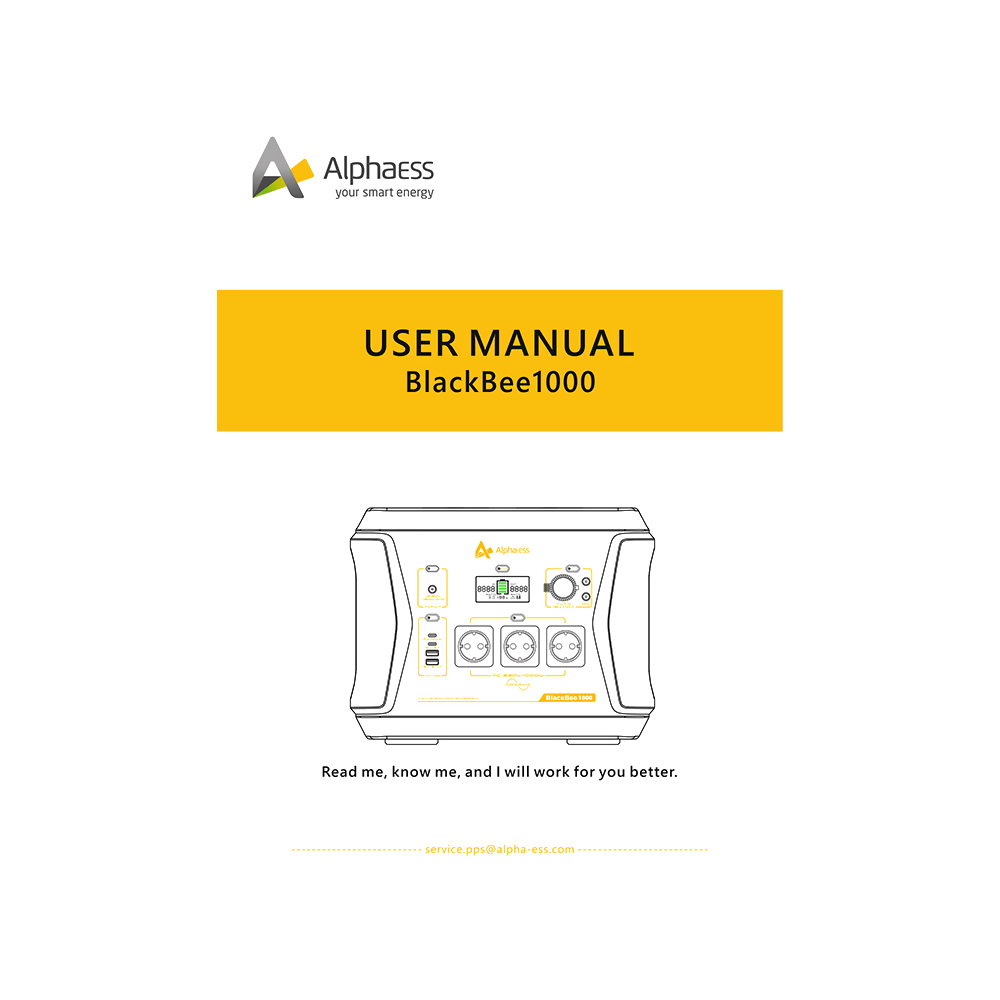AlphaESS BlackBee 1000 Portable Power Station User Manual
Download PDF user manual for AlphaESS BlackBee 1000 Portable Power Station 1000W / 1036Wh (EN) 24 pages v1.1, v.1.2 2022 zip
Description
This PDF user manual is for the AlphaESS BlackBee 1000 Portable Power Station.
About the Item
AlphaESS BlackBee 1000 Portable Power Station 1000W / 1036Wh
This 1kW / 1.036kWh portable power station can support up to 12 devices simultaneously, is easy to carry (11kg), and ideal for outdoor activities as well as emergency power supply for homes. This is a lifestyle change-maker and the dream device for adventurers.
Please read the user manual thoroughly before using this product, and keep the manual for future reference.
(PDF) USER MANUAL (ENGLISH)
SUMMARY OF CONTENTS
– Warning & Attention
– Package List
– Specification: Battery. Input/Output ports. General info. LED Lighting Function.
– Product Tour & Function. Indicators. Displays. Buttons. Input and output ports.
– Charge & Recharge. Warning Symbol Display. Battery Symbol Display.
– How to recharge: Recharging with AC adapter. Rechrging from a USB-C charger. Recharging from auto charger. Recharging from solar panel.
– What can it power: Output from USB-A, USB-C ports. Output from AC ports. Output from DC ports. Wireless charging. Battery Management System (BMS). Short circuit / Overload protection.
– Use Tips: An operating principle. Batter recycle. Eco Mode.
– Warranty: Warranty period. After-sales service. Not applicable conditions.
– Warranty Card
– Physics Technical Term Reference
Troubleshooting:
– Problem with input (AC/DC)
– Problem with solar charging
– Problem with output (AC/DC/USB/LCD screen)
FAQ:
Q: What devices can BlackBee 1000 power?
A: Please note that the total output of BlackBee 1000 is 1000W, which means it can power any devices under 1000W.
Q: Can the BlackBee 1000 be recharged while using?
A: Yes, BlackBee 1000 supports pass-through charging.
Q: Can the BlackBee 1000 be used as UPS?
A: No, the BlackBee 1000 can’t be used as UPS, need to press the power button to turn on the AC/USB/DC output, so it can’t be turned on and off automatically.
Q: How to know the working time for my device?
A: Working time = 1036Wh * 0.9 / operating power of your device.
Q: Does the BlackBee 1000 include a bult-in MPPT controller?
A: All AlphaESS power stations have built-in MPPT controller.
Q: How do I know the BlackBee 1000 is recharged?
A: Check if the LCD Battery Display shows the input watts.
Q: Can I keep this charged up by keeping it plugged in all the time in case of power outage?
A: Yes, you can keep the battery plugged in to charge.
Q: Can I use it indoors?
A: Yes, the BlackBee 1000 is safe to use indoors.
Q: Why it takes so long to recharge the power station from 99% to 100%
A: When the power station is charged at low power, the charging power is the largest. With the increase of the power, the internal battery pack voltage of the energy storage gradually increases to the charging limit voltage and then enters the trickle charging stage with a lower charging rate, which can protect the battery from high current impact to damage the internal structure, so the charging speed will slow down.
Q: Can I find any video about recharging the BlackBee 1000?
A: Please kindly check the video in the following instructions: Go to alphaess-pps.com. Click “Support” and then choose “FAQ”. Check “Product video”.
Q: Are the output ports regulated, and if so, which ones are regulated?
A: All output ports of AlphaESS power stations are regulated. The voltage won’t change when the battery power decreases.
Q: Can the battery inside be replaceable?
A: No, the batteries inside of AlphaESS power station are not replaceable.
Why download the Manual?
This user manual provides all the information from AlphaESS about the BlackBee 1000 Power Station, as detailed in the table of contents. Reading it completely will address most questions you might have. You can download and save it for offline use, including viewing it on your device or printing it for your convenience if you prefer a paper version.
How to download the Manual?
Download it by clicking the button below
Helped you out?
Glad to hear that. It would be awesome if you could . . .