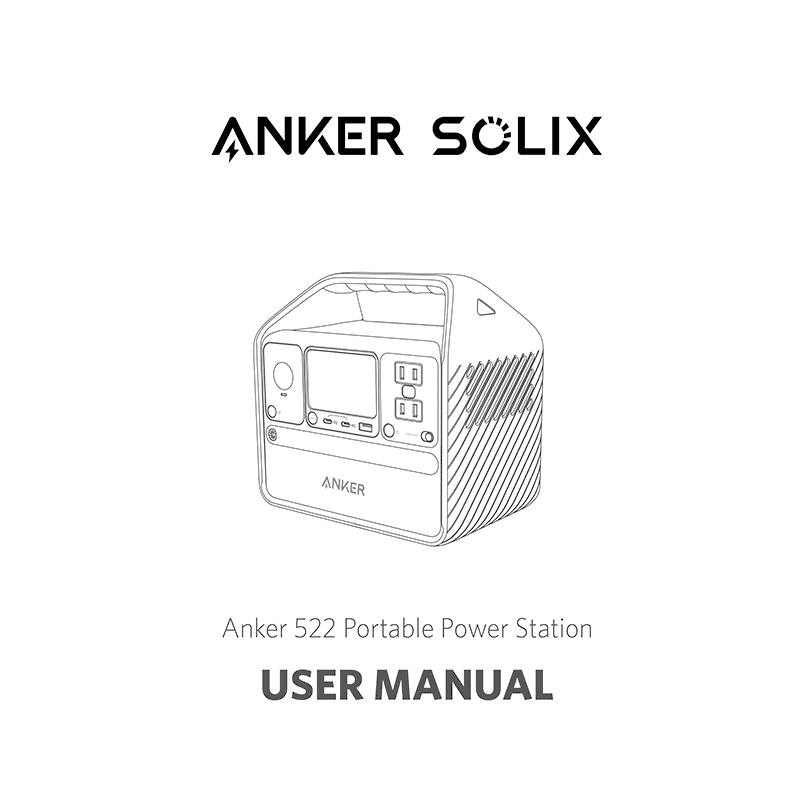Anker PowerHouse 522 Portable Power Station User Manual
Download PDF user manual for Anker PowerHouse 522 Portable Power Station 300W (600W surge peak) 299Wh (320Wh) LiFePO4 Model: A1721 (EN|JA|FR) 28 pages 51005003880 V1 zip
Description
This PDF user manual is for the Anker PowerHouse 522 Portable Power Station.
About the Item
Anker PowerHouse 522 Portable Power Station 300W (600W surge peak) 299Wh (320Wh) LiFePO4 Model: A1721
– 10 Years of Long-Lasting Power:Anker 522 Portable Power Station is built to last thanks to InfiniPower technology, which features LiFePO4 batteries and ultra-durable electronics. In addition, a control system monitors temperatures up to 100 times per second, and the power station is designed to resist impacts.
– 2 Built-In USB-C Ports: Charge multiple devices at once thanks to the two built-in USB-C ports. It’s versatility for any charging situation.
– 600W Enhanced Power: When there’s a sudden spike of power, you’re still running appliances up to 600W with SurgePad. Go ahead and use power tools like heating rods or plug in a high-wattage kettle to brew some tea.
– 299Wh Capacity for Weekend Trips: Hit the road and relax without worrying about power shortages all weekend long. Anker 522 Portable Power Station boasts a large 299Wh capacity for your needs.
– 6 Ports for More Charging: Anker 522 Portable Power Station features 2 AC ports, 2 USB-C ports, a USB-A port, and a car outlet. Plug in up to 6 devices at once and charge anywhere.
Read all the instructions before using the product.
(PDF) USER MANUAL (ENGLISH) / (日本語) / (FRANÇAIS)
SUMMARY OF CONTENTS
OVERVIEW
– Names of parts, buttons, input/output ports
RECHARGING
– How to charge the power station
CHARGING
– How to charge devices
POWER SAVING MODE
Switching on the power saving mode prevents wasting power by automatically turning off the Power Station once all your devices are fully charged.
Switching off the power saving mode will enable stable charging over an extended period, such as for time-lapse photography or for sleeping with a CPAP machine.
LCD SCREEN GUIDE
– Description of icons and symbols
FLASHLIGHT MODE
– How to turn on the ambient light.
– How to turn on SOS mode.
TROUBLESHOOTING
– Resetting Your Power Station: How to reset Anker PowerHouse 522
FAQ
Q1: What’s the max power output of the AC port?
A1: 300W, and if you use the AC port for devices greater than 300W, the product will automatically turn off.
Q2: Can I recharge the product while charging connected devices?
A2: Yes.
Q3: Can this product power a CPAP?
A3: Yes, but do not forget to turn off the Power Saving Mode first.
Q4: Will this product lose power automatically if not powered off?
A4: Yes, when the car socket or AC control button is turned on, even if no devices are being charged, there will still be a certain amount of no-load power consumption. To avoid draining the battery, we recommend keeping Power Saving Mode turned on except when you are charging low-powered devices like CPAP machines and cameras.
Q5: What kind of solar charger can charge this product?
A5: Any 11V-28V solar charger with a DC 8mm(DC 7909)male connector.
SPECIFICATIONS
Not permitted on aircraft.
IMPORTANT SAFETY INSTRUCTIONS
STORAGE AND MAINTENANCE INSTRUCTIONS
Why download the Manual?
This user manual provides all the information from Anker about the PowerHouse 522 power station, as detailed in the table of contents. Reading it completely will address most questions you might have. You can download and save it for offline use, including viewing it on your device or printing it for your convenience if you prefer a paper version.
How to download the Manual?
Download it by clicking the button below
Helped you out?
Glad to hear that. It would be awesome if you could . . .