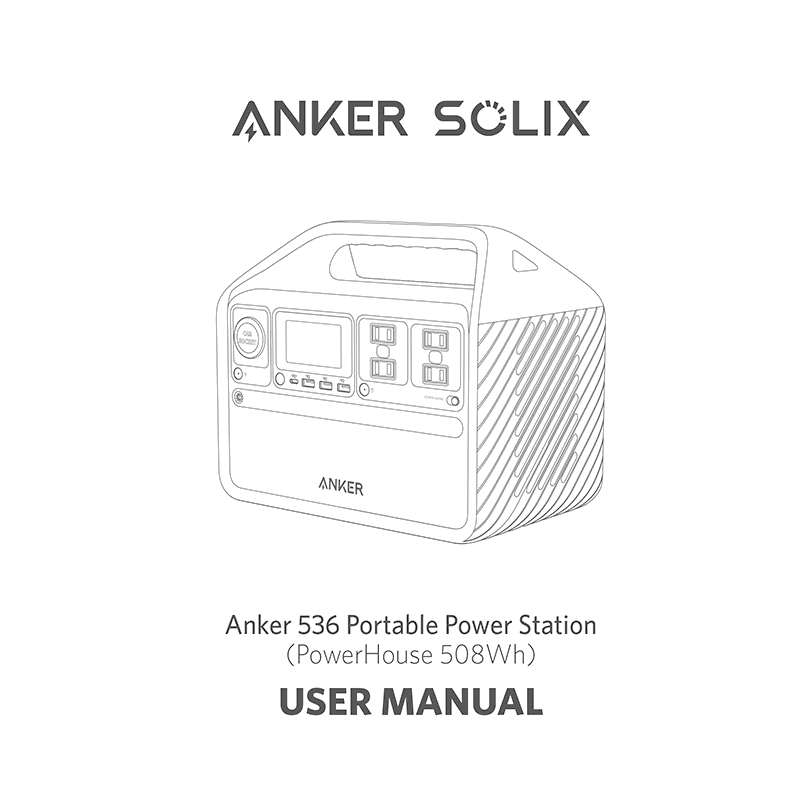Anker PowerHouse 536 Portable Power Station User Manual
Download PDF user manual for Anker PowerHouse 536 Portable Power Station 500W 508Wh LiFePO4 Model: A1756 (EN|FR) 20 pages 51005004422 V01 zip
Description
This PDF user manual is for the Anker PowerHouse 536 Portable Power Station.
About the Item
Anker PowerHouse 536 Portable Power Station 500W 508Wh LiFePO4 Model: A1756
– Long-Lasting Portable Power Station With a 10-Year Lifespan: With our proprietary long-lasting technology InfiniPower, combined with LiFePO4 batteries, ultra-durable electronic components, a smart temperature control system that monitors temperature up to 100 times per second, and impact-resistant structural design, Anker 536 PowerHouse is built to last over a decade, even with everyday use.
– 5-Year Full-Device Warranty: Instead of the average 2 years, Anker 536 Portable Power Station is designed to reliably power your devices every day for 10 years. Additionally, it offers a superior 5-year full-device warranty for a guaranteed, worry-free experience.
– Extra USB-C Port: Recharge to 80% in under 2.5 hours via the in-box adapter and a USB-C port. Time to get rid of bulky adapters because charging your laptop at fast speeds only requires a single cable.
– 9 Ports for All: The power station has all the ports you need to charge your devices and appliances. It is equipped with 4 AC ports, 3 USB-A ports, a USB-C port, and a car outlet.
– All-Round Capacity: With a 508Wh capacity, the power station is an all-round solution to charge all your necessities. Seamlessly power a heater, portable fridge, lamp, and TV.
– What You Get: Anker 536 Portable Power Station (PowerHouse 508Wh), 120W adapter, car charging cable, welcome guide, our worry-free 5-year warranty, and friendly customer service.
Read all the instructions before using the product.
(PDF) USER MANUAL (ENGLISH) / (日本語) / (FRANÇAIS)
SUMMARY OF CONTENTS
OVERVIEW
– Names of parts, buttons, input/output ports
RECHARGING YOUR POWER STATION
– How to charge the power station
POWERING YOUR DEVICES
– How to charge devices
POWER SAVING MODE
Switching on the power saving mode prevents wasting power by automatically turning off the Power Station once all your devices are fully charged.
Switching off the power saving mode will enable stable charging over an extended period, such as for time-lapse photography or for sleeping with a CPAP machine.
LCD SCREEN GUIDE
– Description of icons and symbols
FLASHLIGHT MODE
– How to turn on the ambient light.
– How to turn on SOS mode.
TROUBLESHOOTING
– Resetting Your Power Station: How to reset Anker PowerHouse 536
FAQ
Q1: What’s the max power output of the AC port?
A1: 500W, and if you use the AC port for devices greater than 500W, the product will automatically turn off.
Q2: Can I recharge the product while charging connected devices?
A2: Yes.
Q3: Can this product power a CPAP?
A3: Yes, but do not forget to turn off the Power Saving Mode first.
Q4: Will this product lose power automatically if not powered off?
A4: Yes, when the car socket or AC control button is turned on, even if no devices are being charged, there will still be a certain amount of no-load power consumption. To avoid draining the battery, we recommend keeping Power Saving Mode turned on except when you are charging low-powered devices like CPAP machines and cameras.
Q5: What kind of solar charger can charge this product?
A5: Any 11V-28V solar charger with a DC 8mm(DC 7909)male connector.
SPECIFICATIONS
Not permitted on aircraft.
IMPORTANT SAFETY INSTRUCTIONS
STORAGE AND MAINTENANCE INSTRUCTIONS
Why download the Manual?
This user manual provides all the information from Anker about the PowerHouse 536 power station, as detailed in the table of contents. Reading it completely will address most questions you might have. You can download and save it for offline use, including viewing it on your device or printing it for your convenience if you prefer a paper version.
How to download the Manual?
Download it by clicking the button below
Helped you out?
Glad to hear that. It would be awesome if you could . . .