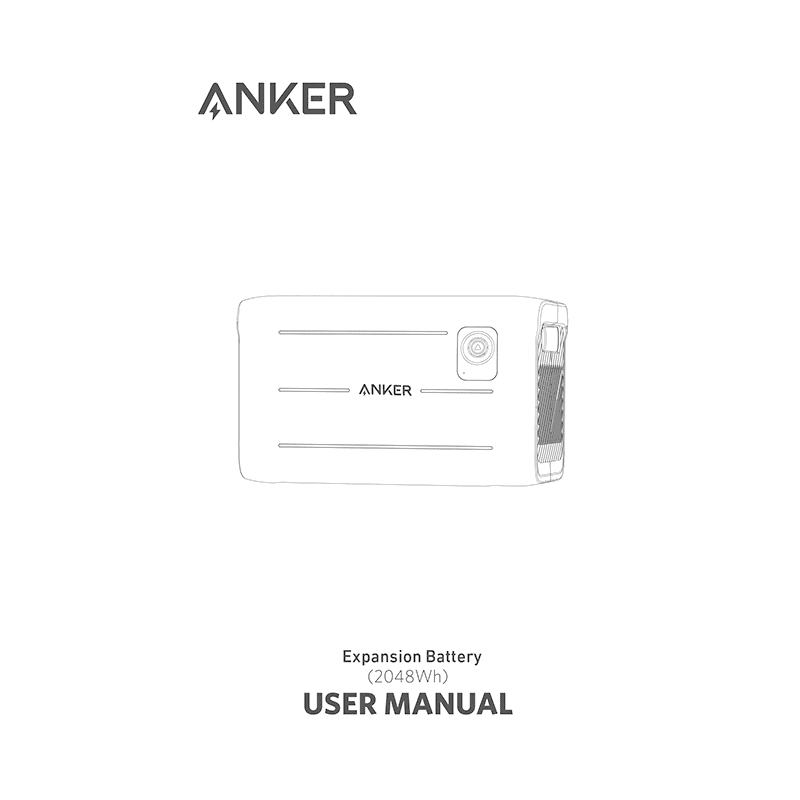Anker SOLIX BP2000 Expansion Battery User Manual
Download PDF user manual for Anker SOLIX BP2000 Expansion Battery 2048Wh LiFePO4 Model: A1780111-85 (previously known as the 760 Expansion Battery) for Anker PowerHouse 760, SOLIX F2000, F2600 (EN|DE|JA|ES|FR|IT|PT|RU|TR|KO|ZH|AR) 64 pages 51005003646 V01 zip
Description
This PDF user manual is for the Anker SOLIX BP2000 (PowerHouse 760) Expansion Battery.
About the Item
Anker SOLIX BP2000 Expansion Battery 2048Wh LiFePO4 Model: A1780111-85 (previously known as the 760 Expansion Battery) for Anker PowerHouse 760, SOLIX F2000, F2600
– Long-Lasting Portable Power Station With a 10-Year Lifespan: With our proprietary long-lasting technology InfiniPower, combined with LiFePO4 batteries, ultra-durable electronic components, a smart temperature control system that monitors temperature up to 100 times per second, and impact-resistant structural design, Anker SOLIX BP2000 (760) Expansion Battery is built to last over a decade, even with everyday use.
– Double the Power: Use this Expansion Battery (2048Wh) with Anker PowerHouse 767, SOLIX F2000, SOLIX F2600 and scale up the battery capacity
– Extremely Durable and Safe: Drop-proof unibody design, electronic components with a 50,000-hour lifespan, and a ventilation grille for better heat dissipation show that this Expansion Battery is designed for the long run. A secure 3-point protective clasp safeguards the battery and ensures no leakage current occurs while charging.
– Portable Power Station Expansion Battery is designed to reliably power your devices every day for 10 years.
SPECS
– Rated Capacity: 51.2V 40,000mAh / 2048Wh
– Battery Type: LiFePO4 Batteries
– Dimensions: 44.3 x 26.8 x 23.8cm / 17.44 x 10.6 x 9.4in
– Net Weight: 20.7kg / 45.6lb
The expansion battery cannot be used alone. It must be connected to the power station for charging and discharging.
(PDF) USER MANUAL (ENGLISH) / (DEUTSCH) / (日本語) / (ESPAÑOL) / (FRANÇAIS) / (ITALIANO) / (PORTUGUÊS) / (PУССКИЙ) / (TÜRK) / (한국어) / (简体中文) / (لعَرَبِية)
SUMMARY OF CONTENTS
WHAT’S IN THE BOX
OVERVIEW
On/Off Button:
– Long-press for 2 seconds to turn the expansion battery on and off.
LED Light-Wheel:
– The LED light-wheel shows the remaining battery by pressing the button for 1 second. The indicators will flash in sequence white when recharging.
Expansion Battery Port:
– Connect the expansion battery to the power station via this port.
HOW SHOULD YOU RECHARGE THE EXPANSION BATTERY?
1. Connect the expansion battery to the power station with the included battery-to-host cable to activate before using for the first time.
2. Recharge your portable power station via AC input or DC input.
3. The connection is successful when the expansion battery icon appears on the power station’s LCD screen and you will hear a beep.
4. The expansion battery will be charged after the power station is fully charged.
HOW SHOULD YOU USE THE EXPANSION BATTERY?
How to use the cable:
1. To connect, align the cable with the Anker logo in the center and insert it directly.
2. To disconnect, push the knob in the center of the cable and turn it 12.5 degrees counter-clockwise before pulling it out.
1. Connect the expansion battery to the power station with the included battery-to-host cable.
2. The expansion battery icon will appear on the power station’s screen and you will hear a beep when it is successfully connected. If not, you will have to reconnect both devices as there may be a poor connection.
3. The expansion battery will charge your devices first until its battery runs out. The power station will then continue charging your devices automatically.
4. If you need to disconnect or separate the expansion battery from the power station when they are in use, press the on/off button for 2 seconds to turn the battery off to avoid a short circuit. To disconnect, push the knob in the center of the cable and turn it 12.5 degrees counterclockwise before pulling it out.
HOW SHOULD YOU STORE THE EXPANSION BATTERY?
If the expansion battery is stored at a low capacity for a long time, lithium batteries will self-consume power which may lead to a quick discharge. This often leads to poor conductivity and a reduced battery lifespan that causes the battery not to work.
When storing your expansion battery, please make sure that you:
1) Turn off all the outputs.
2) Store the expansion battery in a dry and cool environment.
3) Check the remaining battery capacity each week. If there are only 2 LED lights on, this means that the battery level is below 30%. Please charge the expansion battery to full. Don’t forget to charge it to 100% once every 3 months.
SPECIFICATIONS
IMPORTANT SAFETY INSTRUCTIONS
STORAGE AND MAINTENANCE INSTRUCTIONS
Not permitted on aircraft.
WARRANTY
– Exclusions and Limitations
– What is Anker Not Liable For
– Refund and Warranty Claims
Why download the Manual?
This user manual provides all the information from Anker about the SOLIX BP2000 (PowerHouse 760) expansion battery, as detailed in the table of contents. Reading it completely will address most questions you might have. You can download and save it for offline use, including viewing it on your device or printing it for your convenience if you prefer a paper version.
How to download the Manual?
Download it by clicking the button below
Helped you out?
Glad to hear that. It would be awesome if you could . . .