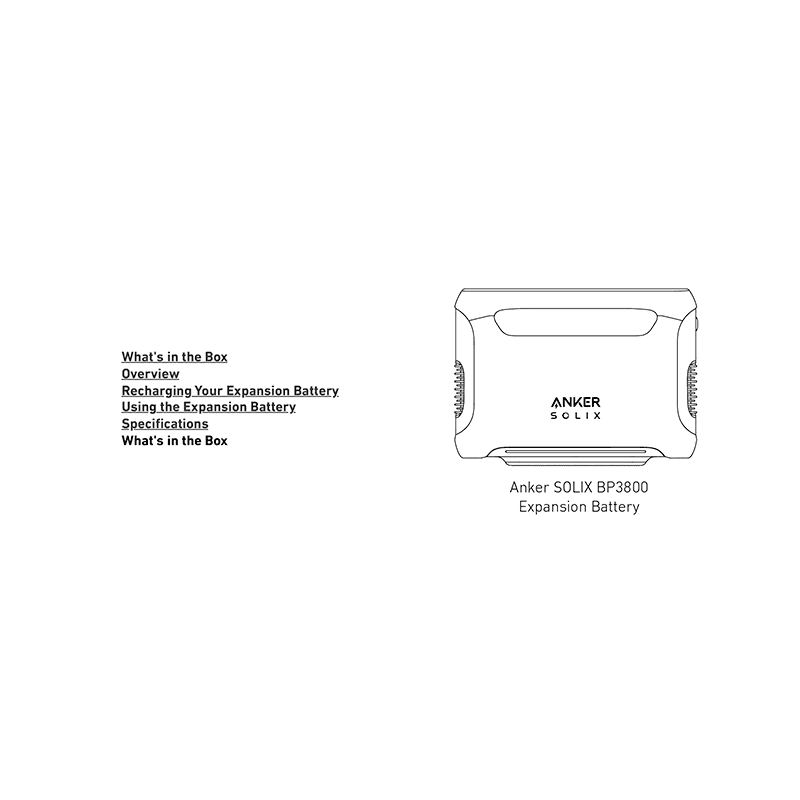Anker SOLIX BP3800 Expansion Battery User Manual
Download PDF user manual for Anker SOLIX BP3800 Expansion Battery 3840Wh LiFePO4 Model: A1790111-85 (for Anker SOLIX F3800) (EN|DE|JA) 3 pages zip
Description
This PDF user manual is for the Anker SOLIX BP3800 Expansion Battery.
About the Item
Anker SOLIX BP3800 Expansion Battery 3840Wh LiFePO4 Model: A1790111-85 (for Anker SOLIX F3800)
– 3,840Wh Long-Lasting LFP Battery
– Seamless Expansion for Anker SOLIX F3800
– 3,000 Life Cycles and 10-Year Lifespan
The expansion battery can not be used by itself. It must be connected to the power station for charging and discharging.
(PDF) USER MANUAL (ENGLISH) / (DEUTSCH) / (日本語)
SUMMARY OF CONTENTS
WHAT’S IN THE BOX
OVERVIEW
On/Off Button:
– Press for 2 seconds to turn on/off the expansion battery.
LED Light-Wheel:
– Flashes blue in sequence when recharging.
– Indicates the remaining battery level with a 1-second press of the On/Off Button.
Expansion Battery Ports:
– The two ports on the expansion battery have the same function, which can beused to connect to the power station or other expansion batteries.
RECHARGING YOUR EXPANSION BATTERY
Please turn off the power station before connecting the expansion battery.
1. To activate for the first time, connect the expansion battery to the power station with the included battery-to-host cable.
2. Recharge the power station via AC input or DC input.
*The plug varies by region.
When the expansion battery is connected successfully, you will hear a beep and battery icon will appear on thepower station’s screen.
USING THE EXPANSION BATTERY
Please turn off the power station before connecting the expansion battery.
1. To connect, ensure the Anker SOLIX logo on one end of the cable is facing up. Plug it directly into the power station and plug the other end into any portof the expansion battery.
2. To disconnect, hold the black part of the cable and pull it out.
3. If you want to connect the power station and the expansion battery, first turn off the main power button of the power station.
4. Use the included battery-to-host cable to connect the expansion battery to the power station, which can also be used for connections betweenexpansion batteries. Up to six expansion batteries can be connected to the power station.
5. The expansion battery icon will appear on the power station’s screen when it is successfully connected. The number after the “x” on the screen represents thenumber of connected expansion batteries. If no icon is displayed, you will have to reconnect both devices as there may be a poor connection.
6. If you need to disconnect or separate the expansion battery from the power station when they are in use, press the on/off button for 2 seconds to turn the battery off.To disconnect, hold the black part of the cable and pull it out directly.
7. To ensure the stability and health of each expansion battery, when the power station is connected to multiple expansion batteries, the power of the expansionbatteries will automatically balance. This ensures that each battery level remains consistent. It is normal if there is a change in the power of the power station andexpansion batteries.
SPECIFICATIONS
Why download the Manual?
This user manual provides all the information from Anker about the SOLIX BP3800 expansion battery, as detailed in the table of contents. Reading it completely will address most questions you might have. You can download and save it for offline use, including viewing it on your device or printing it for your convenience if you prefer a paper version.
How to download the Manual?
Download it by clicking the button below
Helped you out?
Glad to hear that. It would be awesome if you could . . .