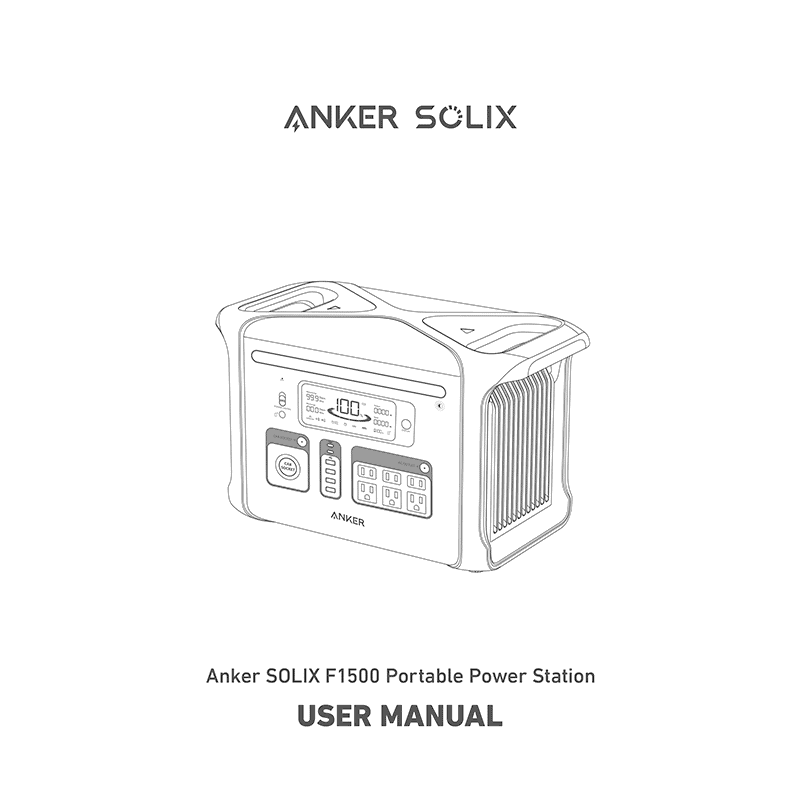Anker SOLIX F1500 Portable Power Station User Manual
Download PDF user manual for Anker SOLIX F1500 Portable Power Station 1800W (2400W surge peak) 1536Wh LiFePO4 Model: A1772 (EN|DE|ES|FR|IT|PT|RU|TR|JA|ZH|AR) 51005003882, 51005004092 V01 zip
Description
This PDF user manual is for the Anker SOLIX F1500 Portable Power Station.
About the Item
Anker SOLIX F1500 Portable Power Station 1800W (2400W surge peak) 1536Wh LiFePO4 Model: A1772
– Unchanged Size with 1,536Wh LFP Battery
– 1800W Continuous AC Output, Surge 2400W
– 13 Versatile Outlets for Power Needs On-the-go
– Max. 600W Solar Input
– HyperFlash 1000W AC Input
– Remote App via WiFi & Bluetooth
– 5-Year Warranty & 10-Year Lifespan
TECH SPECS
– Capacity: 1536Wh
– Battery Type: LiFePO4 (Lithium Iron Phosphate)
– Battery Lifecycle: 3,000 cycles to 80%+ capacity
– AC Continuous Output: 1800W Pure Sine Wave
– AC Surge Output: 2400W
– AC Outlets: x 6
– Solar Input Recharge: Max. 600W, 11-60V MPPT
– AC Input Recharge: Max. 1000W
– Cigarette Lighter Output: 120W(12V/10A)
– Car Input Recharge: 120W
– USB-A Output: 4 x 12W
– USB-C Output: 1 x 100W, 1 x 60W
– UPS Switch Time: less than 20 ms
– Discharging Temperature: -4 deg F – 104 deg F
– Charging Temperature: 32 deg F – 104 deg F
– Wireless Connection for App: WiFi & Bluetooth
– Length x Width x Height: 18.2 x 11.3 x 9.3 in / 46.3 x 28.8 x 23.7 cm
– Net Weight: 43.7 lb / 19.8 kg
Read all the instructions before using the product.
(PDF) USER MANUAL (ENGLISH) / (FRANÇAIS) / (DEUTSCH) / (ESPAÑOL) / (ITALIANO) / (PORTUGUÊS) / (日本語) / (PУССКИЙ) / (TÜRK) / (简体中文) / (繁體中文) / (لعَرَبِية)
SUMMARY OF CONTENTS
WHAT’S IN THE BOX
OVERVIEW
– Product appearance
– Description of buttons, indicators, and input/output ports
RECHARGING YOUR POWER STATION
– AC recharging (1000W Max)
– Solar panel recharging (600W Max)
– Car recharging (120W Max)
POWERING YOUR DEVICES
– AC charging. How to turn it On / Off.
– USB charging
– Car socket charging
UNINTERRUPTIBLE POWER SUPPLY (UPS)
To use the UPS function, connect your Power Station to a wall outlet with the AC charging cable, then press the button and connect your devices via the AC output ports.
POWER SAVING MODE
Switching on the power saving mode prevents wasting power by automatically turning off the Power Station once all your devices are fully charged.
Switching off the power saving mode will enable stable charging over an extended period, such as for timelapse photography or for sleeping with a CPAP machine.
THE ANKER APP FOR SMART CONTROL
You can remotely control your power station using the Anker App.
– How to download the app
– How to connect the device to a network
LIGHT
– Ambient light. How to turn on the ambient light. How to switch between brightness levels.
– SOS mode. How to turn on the SOS mode.
LCD SCREEN GUIDE
– Description icons and symbols
TROUBLESHOOTING
AC recharging failure:
When AC recharging is unavailable, check to see if the overload protection switch is switched on. If so, press it down to reset, and then recharging can resume.
AC charging failure:
If AC charging is unavailable, it’s possible that the connected devices exceed 1800W. Try unplugging one or more of the connected devices to see if this resolves the issue.
Resetting your Power Station:
If your Power Station isn’t working correctly, press the reset button (located on the front of the product) for 1 second for a factory reset. If the Power Station still doesn’t work, please visit Anker.
FAQ
Q1: Why does the Power Station’s battery drain even when no devices are connected?
A1: When the AC and Car Socket control button is turned on, even if no devices are being charged, there will still be a certain amount of no-load power consumption. To avoid this, make sure the AC and Car Socket charging button is off or turn on the power saving mode when you’re not using the Power Station.
Q2: What’s the max power output of the AC output ports?
A2: The AC output ports can deliver a maximum of 1800W to connected devices.
Q3: Can I recharge the product while charging connected devices?
A3: Yes.
Q4: Can this product power a CPAP machine?
A4: Yes, but make sure to turn off the power saving mode fi rst.
Q5: What kind of solar charger can charge this product?
A5: Any 11-60V solar charger with an XT-60 female connector.
SPECIFICATIONS
Attention: Not permitted on aircraft.
IMPORTANT SAFETY INSTRUCTIONS
– When using this product, basic precautions should always be followed.
– Grounding Instructions.
STORAGE AND MAINTENANCE INSTRUCTIONS
DISCLAIMER
Why download the Manual?
This user manual provides all the information from Anker about the SOLIX F1500 power station, as detailed in the table of contents. Reading it completely will address most questions you might have. You can download and save it for offline use, including viewing it on your device or printing it for your convenience if you prefer a paper version.
How to download the Manual?
Download it by clicking the button below
Helped you out?
Glad to hear that. It would be awesome if you could . . .