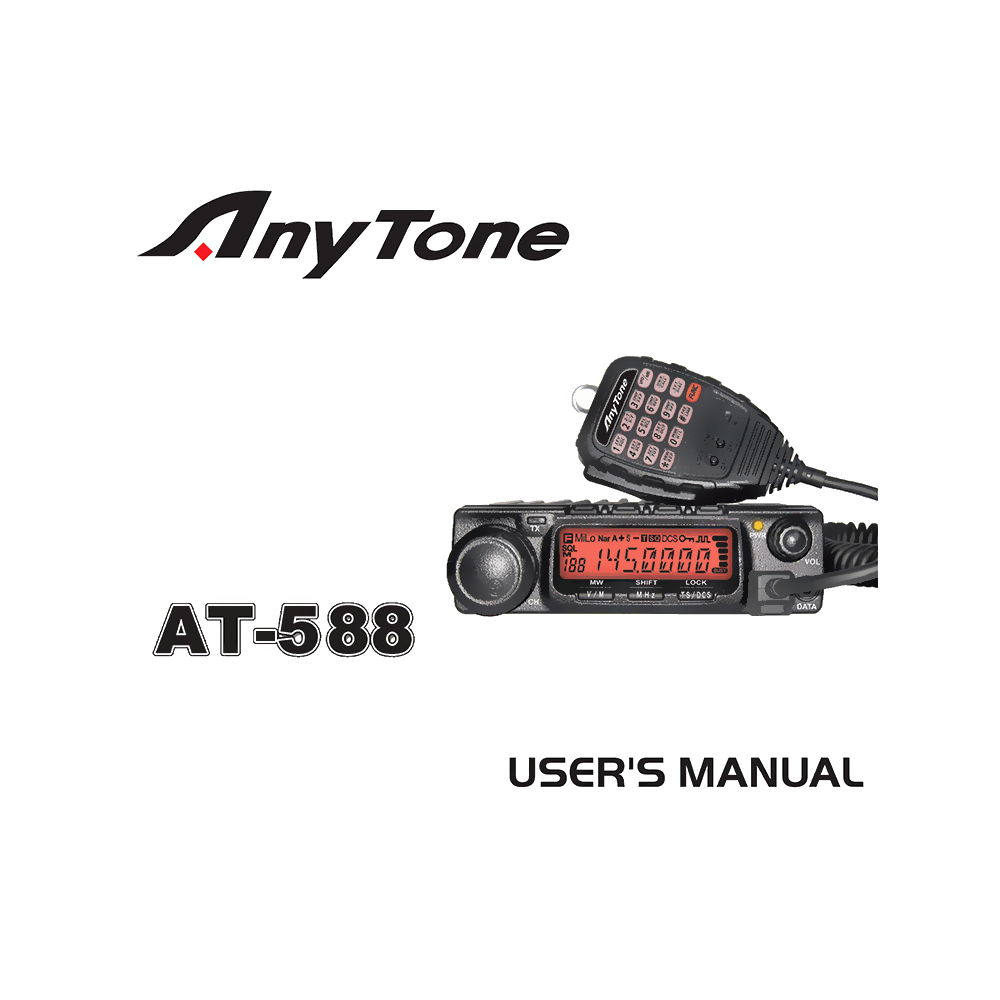AnyTone AT-588 Multi-band FM Transceiver User’s Manual
Download PDF user manual for Qixiang Electon Science & Technology / AnyTone AT-588 Multi-band FM Transceiver (EN) 43 pages V1.0-10/06 2010 zip
Description
This PDF user manual is for the AnyTone AT-588 Transceiver.
About the Item
AnyTone AT-588 Multi-band FM Transceiver
AT-588 Mobile Radio has nice housing, stoutness & stability, advanced and reliable functions, perfect & valuable. This amateur mobile radio especially designs for drivers and it pursues company philosophy of innovation and practicality.
AT-588 mobile radio especially designs for drivers and it pursues company philosophy of innovation and practicality.
Though friendly design for user, this transceiver is technically complicated and some features may be new to you.
Consider this manual to be a personal tutorial from the designers,allow the manual to guide you through the learning process now, then act as a reference in the coming years.
(PDF) USER’S MANUAL (ENGLISH)
SUMMARY OF CONTENTS
NEW AND INNOVATIVE FEATURES
SUPPLIED ACCESSORIES/OPTIONAL ACCESSORIES
– Supplied Accessories/Optional Accessories
– Supplied Accessories
– Optional Accessories
INITIAL INSTALLATION
– Mobile Installation
– DC Power Cable Connection. Mobile Operation. Fixed Station Operation. Replacing Fuses.
– Power Supply Voltage Display
– Antenna Connection
– Accessories Connections: External Speaker, Microphone, PC Connecting.
GETTING ACQUAINTED
– Front panel. Basic Functions.
– Rear panel
– Display
– Microphone. MIC Connector Diagram.
WORKING MODE(AMATEUR TRANSCEIVER OR PROFESSIONAL TRANSCEIVER)
1. Working Mode:
– by programming software
– by manual setup
2. Amateur Transceiver Mode:
– Frequency + Channel mode
– Channel + Name Tag mode
– VFO mode (Frequency mode)
3. Professional Transceiver Mode
BASIC OPERATIONS
– Switching the Power On/Off
– Adjusting the Volume
– Switch between VFO and Channel mode
– Adjusting Frequency/Channel Through Selector Knob
– Receiving
– Transmitting
– Transmitting Tone-Pulse
– Transmitting Optional Signaling
– Channel Edit
– Channel Delete
SHORTCUT OPERATIONS
– Squelch Off/Squelch Off Momentary
– Squelch Level Setup
– Frequency/Channel Scan
– Channel Scan
– CTCSS/DCS Encode and Decode Setup
– CTCSS Scan
– DCS Scan
– High/Mid/Low Power Switch
– Compander (Decrease the background noise and enhance audio clarity
– Offset Direction and Offset Frequency Setup
– Keypad Lockout
– Current Voltage Enquiry
– Auto-Dialer Setup
– Transmitting Edited DTMF Tones in the Auto-dialer Memory
GENERAL SETTING
– Frequency Channel Step Setup
– DTMF, DTMF ANI, 2Tone or 5Tone Signaling
– Sending 2-Tone Call
– Sending 5-Tone Call
– Sending DTMF call
– Signaling Combination Setup
– HIGH/MID/LOW Power Selection
– Band-width Selection
– TX OFF Setup
– Busy Channel Lockout
– Editing Channel Name
– Reverse TX/RX
– Talk Around
– Voice Compander
– Scrambler Setup (Encryption)
– Radio’s DTMF SELF ID ENQUIRY
– Radio’s 5TONE SELF ID ENQUIRY
– Voice Prompt
– TOT (Time-out timer)
– APO (Auto power off)
– DTMF Transmitting Time
– Squelch Level Setup
– Scan Dwell Time Setup
– LCD Backlight
– Pilot Frequency
– Display Mode Setup
– PIN Setup
– Address List
– Factory Default
MICROPHONE OPERATION
You can operate the transceiver by keypad or input desired frequency or channel through the QHM-03 microphone.
– Keypad Lock
– Transmitting DTMF by Microphone Keypad
– Function Setup By Microphone Keypad. Switches between VFO and channel mode. Short Calling.
– Squelch Level
– Optional Signaling
– Scan Skip
– Frequency/Channel Scan
– Busy Channel Lockout
– Reverse TX/RX
– TOT (Time-out timer)
– CTCSS/DCS Encode and Decode
– Talk Around
– Voice Prompt
– HIGH/MID/LOW Power Selection
– LCD Backlight
LONG-DISTANCE ANTI-THEFT ALARM
This function is mainly use for simple anti-theft alarm device in vehicles. When the transceiver be removed in an improper manner,the transceiver will emit and transmit alarming and background voice to system and other transceiver of the same frequency.
CABLE CLONE
This feature will copy the programmed data and parameters in the master unit to slave units. It copies the parameters and memory program settings.
PROGRAMMING SOFTWARE INSTALLING AND STARTING (in Windows XP system)
MAINTENANCE
– Default Setting after Resetting(VHF)
– Default Setting after Resetting(UHF)
TROUBLE SHOOTING
Possible problems:
– Power is on, nothing appears on Display.
– Fuse is blown.
– Display is too dim.
– No sound comes from speaker.
– Key and Dial do not function.
– Rotating Dial will not change memory channel.
– PTT key is pressed but transmission does not occur.
SPECIFICATIONS: General, Receiver, Transmitter.
ATTACHED CHART
– 50 groups CTCSS Tone Frequency(Hz)
– 1024 groups DCS Code
Why download the Manual?
This instruction manual provides all the information from AnyTone / Qixiang Electon Science & Technology about the AT-588 Transceiver, as detailed in the table of contents. Reading it completely will address most questions you might have. You can download and save it for offline use, including viewing it on your device or printing it for your convenience if you prefer a paper version.
How to download the Manual?
Download it by clicking the button below
Helped you out?
Glad to hear that. It would be awesome if you could . . .