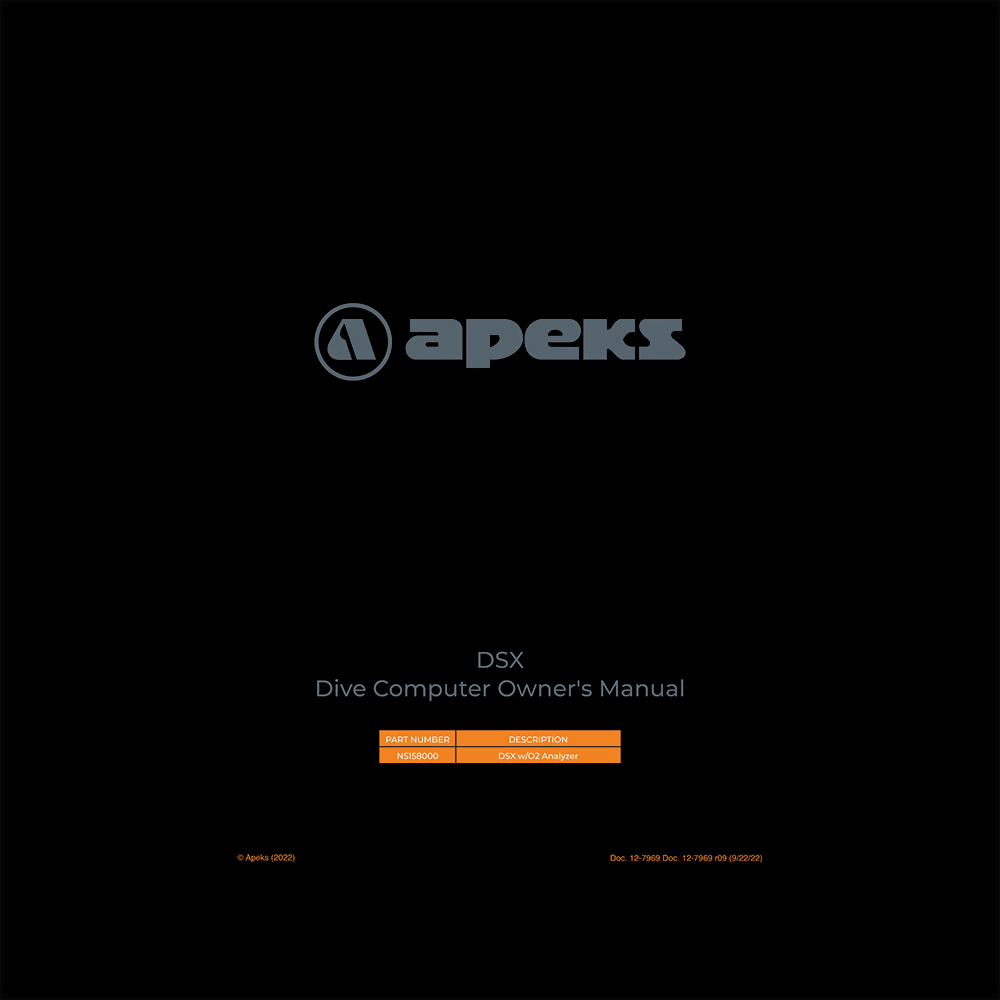Apeks DSX Dive Computer Owner’s Manual
Download PDF user manual for Apeks DSX dive computer with O2 analyzer (EN|FR|DE|IT|ES) 96 pages 12-7969 r09 2022 zip
Description
This PDF manual is a comprehensive guide that provides information on how to use the DSX dive computer and ensure a safe and enjoyable diving experience. It also contains general safety warnings and recommendations for use of the product.
About the Item
Apeks DSX Dive Computer with O2 Analyzer
Item No. NS158000 Color: Black/Silver
The DSX technical dive computer is the latest in wearable technology for the serious technical diver, or the diver just looking for the finest instrument on the market, to take them to the next level. Robust as only Apeks knows how, and fully loaded with cutting edge features, including sidemount and CCR mode, induction or cable charging and management of up to 6 gasses. The DSX is primed and ready to take you on your next adventure.
Wireless Bluetooth Smart connectivity lets you wirelessly sync your dive data with the DiverLog+ app on your mobile device (available for iOS and Android). With your DiverLog+ app, you can remotely control all your dive computer settings, view dive log and profle data, add locations, notes and other details from your adventures. After your dive, share your memories, stats, photos, and dive site locations on social media.
The DSX is an easy to use dive computer utilizing a three button interface. Divers may choose between five modes of functionality consisting of CC (Closed Circuit), OC (Open Circuit), SM (Side Mount), Gauge, and SM (Side Mount) Gauge Mode. Though the DSX is easy to use, you will get the most out of your new DSX if you take some time to familiarize yourself with its displays and operation. Information has been organized into easy to follow sections to aid you in learning all you need to know. There is also a glossary at the end of this guide for any terms that may sound unfamiliar.
Read and understand this manual thoroughly before using the DSX.
DOCUMENT(S) AVAILABLE
(PDF) OWNER’S MANUAL
Available Languages
ENGLISH (EN) | FRANÇAIS (FR) | DEUTSCH (DE) | ITALIANO (IT) | ESPAÑOL (ES)
SUMMARY OF CONTENTS
– Notices
– Responsible Computer Diving
– Warnings
– European Union Regulations
– Caution
– Risk Assessment
GETTING STARTED
– Basics
– Power
– Charging The Battery
– Activation
– Display Icons
– Buttons
– On Screen Button Prompts
DIVE FEATURES
– DTR (Dive Time Remaining)
– No Decompression
– O2 Time (Oxygen Time Remaining)
– Bar Graphs
– ASC Bar Graph
– N2 Bar Graph
– GF (Gradient Factor) Bar Graph
– Algorithm
– GF (Gradient Factor)
– Conservatism
– Safety Stop
– Low Battery While On The Surface
– Low Battery During A Dive
– Low TMT (Transmitter) Battery
– Audible Alarm
– Low Gas Visual Indication
– Proximity Of The Transmitters And DSX
– FLY/DESAT
– Achievements
CC (CLOSED CIRCUIT) SURFACE MODE
– On The Surface Before A Dive
– Alt Screens
– CC Main Menu
– Key Submenus
– 1. SP (Setpoint) Switch
– 2. Gas (& Transmitter) Switch
– 3. Dive Planner (Time Limits, Dive Simulator)
– 4. Log
– 5. Set Menu
– – A. Set Gases
– – B. Set SP (Setpoint)
– – C. Dive Settings (Mode, Bailout PO2 Limits, Conservatism, Safety Stop, Last Stop Depth)
– – D. Alarms (Audible/Vibration, Depth, Dive Time/TTS (Time To Surface), DTR, Tank Press, CC-6 Press, GF/N2)
– – E. Device Settings (Transmitters, Units, Water Type, Sample Rate, Bluetooth, Reset Settings, Welcome Screen)
– – F. Date & Time (Date, Time, Date Format, Time Format)
– – G. Display Settings (Brightness, Titles Color, Language, Flip Screen)
– – H. Main Display (3rd Row Left, 3rd Row Right, GFBG or N2 Bar, Extra Large)
6. Info. My INFO. DSX Info. History
7. Slates
CC DIVE OPERATION
– Initiating A Dive
– No Decompression Dive Main
– Alt Screens
– Depth & Dive Time
– Dive Menu
– 1. SP (Setpoint) Switch
– 2. Gas (& Transmitter) Switch
– 3. Switch CC > OC
– 4. Brightness
– 5. Dive Menu: A. Set SP (Setpoint) B. Set Gases C. Dive Profile Graph D. Bailout PO2 Limits E. Deco Stops F. Set GF High
– Auto Switch To High Setpoint
– Auto Switch To Low Setpoint
– 6. Slates
– Safety Stop Main
– Surfacing
– Complications
– Decompression
– Decompression Entry
– Decompression Stop Main
– Missed Decompression Stop
– Conditional Violation (CV)
– Delayed Violation 1 (DV 1)
– Delayed Violation 2 (DV 2)
– Delayed Violation 3 (DV 3)
– Violation Gauge Mode During A Dive
– Violation Gauge Mode On The Surface
– High O2 Sat (Oxygen Saturation). Warning. Alarm. High O2 On Surface When GF less or equal to 90
OC (OPEN CIRCUIT) MODE
– Overview
– On The Surface Before A Dive
– TURN/END Press Alarms
– 1. TURN Press Alarms
– 2. END Press
– END/WOB/ICD Alarms
– 1. END (Equivalent Narcotic Depth)
– 2. WOB (Work Of Breathing)
– 3. ICD (Isobaric Counterdiffusion)
– OC Dive Mode Complications
– Initiating A Dive
– Gas Switch Warning
– Low PO2 Alarm
– High PO2 Alarm
GAUGE MODE
– On The Surface Before A Dive
– Initiating A Dive
– Gauge Dive Main
SM (SIDEMOUNT) MODES
– Overview
– On The Surface Before A Dive
– Set Gases
– Turn/End/Switch Press Alarms
– 1. Switch Press Alarms
– Initiating A Dive
– Dive Main
NAVIGATION
– Compass
– Compass Main Menu
– Calibrate
– Set Declination
– Set Reference Heading
– GPS
– GPS Menu
– GPS Initialization
– 1. Save Current Location
– 2. Wayfinder. A. Wayfinder Menu
– 3. Delete Location
OXYGEN ANALYZER
– Overview
– O2 Analyzer Disassembly/Assembly
– Using The O2 Analyzer With The DSX
– Calibration
– Calibration Errors
– Analyze
REFERENCE
– Uploading/Downloading
– Care And Cleaning
– Service
– Changing The Straps
TECHNICAL DATA
– Oxygen Exposure Limits
– Altitude Levels
– Specifications
– Abbreviations/Terms
The battery is a factory replacement item and is not user serviceable.
Why download the Manual?
This user manual provides all the information from Apeks about the DSX Dive Computer with O2 Analyzer, as detailed in the table of contents. Reading it completely will address most questions you might have. You can download and save it for offline use, including viewing it on your device or printing it for your convenience if you prefer a paper version.
How to download the Manual?
Download it by clicking the button below
Helped you out?
Glad to hear that. It would be awesome if you could . . .