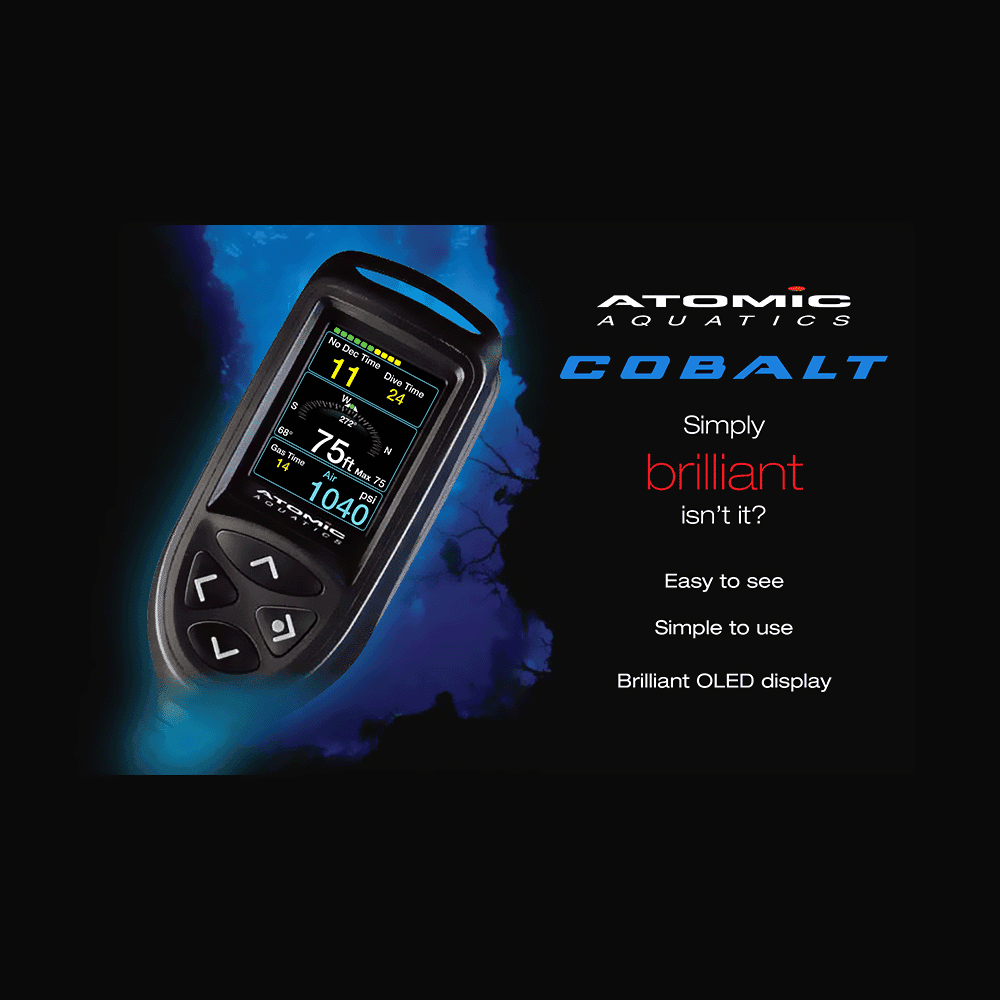Atomic Aquatics Cobalt Dive Computer User Manual
Download PDF user manual for Atomic Aquatics Cobalt (1-st gen) Dive Computer (EN) 48 pages 2010 zip
Description
This PDF user manual is for the Atomic Aquatics Cobalt Dive Computer.
About the Item
Atomic Aquatics Cobalt Dive Computer
The Cobalt Diving computer is the first of a new generation of computers that are easy to use, intuitive and easy to read. The menu-driven interface is self-explanatory at every level and can be mastered in just a few minutes. In spite of its simplicity it is immensely powerful and offers many sophisticated functions to the advanced user.
The advanced OLED display provides the highest contrast, sharpness and brightness of any display technology. It requires no backlighting, consumes little power, and unlike other displays it can be viewed from almost any angle.
The lithium ion battery is built into the case. It can be quickly recharged with the AC charger or slow charged by plugging into the USB port of any PC. It will provide 40-50 hours of dive time between charges and many months of standby power. If capacity diminishes after several years of use, replacement can be done by the factory or an authorized Atomic Aquatics Dealer.
The on-board 3D digital compass makes underwater navigation simple. Set a course and go. Unlike most digital compasses, it will remain active until you choose to turn it off.
The Cobalt includes a high pressure quick disconnect that allows the Cobalt to be removed and carried separately from your regulator system.
The Cobalt is a multi gas computer that can be set for any Air/Nitrox mix to 99% O2. Up to 3 mixes can be preset for easy switching, including gas switches underwater.
The dive log and planner are powerful tools that allow the easy interactive planning of almost any dive, including repetitive and multi-day diving. The logbook will store up to 600 hours of detailed dive profiles in memory.
The Algorithm used in Cobalt is the Recreational RGBM (Reduced Gradient Bubble Model) created exclusively for Atomic Aquatics by Dr. Bruce Wienke. The RGBM is designed to cover a wide spectrum of diving activities such as bounce, altitude, decompression, repetitive and multi day. RGBM is a dual phase model that combines the dissolved phase (Haldane) and free phases (Bubble). Physiological factors such as age and exertion level may be input by the user. Additional settings are also provided to set the conservatism level.
To personalize your computer and learn more about its many features, please take a few minutes to read this manual before using.
DOCUMENT(S) AVAILABLE
(PDF) USER MANUAL
Available Languages
ENGLISH (EN)
SUMMARY OF CONTENTS
GETTING STARTED:
– Specifications
– Introduction
– Warnings
– Battery Charging and Replacement
– High Pressure Hose and Quick Disconnect
– Initial Setup
– Main Menu and Navigation
PERSONALIZING AND SETTING UP YOUR COBALT:
– Settings Menu
– Time and Date
– Personal Info
– Preferences
– Dive Settings
– Gas and Tank Settings
– Gas Mixes Editing
– Gas Switch Alerts
– Screen Brightness
– System Information
DIVING WITH COBALT:
– Pre-Dive Check
– Ready To Dive
– The Dive Screen
– Compass
– Safety and Deep Stops
– Multi-Gas Diving
– Decompression Diving
– Decompression Violations
– Other Dive Screen Alerts
– Post Dive Screen
THE DIVE LOG:
– Dive Log Summary
– Dive Log Details
– Dive Profiles
DIVE PLANNING:
– No Stop Times
– Dive Simulation Menu
– Simulation Set-up
– Simulating Dives
– Viewing Simulated Dives
– Decompression/ Surfacing Schedules
CARE AND MAINTENANCE, WARRANTY
– Maintenance, Software Upgrades
– Download Logbook
– Warranty
Why download the Manual?
This user manual provides all the information from Atomic Aquatics about the Cobalt (1-st gen) dive computer, as detailed in the table of contents. Reading it completely will address most questions you might have. You can download and save it for offline use, including viewing it on your device or printing it for your convenience if you prefer a paper version.
How to download the Manual?
Download it by clicking the button below
Helped you out?
Glad to hear that. It would be awesome if you could . . .