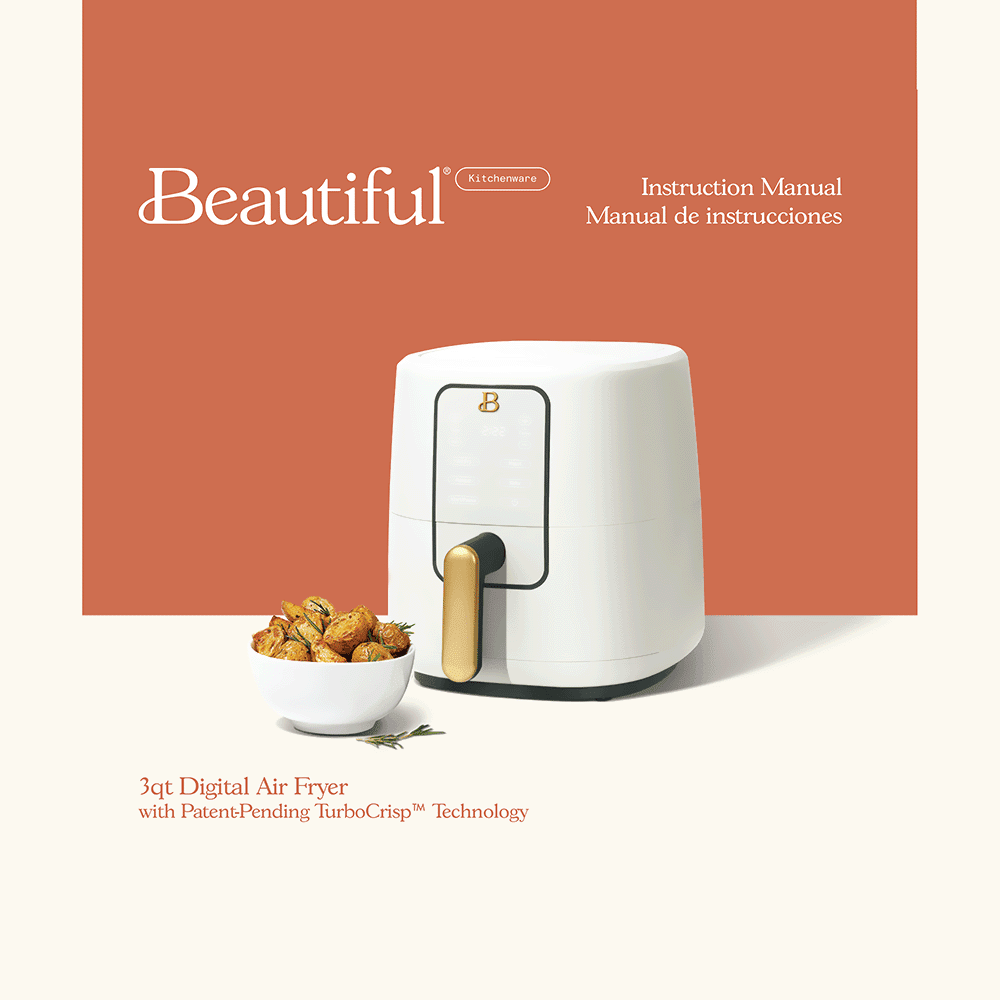Beautiful 3qt Air Fryer Instruction Manual
Download PDF user manual and cooking chart for Beautiful Drew Barrymore 3QT Digital Air Fryer with TurboCrisp Technology (EN|ES) 64 pages 2023 zip
Description
This PDF instruction manual is for the Drew Barrymore Beautiful 3-quart Digital Air Fryer with TurboCrisp Technology.
About the Item
Beautiful (by Drew Barrymore) 3-quart Digital Air Fryer with TurboCrisp Technology
Model: 19303 Color: White Icing
Model: 19519 Color: Sage Green
Model: 19518 Color: Black Sesame
Model: 19522 Color: Cornflower Blue
Model: 19521 Color: Lavender
Model: 19346 Color: Thyme Green
Model: 19520 Color: Porcini Taupe
Model: 19345 Color: Merlot Limited Edition
For the cook with limited counter space, the Beautiful 3-Quart Digital Air Fryer with patent-pending TurboCrisp Technology is the space-saver that solves for a cramped kitchen.
Small but mighty, this kitchen essential boasts 4 presets – Air Fry, Bake, Roast, and Reheat – all with little to no oil needed. Enjoy fast, crisp, evenly-cooked food due to superior air flow technology, and feel free to place the TurboCrisp tray and basket in the dishwasher afterwards for painless clean-up. With its soft matte finish and digital touch-activated display, this 3-Quart Digital Air Fryer is sure to elevate your kitchen and become a new favorite.
SPECIFICATIONS
– Space saving 3qt capacity serves up to 4 people
– 75% less fat than traditional deep frying – Adjustable temperature range from 90°F to 400°F
– 4 Preset Functions – Air Fry, Bake, Roast and Reheat
– Patent-pending TurboCrisp technology for fast and even cooking
– Little to no oil needed for crispy, healthier results
– Superior air flow technology makes fast, crispy, and evenly cooked food
– Non-stick coating made without PFOA-PFOS for easy food release
– Dishwasher safe TurboCrisp tray and basket for easy clean up
– Powerful 1200-watt heating system
Read all instructions. Save these instructions.
All users of this appliance must read and understand this instruction manual before operating or cleaning this appliance.
DOCUMENT(S) AVAILABLE
(PDF) INSTRUCTION MANUAL / MANUAL DE INSTRUCCIONES
Available Languages
ENGLISH (EN) | ESPAÑOL (ES)
SUMMARY OF CONTENTS
SECTION 1: SAFETY
– IMPORTANT SAFEGUARDS
– ADDITIONAL IMPORTANT SAFEGUARDS
– NOTES ON THE PLUG.
This appliance has a polarized plug (one blade is wider than the other). To reduce the risk of electric shock, this plug will fit in a polarized outlet only one way. If the plug does not fit fully into the outlet, reverse the plug.
If it still does not fit, contact a qualified electrician. Do not modify the plug in any way.
– NOTES ON THE CORD
– PLASTICIZER WARNING
– ELECTRIC POWER
SECTION 2: INSTRUCTIONS
– GETTING TO KNOW YOUR DIGITAL AIR FRYER. Parts description.
– TOUCH-ACTIVATED DISPLAY CONTROL PANEL (A screen that only shows up when you need it).
Buttons and display description:
– Power button
– Digital time/temp display
– Time + and – buttons
– Temp + and – buttons
– Air Fry button
– Roast button
– Reheat button
– Bake button
– Start/Pause button
– BEFORE USING FOR THE FIRST TIME:
What to do before using for the first time?
During first use, the Air Fryer may emit a slight odor. This is normal and will not affect flavor.
– OPERATION:
How to use Beautiful 3-quart Digital Air Fryer?
The maximum food capacity recommended for this air fryer basket is 3 quarts or 2.5 lbs.
How to STOP any operation.
Hoow to turn OFF the Air Fryer. How to shut the Air Fryer OFF.
How to to increase or decrease cook TIME.
How to increase or reduce TEMP in 5 degree increments.
How to quickly adjust the TIME and TEMP.
When TIME expires, the Air Fryer turns OFF automatically.
– HOW TO AIR FRY, ROAST, REHEAT, BAKE:
How to increase or decrease AIR FRY TIME in 1 minute increments.
How to increase or reduce AIR FRY TEMP in 5 degree increments.
How to increase or decrease ROAST TIME in 1 minute increments.
How to increase or reduce ROAST TEMP in 5 degree increments.
How to increase or decrease REHEAT TIME in 1 minute increments.
How to increase or reduce REHEAT TEMP in 5 degree increments.
How to increase or decrease BAKE TIME in 1 minute increments.
How to increase or reduce BAKE TEMP in 5 degree increments.
– PRESET TIMES & TEMPS
– MANUAL OPERATION:
Consult the PRESET TIMES & TEMPS chart for minimum and maximum programming options.
How to change default TIME before or during cooking.
How to adjust the default TEMP.
How to turn the Air Fryer ON.
How to adjust the air frying TIME or TEMP during operation.
How to halt air frying immediately.
– AIR FRY TECHNIQUE.
Please consult the AIR FRY COOKING CHART and/or follow package directions for suggested TIME and TEMP.
– A BEAUTIFUL WAY TO AIR FRY PRE-PACKAGED FROZEN FOODS
– BEAUTIFUL HINTS FOR ROASt
– AIR FRY / ROAST COOKING CHART.
Times are estimated and based on average sizes and weights.
– USDA COOKING GUIDELINES:
The USDA recommends that meats such as beef and lamb, etc. should be cooked to an internal temperature of 145ºF/63ºC.
Pork should be cooked to an internal temperature of 160ºF/71ºC and poultry products should be cooked to an internal temperature of 170ºF/77ºC – 180ºF/82ºC to be sure any harmful bacteria has been killed.
When reheating meat/poultry products, they should also be cooked to an internal temperature of 165ºF/74ºC.
– USER MAINTENANCE INSTRUCTIONS
– CARE & CLEANING INSTRUCTIONS
The fryer basket and crisping tray are dishwasher-safe.
– STORING INSTRUCTIONS
– WARRANTY. Exclusions.
How To Obtain Warranty Service.
Why download the Manual?
This instruction manual provides all the information from Beautiful by Drew Barrymore / Sensio / dba Made by Gather about the 3-quart Digital Air Fryer with TurboCrisp Technology, as detailed in the table of contents. Reading it completely will address most questions you might have. You can download and save it for offline use, including viewing it on your device or printing it for your convenience if you prefer a paper version.
How to download the Manual?
Download it by clicking the button below
Helped you out?
Glad to hear that. It would be awesome if you could . . .